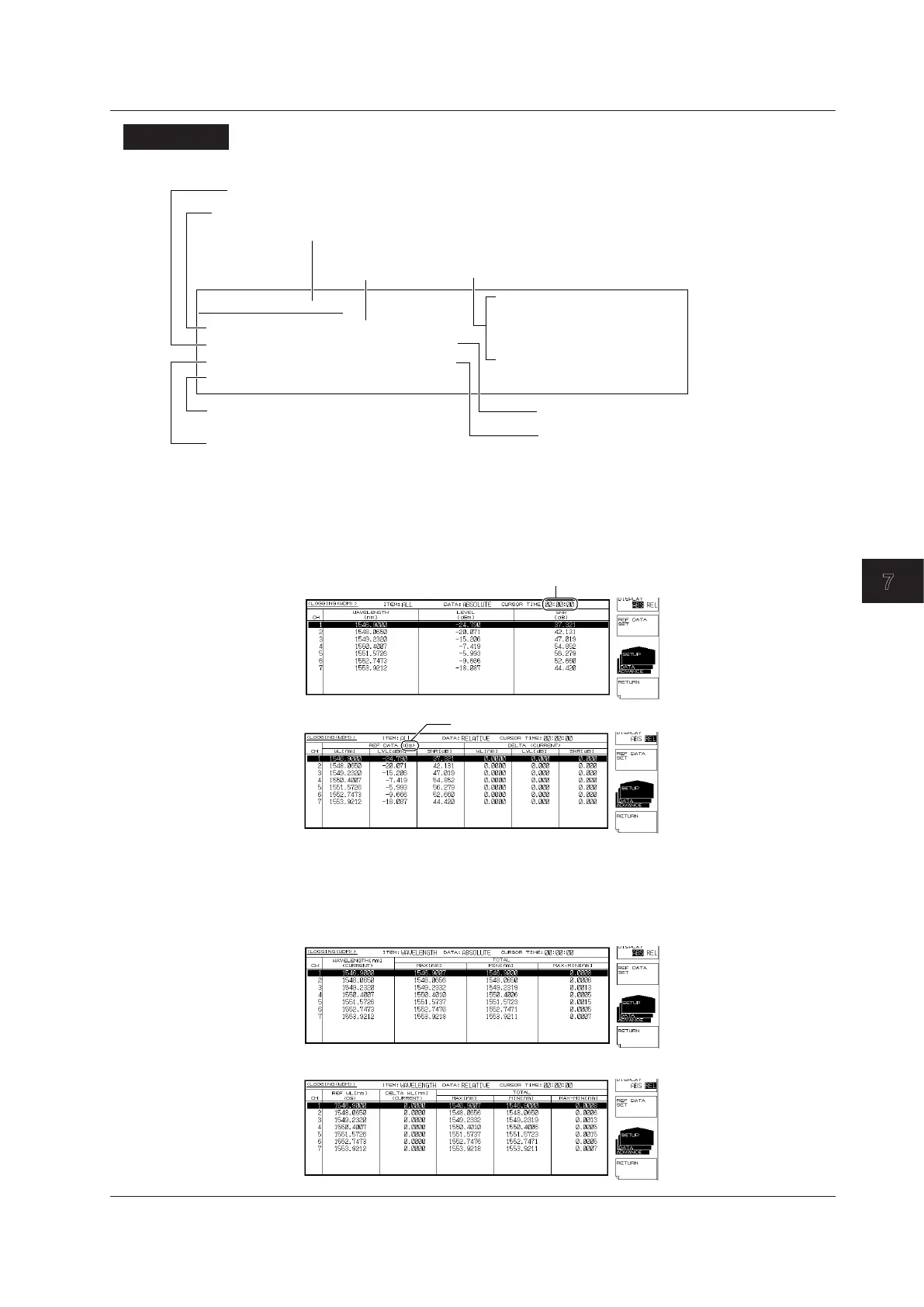7-79
IM AQ6370D-01EN
Analysis
7
Explanation
Parameter Display
<DATA LOGGING (WDM)>
STATUS: LOGGING
COUNT: 15
INTERVAL: 5s
START: 2014 Apr 1 10: 00: 00
END: 2014 Apr 2 10: 00: 00
NEXT: 2014 Apr 1 11: 00: 00
What is being logged: WDM, PEAK, DFB-LD
Measurement count: Number of measurements
completed since logging
was started
Data logging execution status: LOGGING (logging), STOP (stopped)
Measurement interval
TRACE LOG: OFF
LOGGING MEMORY: ---
Trace saving on (saved) or off (not saved)
Storage area for logging waveform data
DURATION: 13:53:20
ELAPSED: 00:01:11
Specified measurement time
Elapsed time since logging was started
Measurement start time (START), measurement end time (END)
Next measurement time (NEXT)
Table Data Display
• Current Display
Displays the current analysis data (list of all analysis items) in a table.
ABS (absolute value) display
REL (relative value) display
Measurement time of the displayed data
REF data time
• Summary Display
Displays the current analysis data and the analysis data of MAX, MIN, MAX-MIN
values from the start of data logging to the current.
The summary display can display just one of the analysis items that you choose.
ABS (absolute value) display
REL (relative value) display
7.15 Analysis Data Logging
