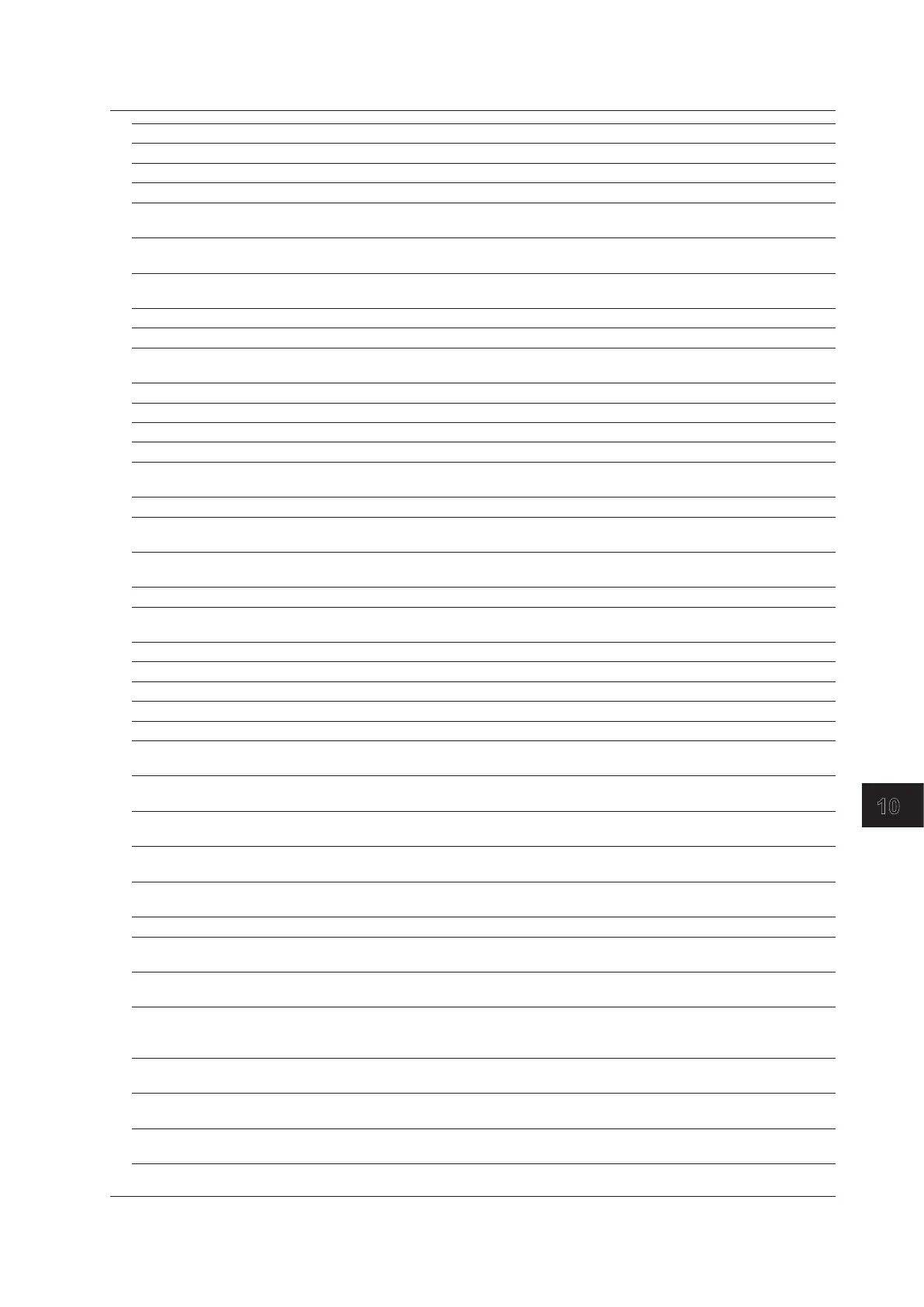10-15
IM AQ6370D-01EN
Maintenance
10
No. Message Cause of Warning
175 Re-entered password is not matched The two passwords entered for the key lock do not match.
176 Password needs to be 4-digit number The password entered for the key lock is not a 4-digit number.
No. 200 to 299: Warnings for hardware failures
200 Fan motor stopped! The fan motor (main unit) stopped. Automatically shuts down after
10 seconds from occurrence.
201 Calibration data failed! Started up in emulation mode because there was a problem with the
instrument’s calibration data.
202 Fan motor stopped! The fan motor (CPU) stopped. Automatically shuts down after 10
seconds from occurrence.
205 Internal communication error! An abnormality occurred during instrument-internal communication.
206 Internal communication error! An abnormality occurred during instrument-internal communication.
207 Internal Temperature Over! Internal temperature is abnormally high. Automatically shuts down
after 10 seconds from occurrence.
210 Internal Temperature warning! Warning for rising internal temperature.
211 Auto offset error! Obtained an abnormal value during AUTO OFFSET operation.
212 Auto offset error! Obtained an abnormal value during AUTO OFFSET operation.
213 Auto temperature control error! Problem with the light detector temperature control.
214 Measurement sequence error! The sweep stopped because measurement sequence fell into
disorder during the sweep.
215 System optimization required System optimization is required. Restart the system.
220 Boot sequence error! Started up in emulation mode because an abnormality occurred
upon start-up
221 Boot sequence error! Started up in emulation mode because an abnormality occurred
upon start-up
222 Emulation Mode. Entered emulation mode because an abnormality occurred.
223 Boot sequence error! Started up in emulation mode because an abnormality occurred
upon start-up
224 Internal communication error! An abnormality occurred during instrument-internal communication.
225 Internal communication error! An abnormality occurred during instrument-internal communication.
226 Internal communication error! An abnormality occurred during instrument-internal communication.
227 Internal communication error! An abnormality occurred during instrument-internal communication.
228 Memory allocation error! Data memory initialization failed.
230 Monochromator error! Entered emulation mode because an abnormality with the operation
of the monochromator occurred.
231 Monochromator error! Entered emulation mode because an abnormality with the operation
of the monochromator occurred.
232 Monochromator error! Entered emulation mode because an abnormality with the operation
of the monochromator occurred.
233 Monochromator error! Entered emulation mode because an abnormality with the operation
of the monochromator occurred.
231 Monochromator error! Entered emulation mode because an abnormality with the operation
of the monochromator occurred.
No.300 to 399: Errors during the execution of program functions
300 Parameter out of range A variable value is out of range or is not defined for a command that
sets a parameter using variables.
302 Scale unit mismatch There is a difference between the Y-axis scale of the active trace
and the unit of a parameter in the “LINE MKR 3 or 4” command.
303 No data in Active trace Setting of the moving marker, a peak (or bottom) search, or
activation of the analysis function was made with no data in the
active trace.
304 Marker value out of range Specified wavelength was out of the sweep range in the moving
marker or line wavelength marker setting command.
305 No data in trace A or B No waveform data in traces A or B when executing the “EDFA NF”
command
306 Invalid data Trace had no data when attempting to save it to memory or to write
it to FD/HDD.
10.10 Warning Display Function
