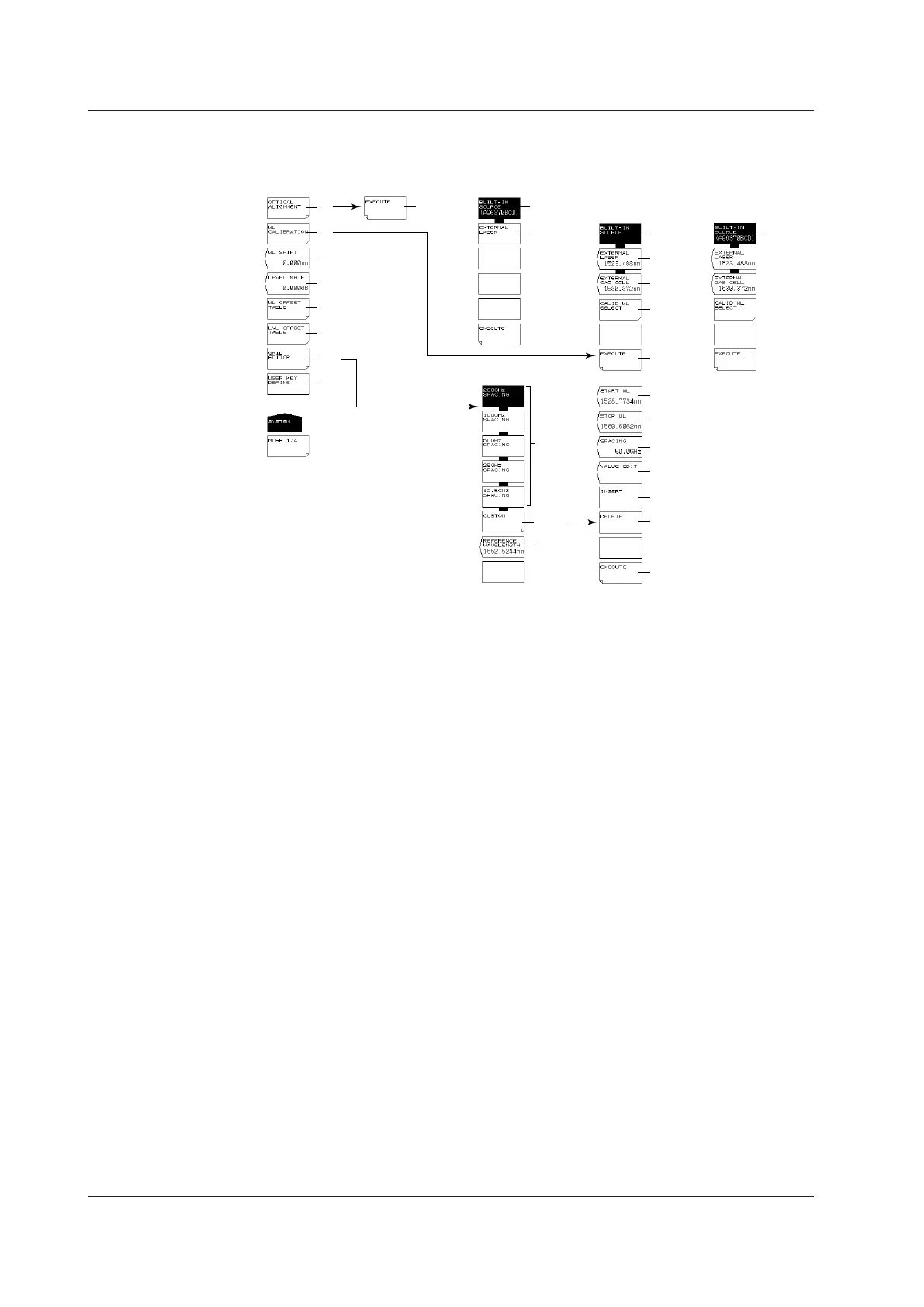App-66
IM AQ6370D-01EN
SYSTEM(MORE 1/4)
1
2-1
2-2
2-3
light source
specification is -L1
2
3
4
5
6
7
8
2-4
2-5
7-1
7-2
7-3
7-2-1
7-2-2
7-2-3
7-2-4
7-2-5
7-2-6
7-2-7
1-1
1-2
1-3 2-6
light source
specification is -L0
For the built-in
light source
specification is -L1
For the built-in
light source
specification is -L0
1 Executing monochromator alignment adjustment (3.6)
1-1 Executing alignment adjustment (3.6)
1-2 Using the Built-in Reference Light Source of AQ6370B or AQ6370C (3.6)
1-3 Using an External Light Source (3.6)
2 Wavelength calibration (3.7)
2-1 Wavelength calibration using the internal light source (3.7)
2-2 Wavelength calibration using a laser type external reference light source (3.7)
2-3 Wavelength calibration using a gas cell type external reference light source
(3.7)
2-4 Wavelength calibration setting for wavelength calibration using an external
reference light source (3.7)
2-5 Executing wavelength calibration (3.7)
2-6 Using the Built-in Reference Light Source of AQ6370B or AQ6370C (3.7)
3 Setting the wavelength shift amount (value specified for the wavelength axis display
value is added) (7.14)
4 Setting the level shift amount (value specified for the level axis display value is
added) (7.14)
5 Editing a user wavelength calibration table (3.7)
6 Editing a user level calibration table (3.7)
7 Editing the grid table (7.10)
7-1 Creating a grid table with predetermined grid spacing (7.10)
7-2 Creating a custom grid table (an arbitrary grid table) (7.10)
7-2-1 Setting the start wavelength (7.10)
7-2-2 Setting the stop wavelength (7.10)
7-2-3 Setting the frequency Spacing (7.10)
7-2-4 Setting channel point wavelength (7.10)
7-2-5 Inserting channel points (7.10)
7-2-6 Deleting channel points (7.10)
7-2-7 Finalizing input values (7.10)
7-3 Setting the grid table reference wavelength (7.10)
8 Registering user keys (9.1)
Appendix 7 Soft Key Tree Diagram
