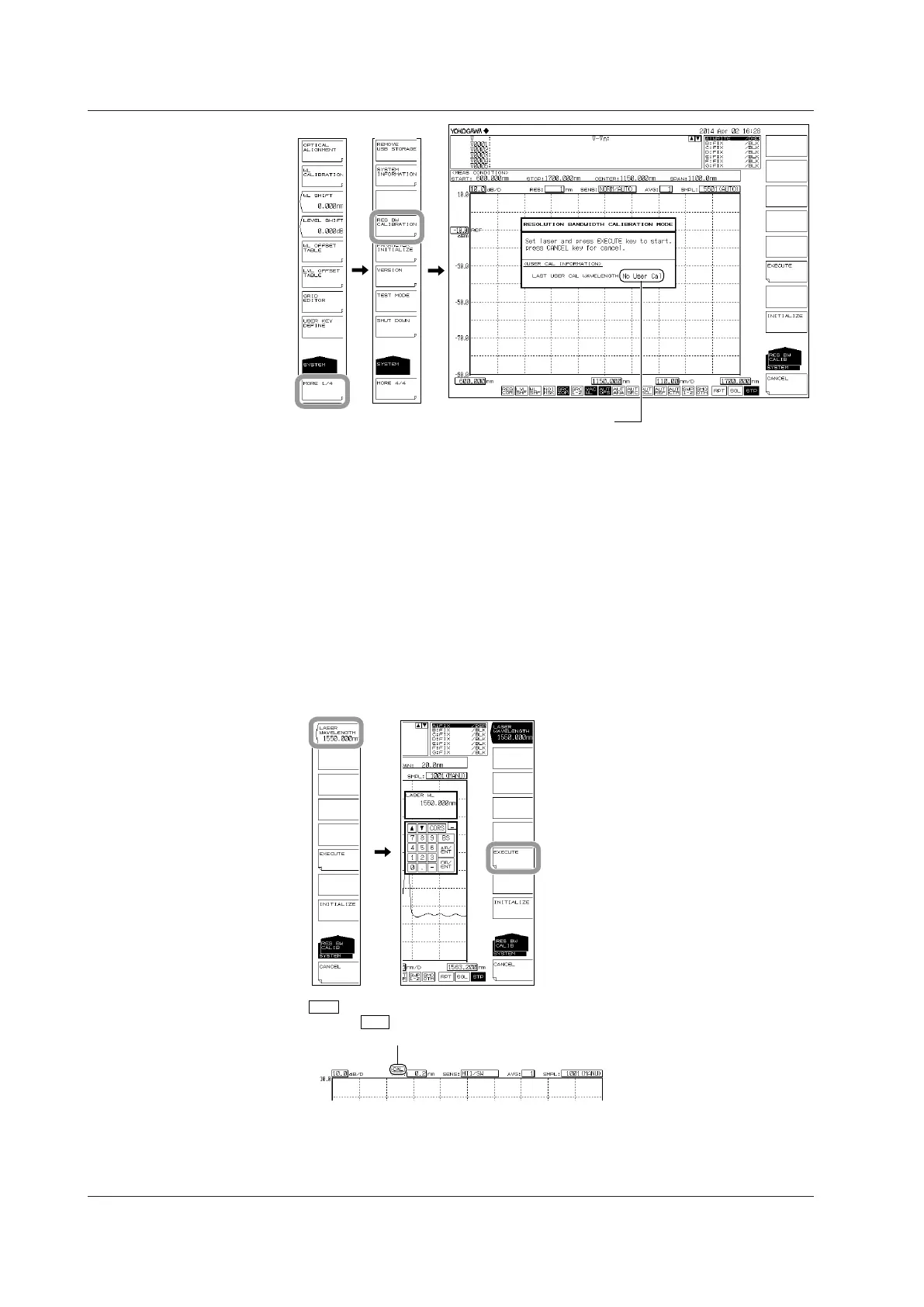3-24
IM AQ6370D-01EN
Wavelength value of the previous resolution calibration
If calibration has not been performed or has been cleared, “No User Cal” will appear.
Setting the Calibration Wavelength Value
6.
Press the LASER WAVELENGTH soft key. A screen for setting the external light
source wavelength appears.
7.
Using the rotary knob or arrow keys, set the laser wavelength value.
The selectable wavelength range is 1400 nm to 1620 nm.
8.
Press nm/ENTER. The wavelength value is set.
9.
Press the EXECUTE soft key. Resolution calibration is executed. After the
calibration finishes, the original screen returns.
10.
If you press the CANCEL soft key while the resolution calibration is in progress, it
will be canceled.
CAL appears when a resolution calibration has been performed.
Clicking CAL displays a resolution calibration soft key menu
(shortcut feature).
3.8 Resolution Calibration
