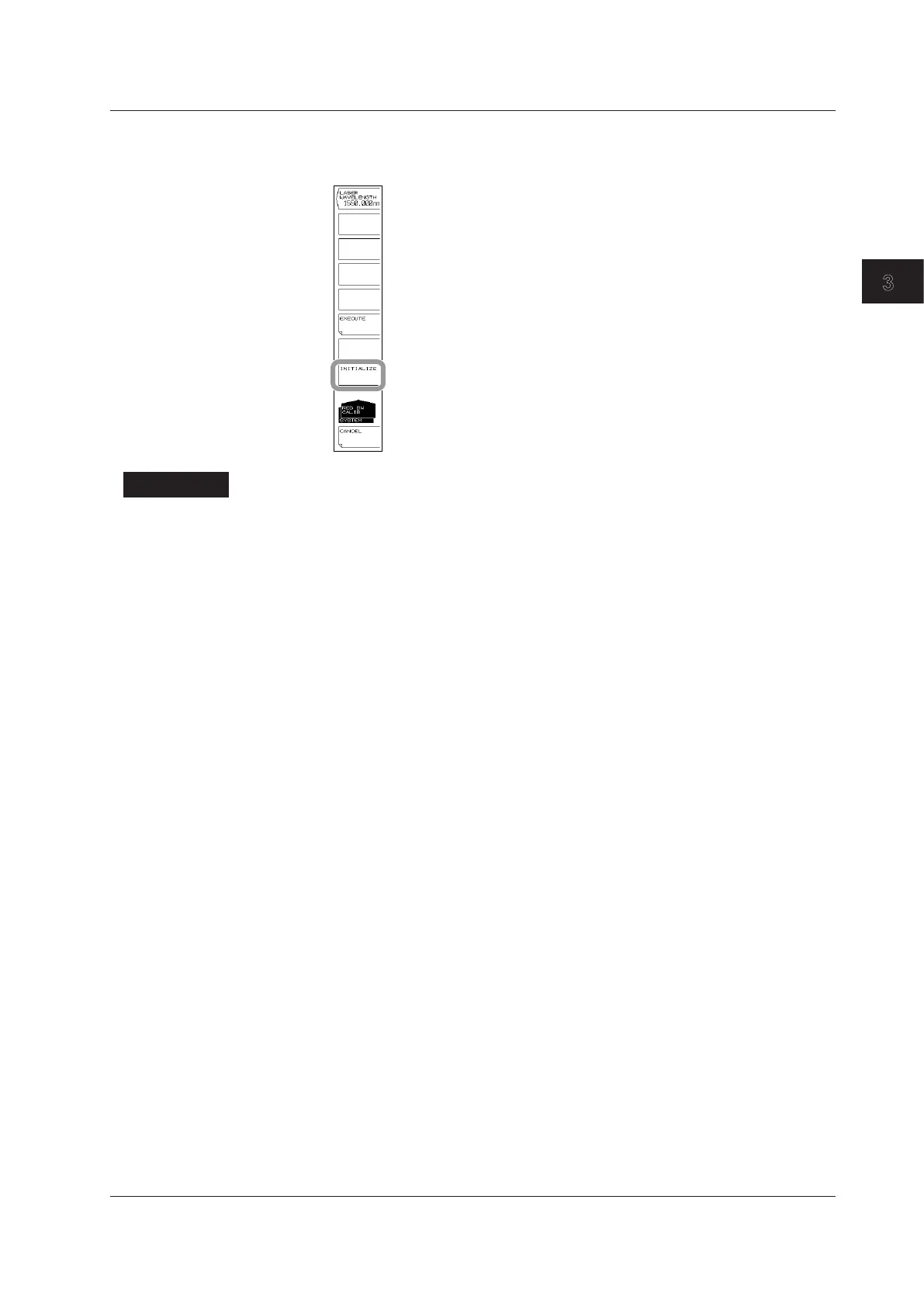3-25
IM AQ6370D-01EN
Preparing for Measurement
3
4
5
6
7
8
9
10
11
App
Index
Clearing the Resolution Calibration Value
6.
Press the INITIALIZE soft key. The calibration value will be cleared.
Explanation
Typically the filter response of an optical spectrum analyzer is not rectangular, and
thus the resolution bandwidth differs slightly from the equivalent noise bandwidth. This
difference becomes prominent especially when the wavelength resolution is high (e.g.,
0.05 nm or less). The resolution calibration function measures the equivalent noise
bandwidth at each resolution setting and internally sets the resolution bandwidth to the
result. The resolution bandwidth appears in parentheses in each of the resolution soft
keys on the resolution screen.
The resolution bandwidth accuracy affects the results of noise measurements and the
results of optical power measurements of wideband light sources. In detail, the resolution
bandwidth is used when the following analysis and computation functions are executed.
• WDM analysis
• EDFA-NF (optical amp gain, NF measurement)
• Power analysis
• OSNR and total power of DFB-LD analysis
• Total power of FP-LD analysis
• Total power of LED analysis
• Power density markers, Integrated power markers
3.8 Resolution Calibration
