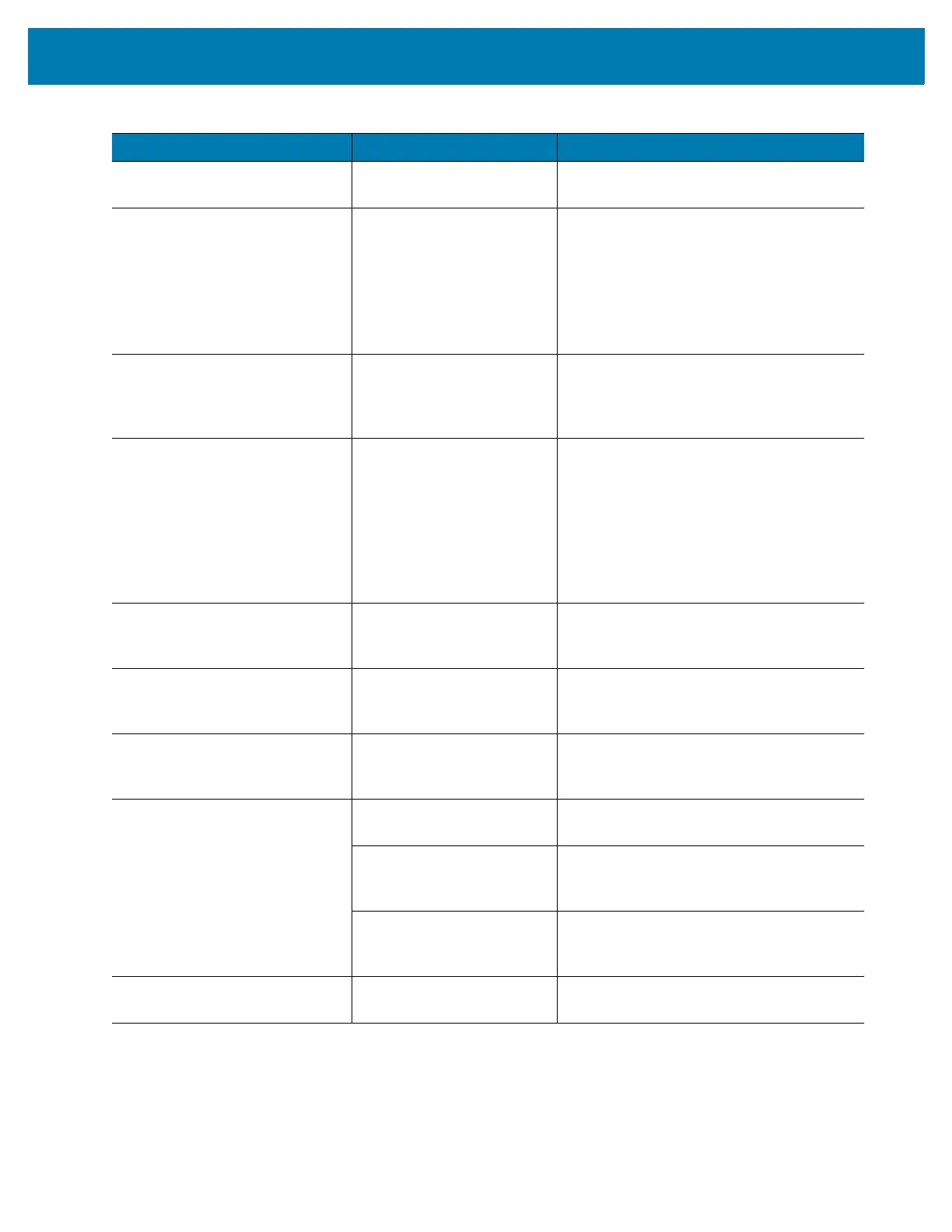Troubleshooting
122
Unhandled reply type. The system generated an
unexpected value.
Contact Zebra support.
See Service Information on page 12.
Failed to open port.
Failed to connect.
Failed to transmit.
Failed to receive.
Error during Receive of
Command.
Error during receive of
command.
Contact Zebra support.
See Service Information on page 12.
Invalid Device Address. The device address
information (parent) is
invalid, missing, or
formatted inaccurately.
Contact Zebra support.
See Service Information on page 12.
Command parsing state error.
Missing argument for the
command.
Command internal type cast
error.
Missing operator.
Unknown operator.
A command was
formatted inaccurately.
Contact Zebra support.
See Service Information on page 12.
The action must be confirmed. The user must confirm
the requested action
before it is executed.
Select the confirmation option when
issuing this request.
Invalid network adapter when
navigating to the Bluetooth
configuration page.
The Bluetooth dongle is
not plugged in or not
supported.
Plug in a supported Bluetooth dongle
and refresh the browser.
Wireless scan error. Wireless dongle is not
plugged in or not
supported.
Plug in a supported wireless dongle
and repeat the wireless scan.
Unable to connect to the
wireless network.
Access point is off or
unreachable.
Turn on the access point and make
sure it is accessible.
Encryption type is not
supported in the access
point.
Use one of the following supported
encryption types: WEP128, WPA/WPA2
and Open.
The wireless page
displays Adapter not
found.
Connect the wireless adapter to the
reader.
Wireless connection is
complete, but no IP address.
No DHCP server is
running in the network.
Add a DHCP server to the network.
Table 7 Troubleshooting (Continued)
Problem/Error Possible Causes Possible Solutions
