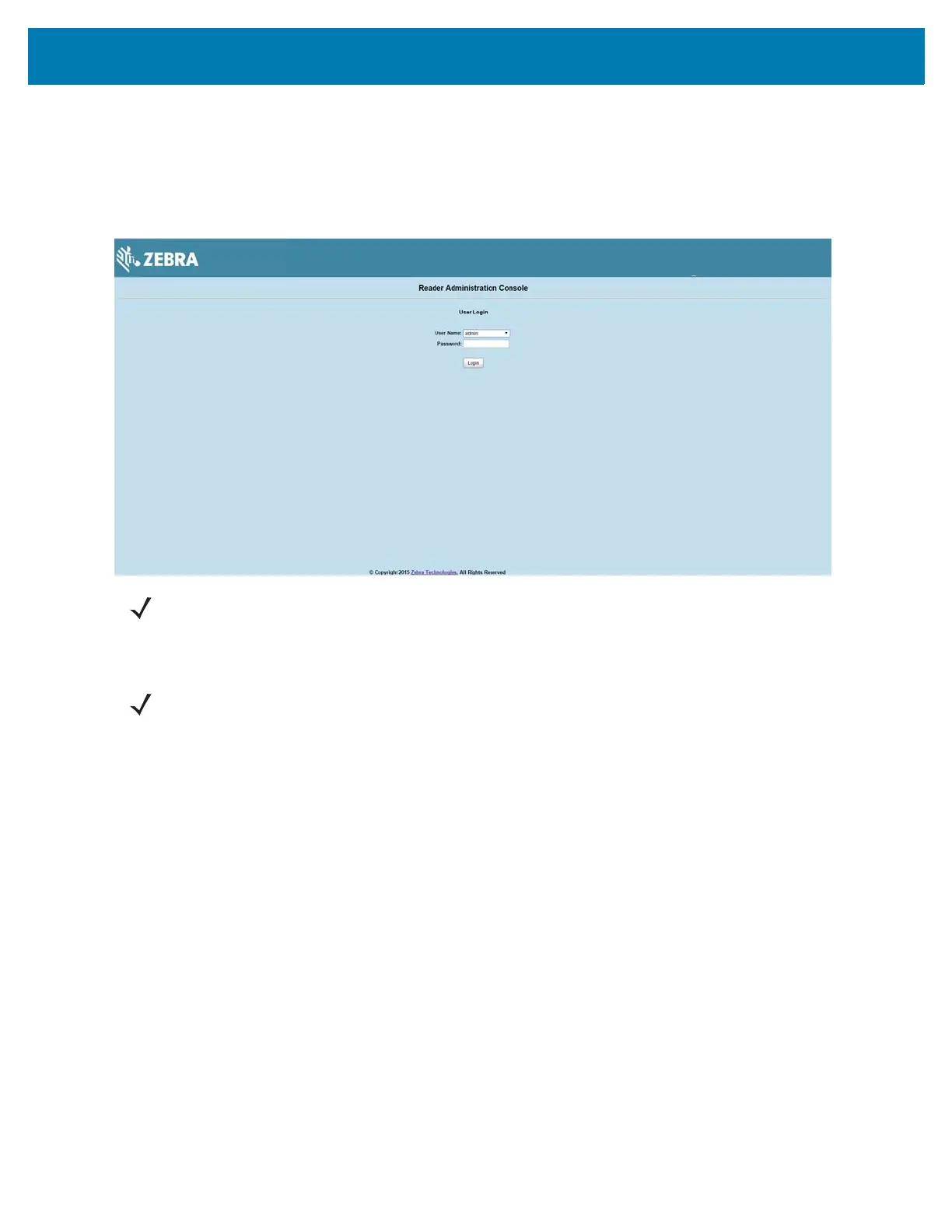Quick Start
15
Step 3, First Time / Start-Up Login
When starting the reader for the first time:
1. In the User Login window, enter admin in the User Name: field and enter change in the Password: field.
Figure 3 User Login Window
2. Click Login. The Region Configuration window appears.
NOTE:If you forget the user ID and/or password, see Reset to Factory Defaults LED Sequence on page
38 to reset the reader to factory defaults, and then select admin for the user name and enter change in
the password field to regain access.
NOTE:The Region Configuration window does not appear for US reader configurations. For these
models, the Administrator Console main window appears.
See Figure 22 on page 41.
