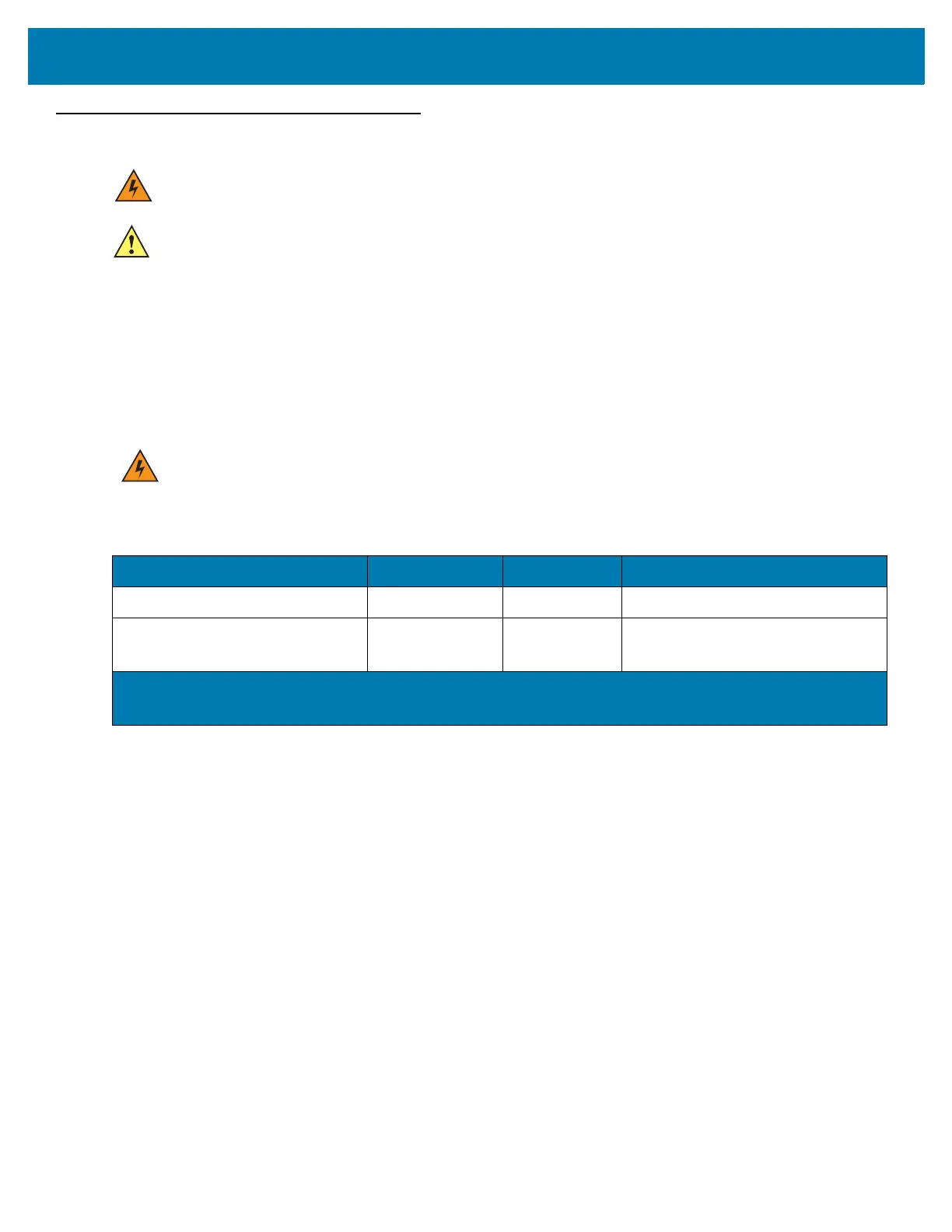Installation and Communication
31
Connecting FX7500 and FX9600 RFID Reader Antennas
WARNING: When installing the antenna ensure a minimum separation distance of 13.4 in (34 cm) between
the antenna and all persons.
CAUTION:Power off the reader before connecting antennas. Never disconnect the antennas while the
reader is powered on or reading tags. This can damage the reader.
Do not turn on the antenna ports from a host when the antennas are not connected.
Maximum antenna gain (including any cable loss) cannot exceed 6 dBiL. See Table 5 for
corresponding maximum conducted RF power at antenna input.
When mounting the antennas outside the building, connect the screen of the coaxial cable to
earth (ground) at the entrance to the building. Perform this in accordance with applicable
national electrical installation codes. In the U.S., this is required by Section 820.93 of the
National Electrical Code, ANSI/NFPA 70.
WARNING: For Mounting in Environmental Air Handling Space (EAHS): Do not install Antennas and
Antenna Cables in the EAHS unless they are suitable for use in EAHS as per UL 2043.
Table 5 Maximum Antenna Power
FX7500/FX9600 US and Canada EU Other Countries
Max Radiated Power Allowed 4W EIRP 2W ERP Per local regulatory requirements
Max Conducted RF Power at
Antenna Input
1
30dBm N/A Per local regulatory requirements
1
Antenna Input refers to the end of the cable that plugs into the antenna (not the antenna port on the
reader).
