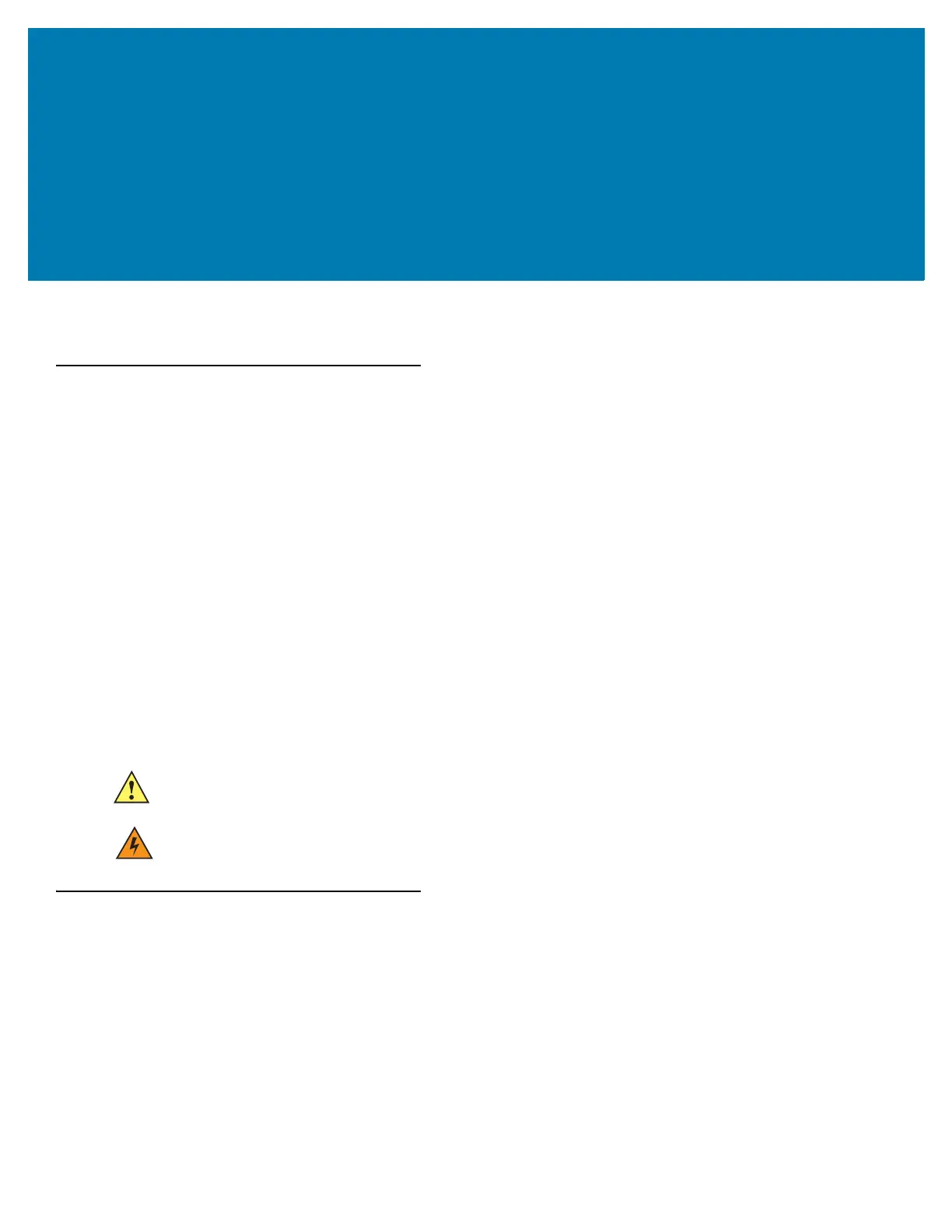27
Installation and
Communication
Introduction
This chapter includes the following FX7500 and FX9600 RFID reader installation and communication
procedures:
• Unpacking the Reader on page 27
• Mounting and Removing the FX Series Readers on page 28
• Mounting Tips on page 28
• Mounting the FX7500 With a Mounting Plate on page 28
• FX7500 Direct Mounting on page 29
• Connecting FX7500 and FX9600 RFID Reader Antennas on page 31
• Communications and Power Connections on page 33
• Ethernet Connection on page 33
• USB Connection on page 34
• GPIO Interface Connection on page 37
• System Start-up/Boot LED Sequence on page 38
Unpacking the Reader
Remove the reader from the shipping container and inspect it for damage. Keep the shipping container, it
is the approved shipping container and should be used if the reader needs to be returned for servicing.
CAUTION:FX Series RFID readers must be professionally installed.
WARNING: For Mounting in Environmental Air Handling Space (EAHS): Any cables used to interconnect
to other equipment must be suitable for use in EAHS as per UL2043.
