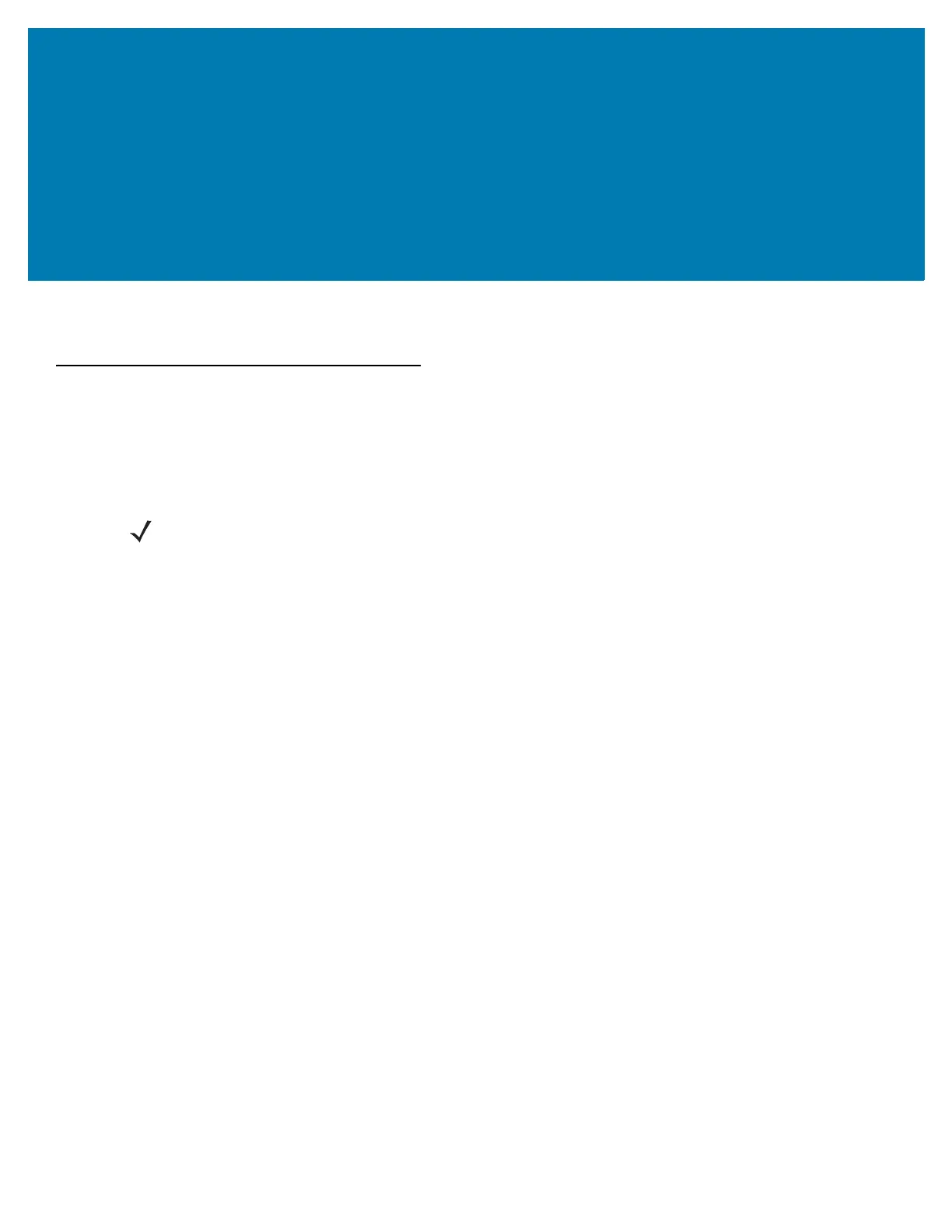9
ABOUT THIS GUIDE
Introduction
This Integration Guide provides information about installing, configuring, and using the FX7500 and
FX9600 RFID readers and is intended for use by professional installers and system integrators. The
FX7500 and FX9600 readers provide real time, seamless tag processing for EPC Class1 Gen2 compliant
tags.
NOTE Screens and windows pictured in this guide are samples and may differ from actual screens.
