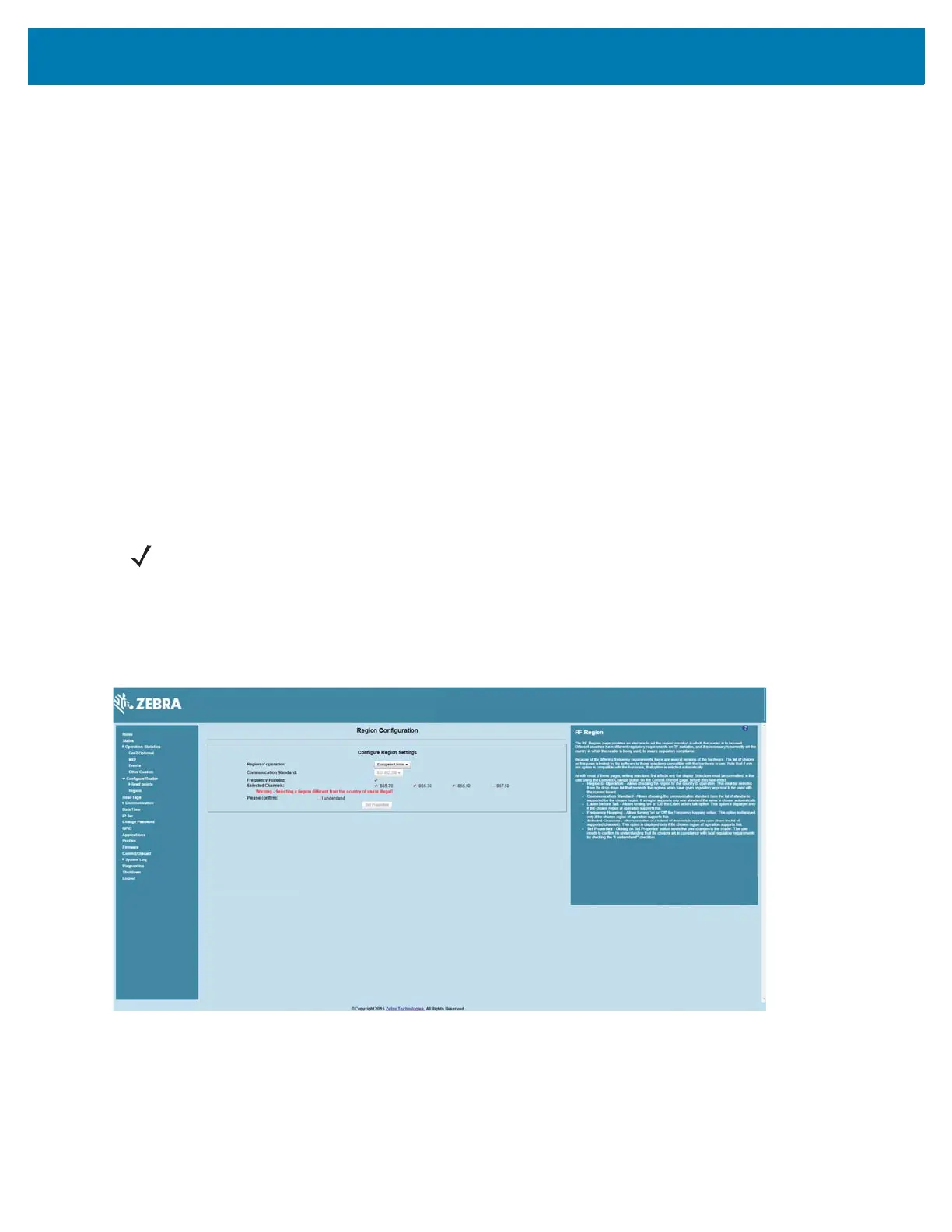Administrator Console
58
configuration page retains the retrieved settings after login if you do not refresh the page using
browser refresh.
• Transmit Power - Displays the current transmit power setting after selecting Get Configuration, and
allows changing the transmit power for that antenna. This transmit power level does not include
cable loss compensation.
• Transmit Frequency - Displays the active frequency configuration on the reader, and allows
changing the frequency for non-frequency hopping enabled regulatory regions. If hopping is
enabled, the combo box displays the hop table ID.
• Save Settings Permanently - Check this to save the settings permanently and persist them across
reboots.
• Apply - Click to apply the settings for the selected antennas. This applies the selected transmit
power and frequency/hop table configuration to all selected antennas. The settings are applied
immediately and have immediate effect on Inventory/Access operations. Also check Save Setting
Permanently to persist these settings across reboots unless modified by another client.
Configure Region
Different countries have different RF regulatory requirements. To assure regulatory compliance, select
Region to set the reader for specific regulatory requirements in the country of reader operation using the
Configure Region Settings window.
Because of the differing frequency requirements, there are several versions of the hardware. The list of
choices on this page is limited by the software to those selections compatible with the hardware in use.
Note that if only one option is compatible with the hardware, that option is selected automatically.
Figure 37 Configure Region Settings Window
• Region of Operation - Select the region for the country of operation from the drop-down list. This list
includes regions which have regulatory approval to use with the current board.
• Communication Standard - Select the communication standard from the list of standards that the
chosen region supports. If a region supports only one standard, it is automatically selected.
• Frequency Hopping - Check to select frequency hopping. This option appears only if the chosen
region of operation supports this.
NOTE:Region configuration is not required for readers configured to operate in the United States region
(under FCC rules).
