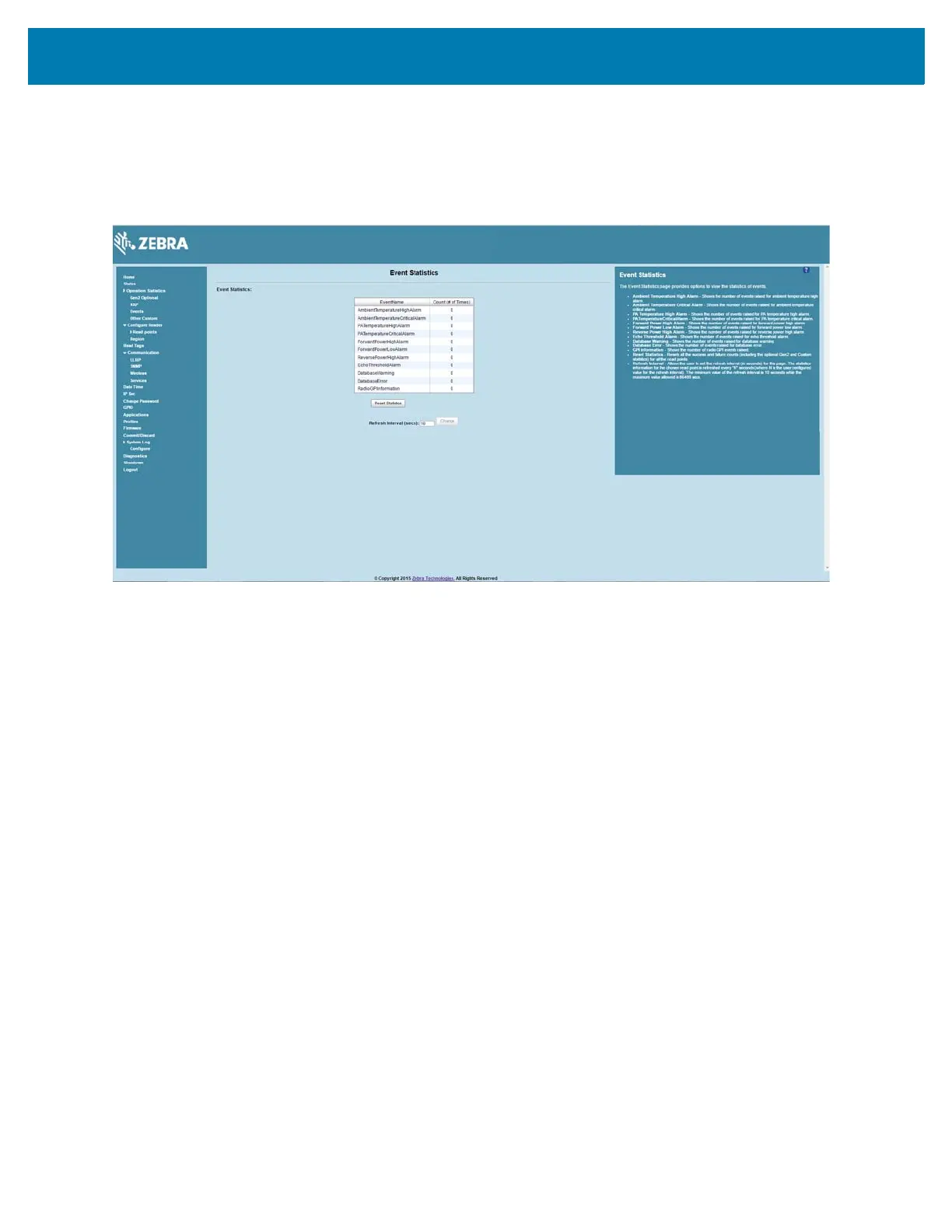Administrator Console
53
Event Statistics
Select Events to view the Events Statistics window. This window provides options to view the statistics of
events.
Figure 32 Event Statistics Window
• AmbientTemperatureHighAlarm - Displays the number of events raised for ambient temperature
high alarm.
• AmbientTemperatureCriticalAlarm - Displays the number of events raised for ambient temperature
critical alarm.
• PATemperatureHighAlarm - Displays the number of events raised for PA temperature high alarm.
• PATemperatureCriticalAlarm - Displays the number of events raised for PA temperature critical
alarm.
• ForwardPowerHighAlarm - Displays the number of events raised for forward power high alarm.
• ForwardPowerLowAlarm - Displays the number of events raised for forward power low alarm.
• ReversePowerHighAlarm - Displays the number of events raised for reverse power high alarm.
• EchoThresholdAlarm - Displays the number of events raised for echo threshold alarm.
• DatabaseWarning - Displays the number of warning events raised whenever the radio tag list buffer
is almost full.
• DatabaseError - Displays the number of events raised when the radio tag list buffer is full.
• GPIInformation - Displays the number of events raised for radio GPI events.
• Reset Statistics - Resets all the success and failure counts for all the read points.
• Refresh Interval - Sets the refresh interval (in seconds) for this window. The statistics information for
the chosen read point is refreshed every
N seconds (where N is the set refresh interval). The
minimum value is 10 seconds and the maximum value allowed is 86,400 seconds. Input a new
value and click
Change to set a new interval.
