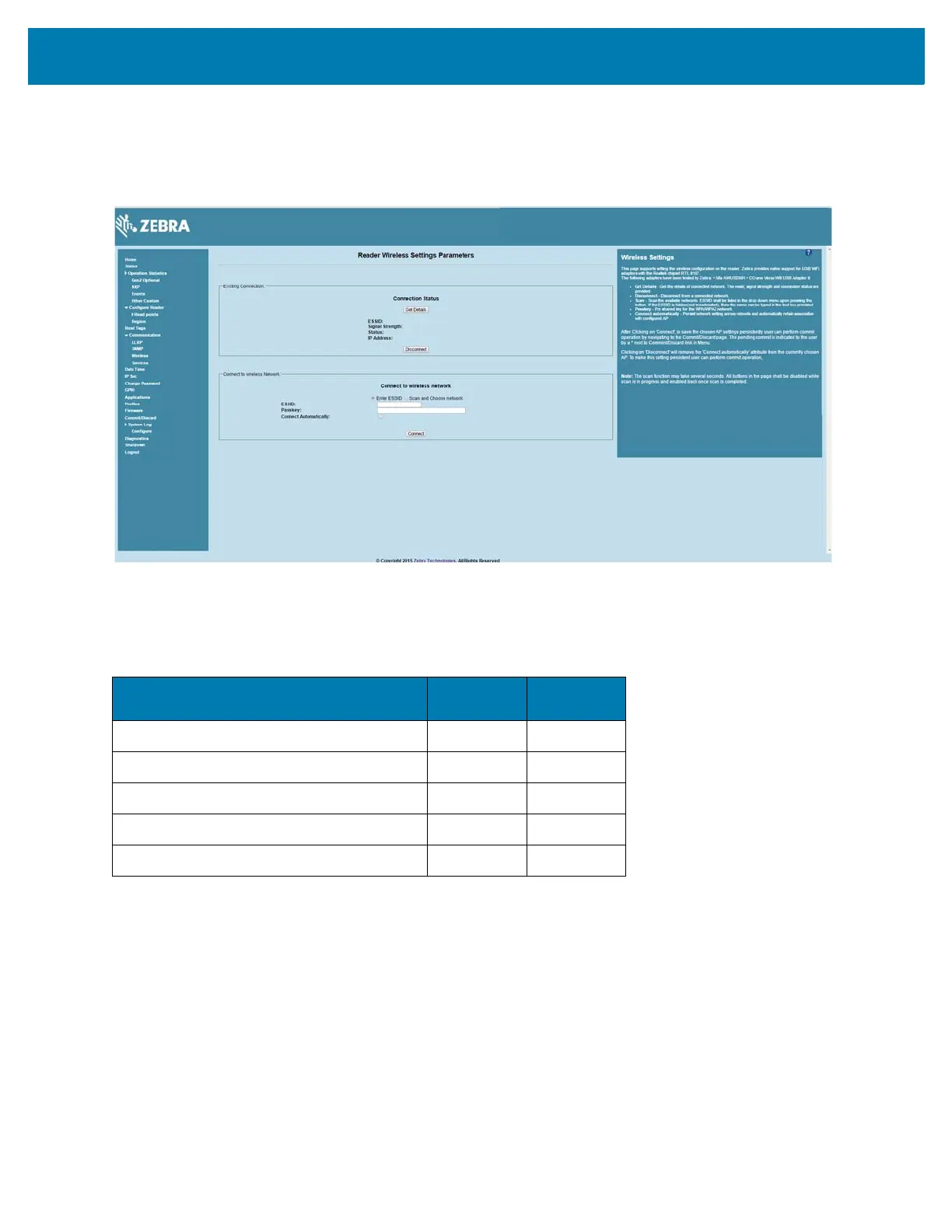Administrator Console
78
Wireless Settings
Select Wireless to view the Reader Wireless Setting Parameters window.
Figure 47 Wireless Settings Window
Use the Wireless Setting window to set the wireless configuration on the reader. Zebra provides native
support for USB Wi-Fi adapters with the Realtek chipset RTL 8187 and RTL 8812AU. The following dongles
have been tested:
Table 6 Supported Wi-Fi Dongles
Dongle Model
Zebra
FX7500
Zebra
FX9600
TP-Link: AC 1200 Realtek RTL8812AU No Yes
ASUS: USB-AC56 Realtek RTL8812AU No Yes
Alfa Network Realtek RTL8812AU No Yes
Alfa AWUS036H Yes Yes
CCrane Versa Wifi USB Adapter II Yes Yes
