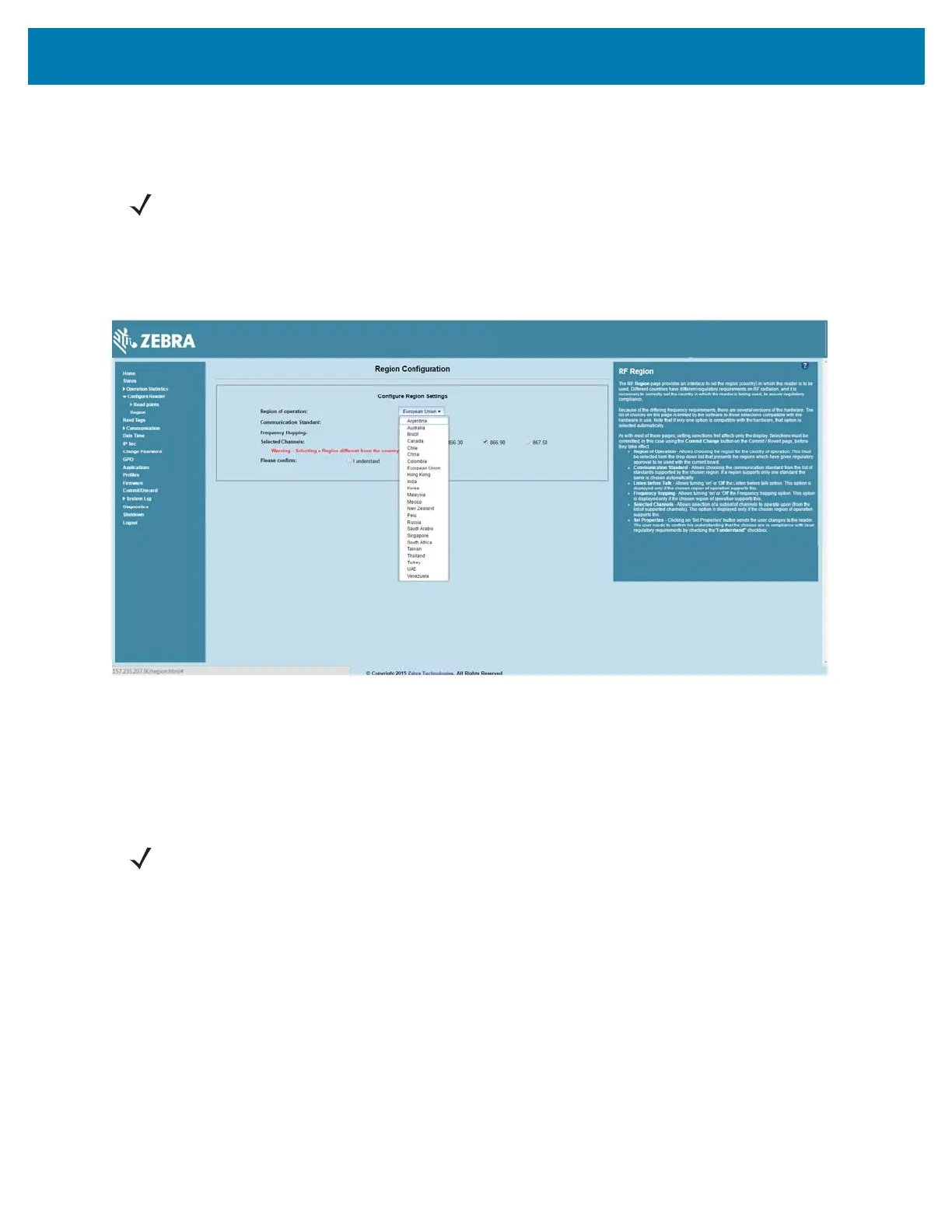Administrator Console
46
Setting the Region
For global reader configurations, set the region of operation. Setting the unit to a different region is illegal.
1. In the Configure Region Settings window, select the region from the drop-down menu.
Figure 25 Selecting the Region
2. Select the Communication Standard if applicable.
3. Select Frequency Hopping, if applicable.
4. Select the appropriate channel(s), if applicable.
5. Click the I understand check box.
6. Click Set Properties to complete the region selection. The Operation Successful window appears.
7. Select Commit/Discard from the selection menu.
NOTE:Region configuration is not available for readers configured to operate in the United States region
(under FCC rules). In this case, skip this step.
NOTE: Most changes to the reader require a commit to save them.
