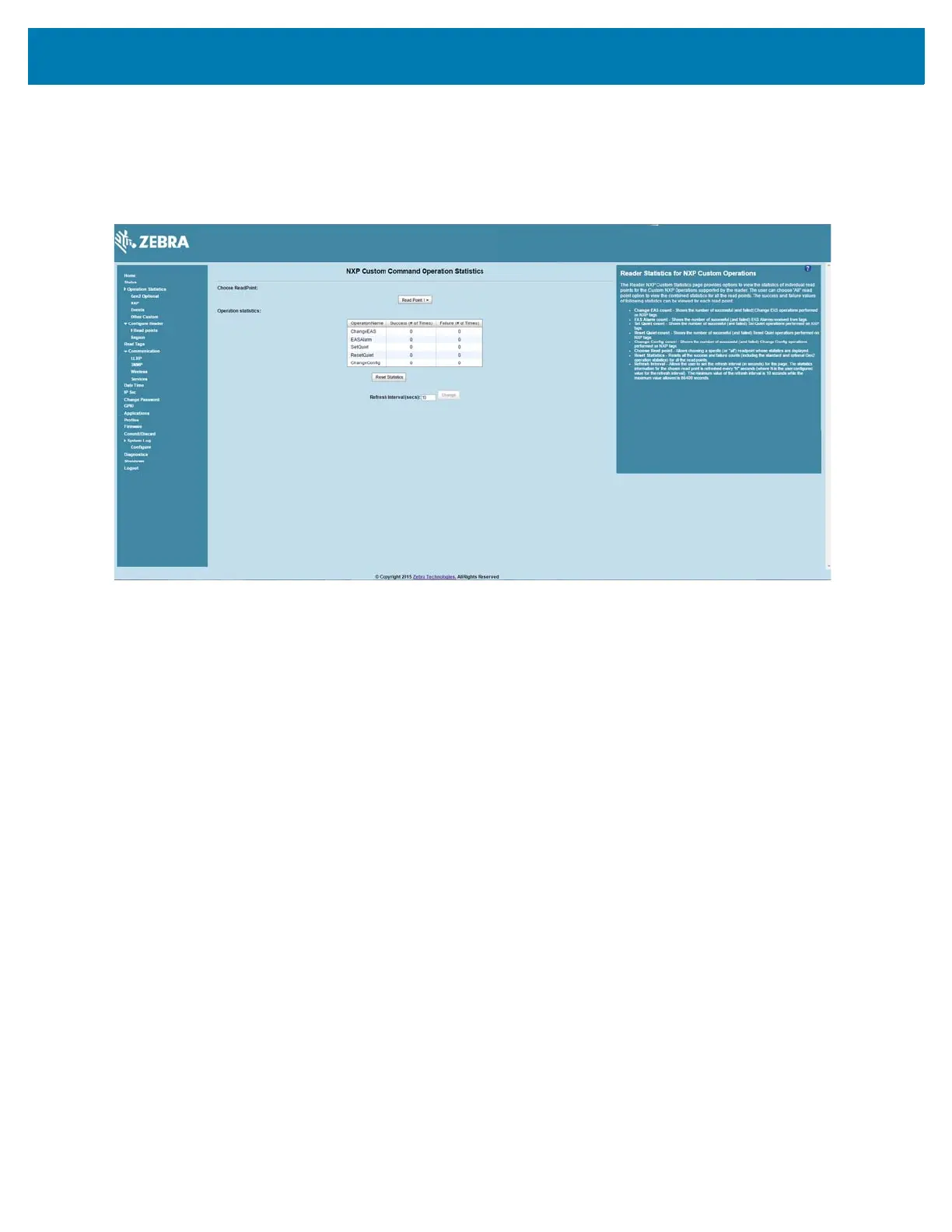Administrator Console
52
NXP Custom Command Operation Statistics
Select NXP to view the NXP Custom Command Operation Statistics window. This window provides options to
view the statistics of read points for the custom NXP operations the reader supports.
Figure 31 NXP Custom Command Operation Statistics Window
• Choose ReadPoint - Select a specific read point from the drop-down list to display the statistics, or
select
All to view the combined statistics for all read points.
• ChangeEAS - Displays the number of successful (and failed) change EAS operations performed on
NXP tags.
• EASAlarm - Displays the number of successful (and failed) EAS alarms received from tags.
• SetQuiet - Displays the number of successful (and failed) set quiet operations performed on NXP
tags.
• ResetQuiet - Displays the number of successful (and failed) reset quiet operations performed on
NXP tags.
• ChangeConfig - Displays the number of successful (and failed) change configuration operations
performed on NXP tags.
• Reset Statistics - Resets all the success and failure counts (including the standard and optional
Gen2 operation statistics) for all the read points.
• Refresh Interval - Sets the refresh interval (in seconds) for this window. The statistics information for
the chosen read point is refreshed every
N seconds (where N is the set refresh interval). The
minimum value is 10 seconds and the maximum value allowed is 86,400 seconds. Input a new
value and click
Change to set a new interval.
