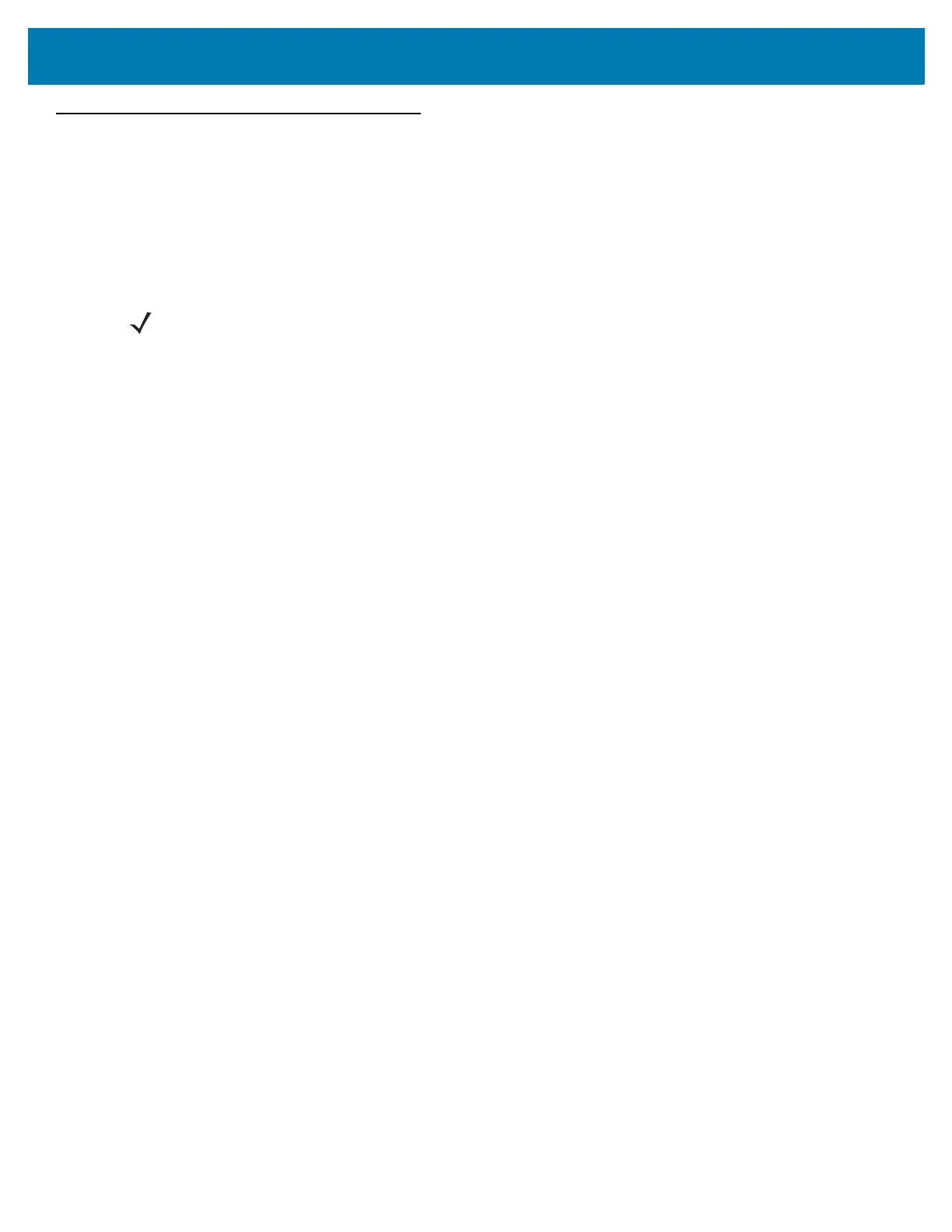Installation and Communication
39
Reading Tags
After the reader powers up, test the reader. See System Start-up/Boot LED Sequence on page 38.
1. Enable tag reading using the web-based Administrator Console (see Read Tags on page 72) or control
the reader through a real-time application such as Power Session.
2. Present a tag so it is facing the antenna and slowly approach the antenna until the activity LED turns
green, indicating that the reader read the tag. See Figure 11 on page 23. The distance between the tag
and the antenna is the approximate read range.
NOTE: For optimal read results, do not hold the tag at an angle or wave the tag, as this can cause the
read distance to vary.
