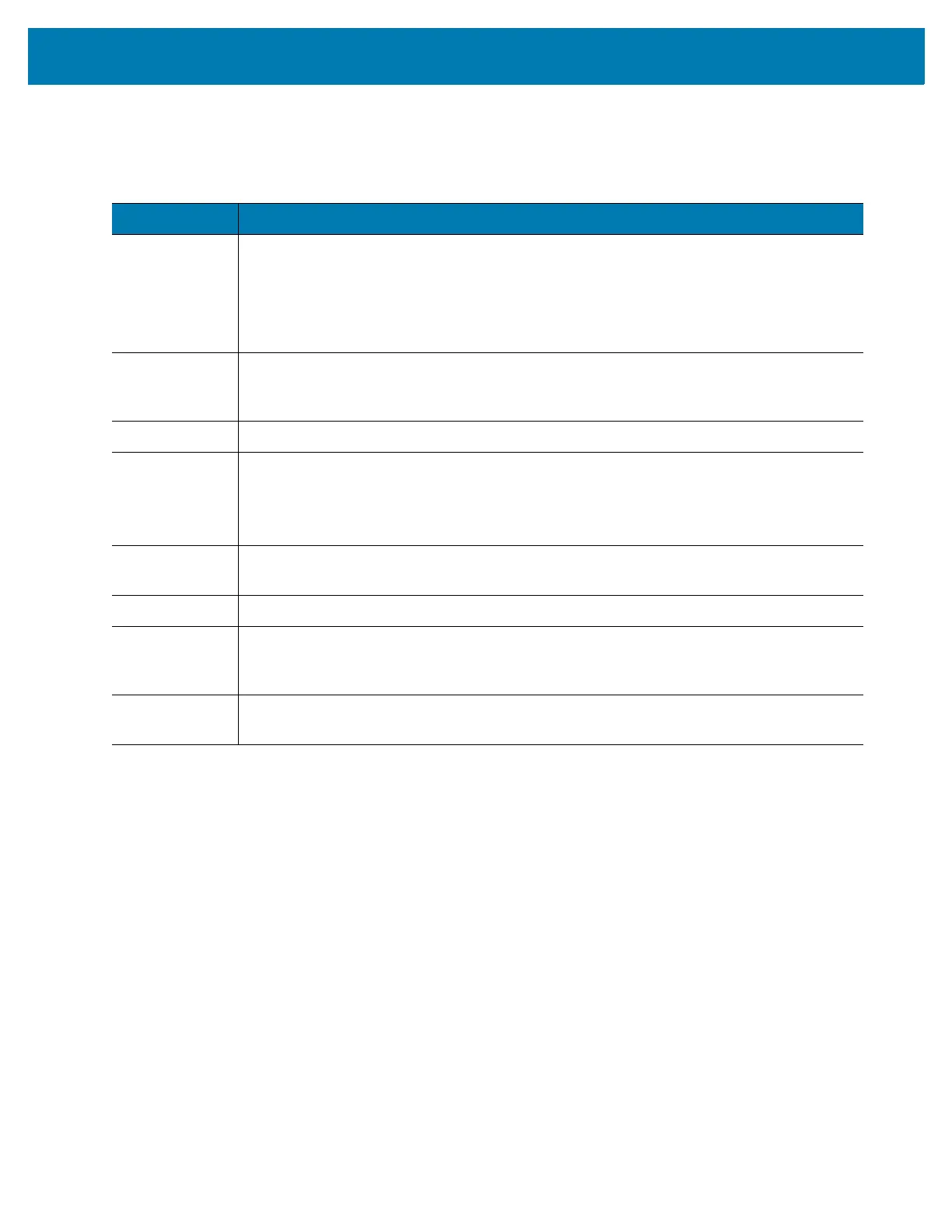Getting Started
25
FX9600 Rear Panel
Table 3 Rear Panel Descriptions
Port Description
Antenna Ports
(Reverse TNC)
Four port version: Connect up to four antennas.
Eight port version: Connect up to eight antennas.
See Table 8 on page 124 for the maximum antenna gains and RF output powers for
both US/Canada and EU. See Connecting FX7500 and FX9600 RFID Reader
Antennas on page 31 for connection information.
Reset To reset the reader insert a paper clip into the reset hole, press and hold the reset
button for not more than 2 seconds. This resets the reader, but retains the user ID
and password.
GPIO See GPIO Interface Connection on page 37 for more information.
USB Client The USB client port supports (by default) a network mode of operation. This
enables a secondary network interface as a virtual adapter over USB.
Advanced users can create a custom communication protocol on the USB port.
See USB Connection on page 34 for connection information.
USB Host Use the USB host port to connect USB devices such as Wi-Fi / Bluetooth over USB
dongles and flash memory drives.
RS-232 Use the RS-232 interface for debug serial port.
10/100BaseT
Ethernet
Insert a standard RJ45 Ethernet cable to connect to an Ethernet network with or
without PoE/PoE+ capability, or to a local computer. See Ethernet Connection on
page 33 for connection information.
Power
DC connector connects to a Zebra approved power supply AC adapter (varies
depending on the country). Maximum power 24 VDC, 3.25 A.
