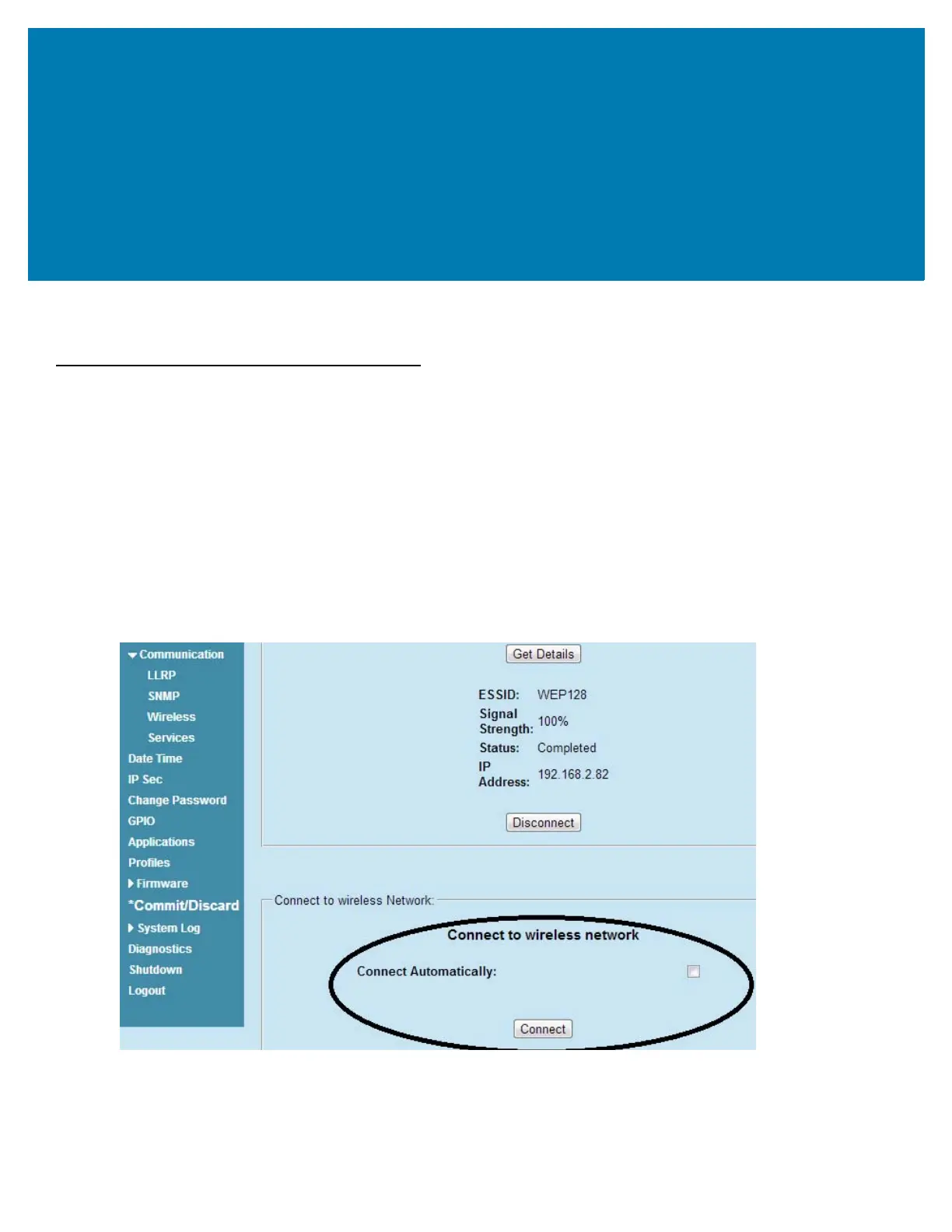93
Configure and Connect via
Wi-Fi and Bluetooth
Wireless Network Advanced Configuration
The FX Series uses the wpa_supplicant application to connect with wireless networks. Advanced users
can place their own configuration file in the /apps folder to connect to wireless networks. This
configuration file is wpa_supplicant.conf. The parameters of this file are well documented in the public
domain. Refer to http://linux.die.net/man/5/wpa_supplicant.conf for the most commonly used parameters
and http://www.daemon-systems.org/man/wpa_supplicant.conf.5.html for all available parameters. Also
see Appendix , Copying Files To and From the Reader for instructions on copying files to /apps directory.
If /apps/wpa_supplicant.conf is present in the reader, the reader uses this file to connect to a wireless
network. This supersedes the configuration in the Administrator Console, which changes to reflect the
custom configuration file.
Figure 61 Administrator Console Update
There are no text boxes in the user interface for ESSID and password. The console obtains these directly
from the custom configuration file.
