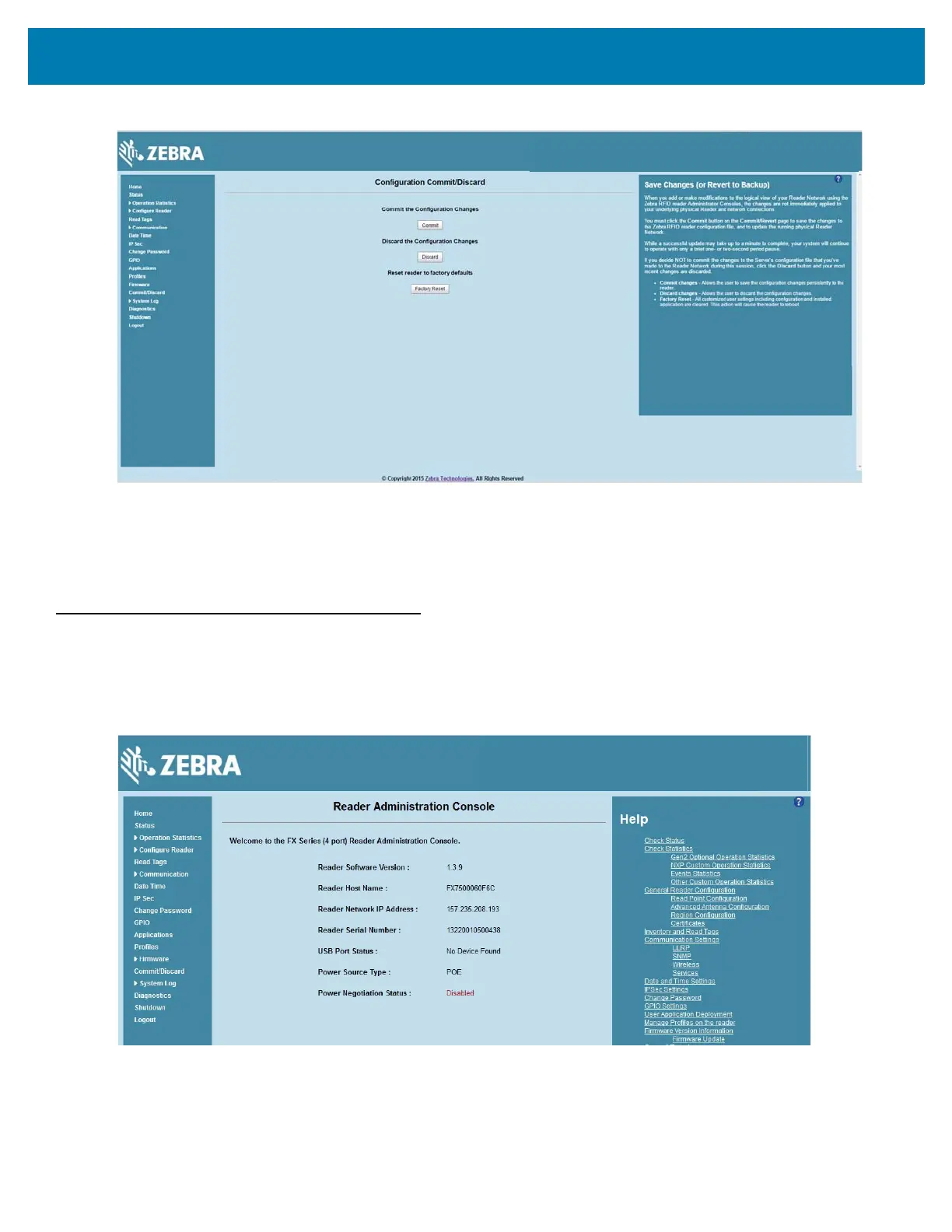Administrator Console
47
Figure 26 Commit/Discard Window
8. Click Commit to apply the changes to the reader configuration file, or Discard to discard the new region
configuration changes.
When the commit completes, the
Commit Successful window appears. The region is now set and stored
in the reader.
Reader Administrator Console
The Reader Administrator Console main window appears after successfully logging into the reader.
Figure 27 Reader Administrator Console Main Window
