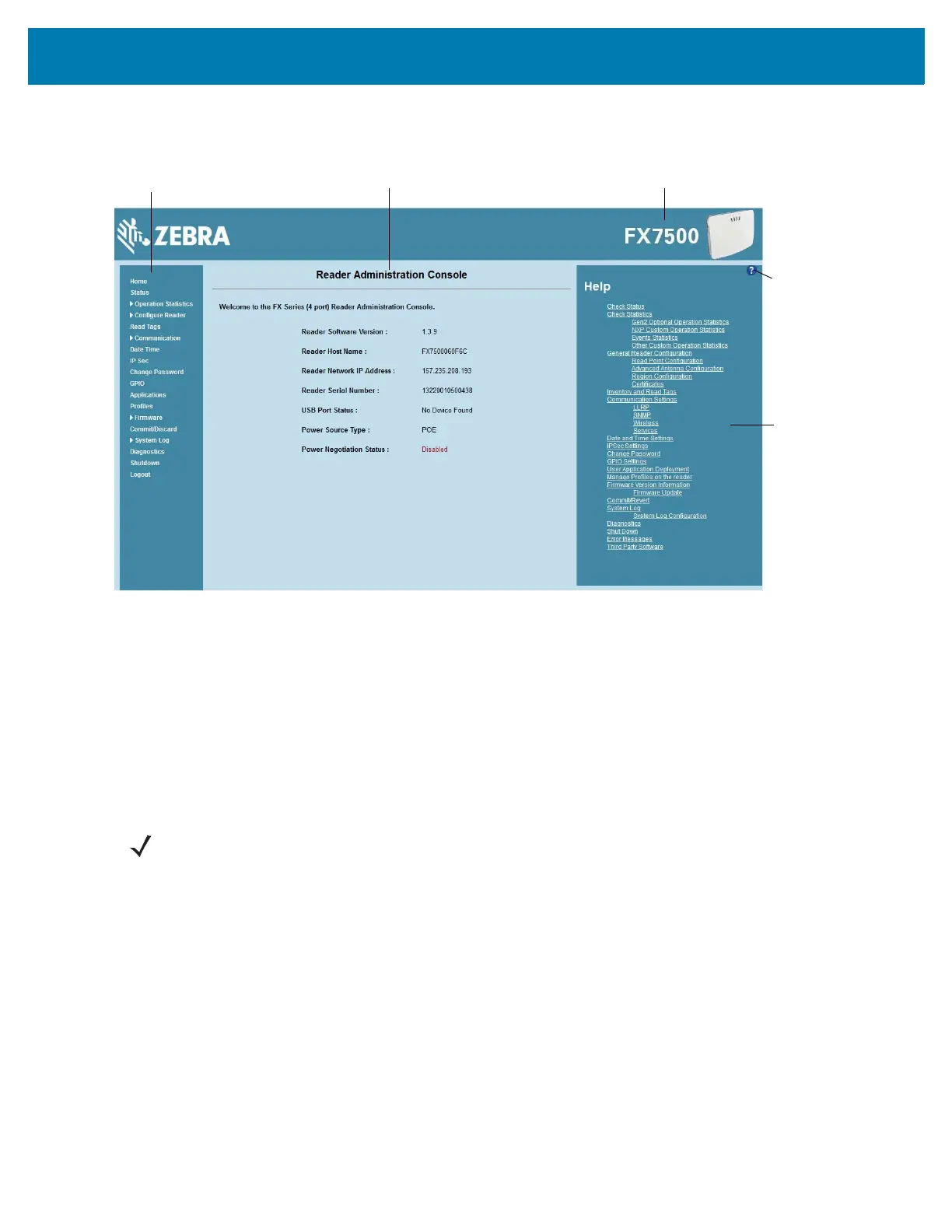Administrator Console
41
Figure 22 Reader Administrator Console Main Menu
Profiles
Use profiles for multiple reader deployments to save configuration time, as only a few APIs are needed to
completely configure a reader. See Reader Profiles on page 85.
Resetting the Reader
To reset the reader, press and hold the reset button for not more than 2 seconds. See Figure 10 on page 21
for the reset button location. The reader reboots but retains the user ID and password. See System
Start-up/Boot LED Sequence on page 38.
Auto Discovery
The FX7500 and FX9600 readers can automatically belong to a network. The reader implements
WS-Discovery conforming to RFID Reader Management Profile (RDMP) specification in ISO 24791-3. RDMP
is based on an extension for Device Profile for Web Services (DPWS). The discovery mechanism is limited
to subnets and does not work across subnets. The Power Session application supports this feature, and it
lists the discovered reader using reader hostnames. Because this feature is based on WS-Discovery, the
readers can also be discovered in Windows Vista and Windows 7 computers by clicking on the Network
icon in a file browser.
Selection
Menu
Primary Information Window
Product Identification Header
Help
Information
Window
Toggle
On/Off
Button
Help
Information
Window
NOTE: Hard rebooting the reader (disconnecting power) is not recommended as this discards all the
tag events and system log information.
