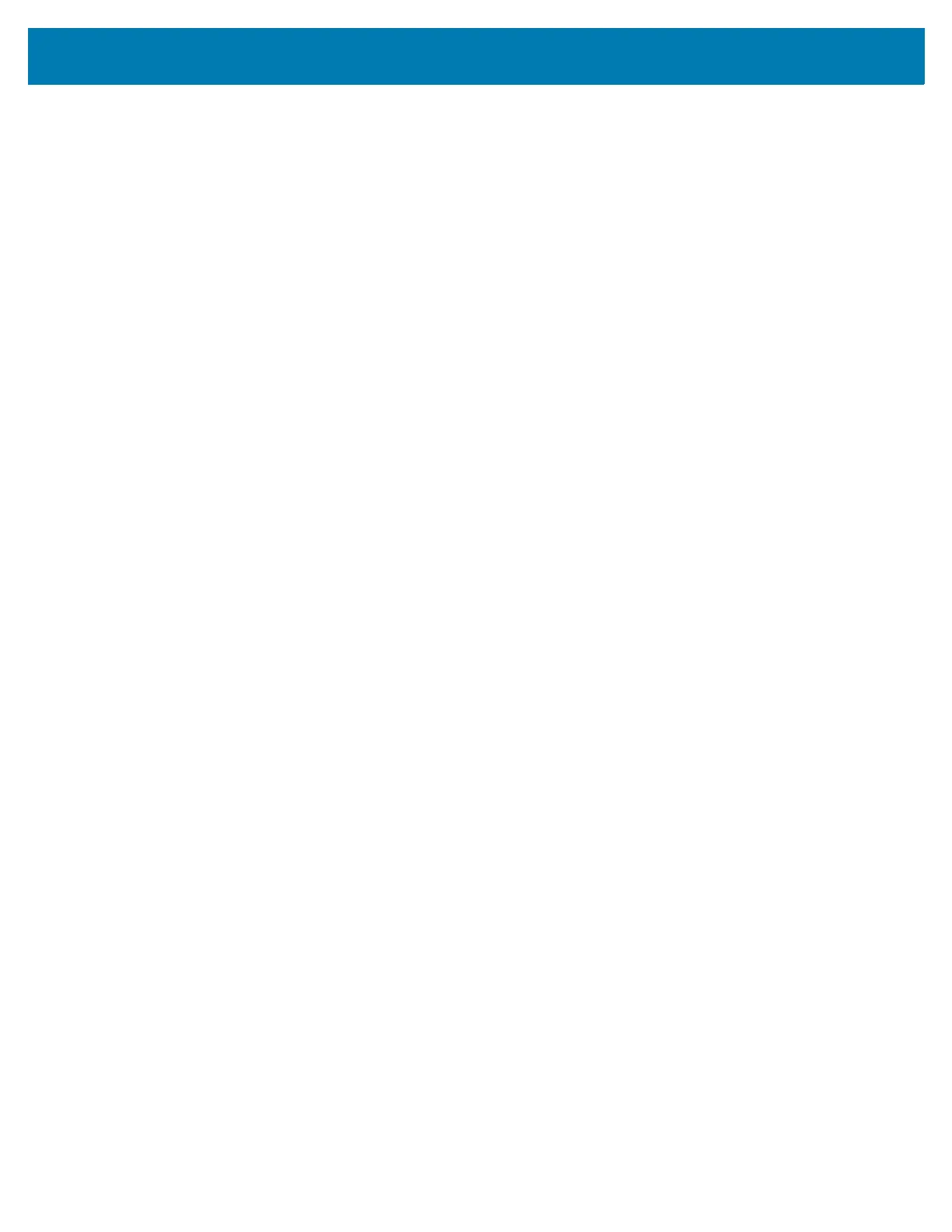Administrator Console
64
[ local_ca_policy ]
commonName = supplied
stateOrProvinceName = supplied
countryName = supplied
emailAddress = supplied
organizationName = supplied
organizationalUnitName = supplied
#
#
# The default root certificate generation policy.
#
[ req ]
default_bits = 2048
default_keyfile = ./private/cakey.pem
default_md = sha1
#
prompt = no
distinguished_name = root_ca_distinguished_name
x509_extensions = v3_ca
#
#
# Root Certificate Authority distinguished name. Change these fields to match
# your local environment!
#
[ root_ca_distinguished_name ]
commonName = XYZ Root Certification Authority
stateOrProvinceName = IL
countryName = US
emailAddress = ca@xyz.com
organizationName = XYZ
organizationalUnitName = ABC Dept
#
