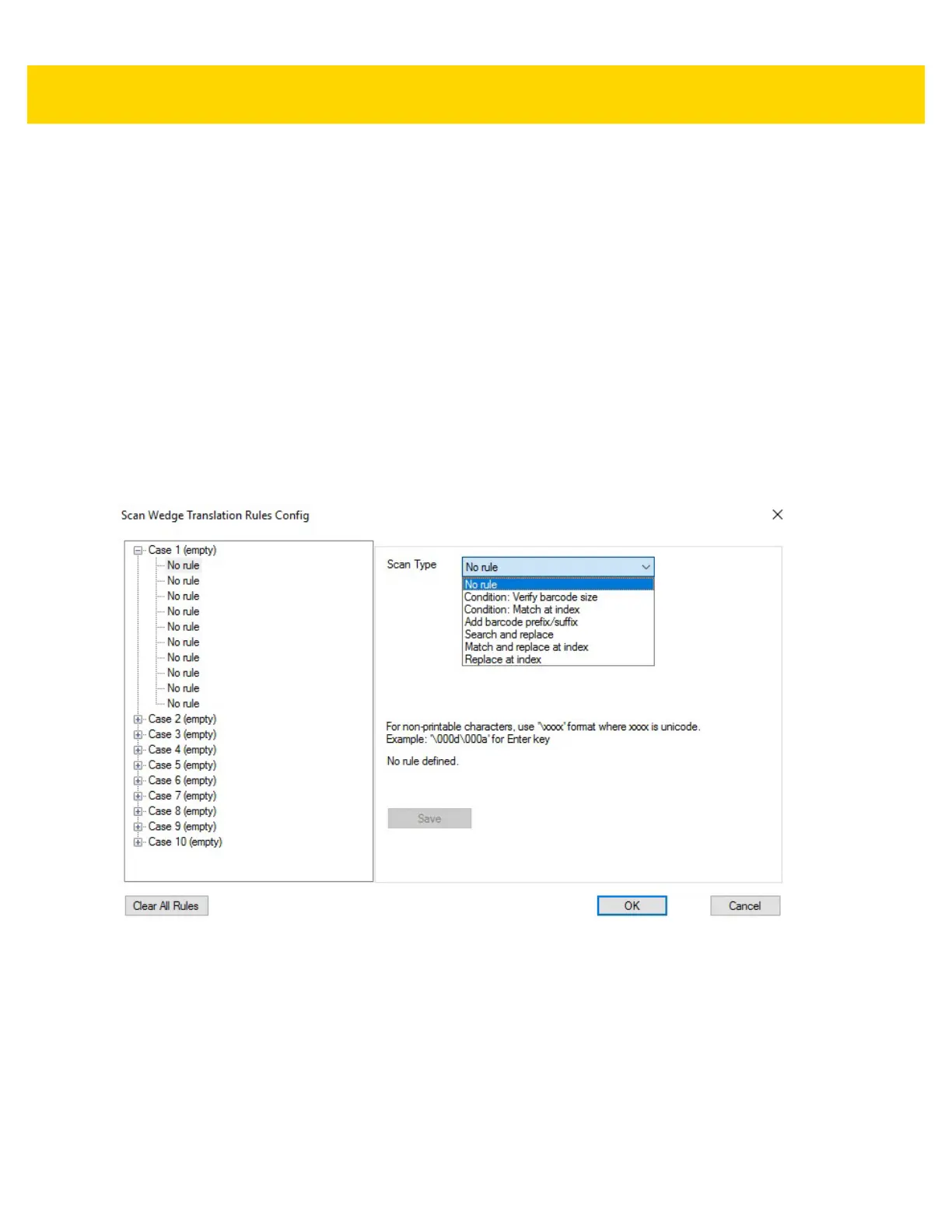Software Windows 10 4 - 27
• Config Translation Rules - Allows you to define up to 10 cases, each consisting of up to 10 rules in
sequential order. Only one case is applied to a bar code and a case is applied if all rules specified in the
case are successful. If a rule within a case fails, the entire case fails.
• Case Rules -The case rules are defined as follows:
•No Rule
• Verify Barcode Size — Verifies the barcode size. Assign this rule first, before creating subsequent
rules.
• Match at Index — Matches the match string at a specified index.
• Add Barcode Prefix/Suffix — Adds a global prefix or suffix.
• Search and Replace — Replaces all instances of the match string.
• Match and Replace at Index — Matches the match string at a specified index and replaces/changes
it.
• Replace at Index — Replaces/changes unspecified data in a given range.
Translation information about the status of each case/rule is displayed in the scan log file. This is useful to
determine why a rule is failing.
Select a Case/Rule to modify and then select the Scan Type drop-down menu to apply a rule.
Figure 4-27 Translation Rules (VC80 with Windows 10)