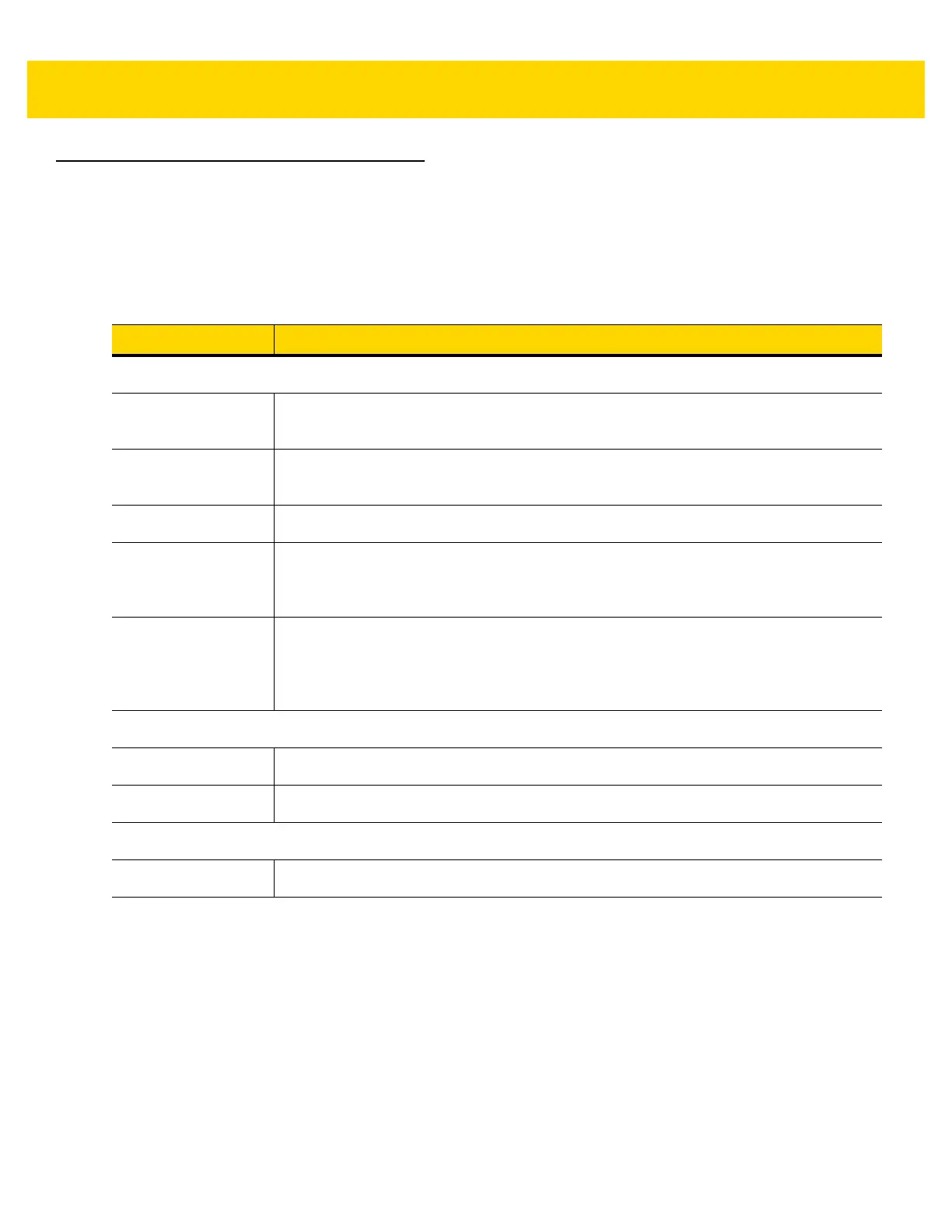Getting Started 1 - 5
Front Keys and LED Indicators
The VC80 has the following front bezel keys and LEDs:
Front Keys
Table 1-1 VC80 Front Keys
Front Function
Power Keys
On/Off Button Powers the VC80 On or Off. To reset the device, press and hold the On/Off button for
at least seven seconds until the green LED changes to amber.
Speaker/Display Speaker volume and display brightness adjustment button. Use the (-) sign to
decrease volume/brightness and use the (+) to increase the volume/brightness.
Keyboard Display on screen keyboard.
Blue Modifier Key Modifies programmable macro keys allowing for an additional six programmable keys.
Press the Blue Modifier key twice to lock the key on and to unlock, press the key once
again.
Macro Keys
Programmable
Six programmable macro keys. When used with the Blue modifier key, six additional
programmable keys are provided. Keys may be mapped in the Control Panel by
assigning scancodes (see Chapter 7, Scancode Map) or macro mapping with
My-T-Soft.
Bar Codes
Pairing Bar Code Pair peripheral Bluetooth scanners to the VC80.
Unpairing Bar Code Unpair peripheral Bluetooth scanners to the VC80.
Speaker
Front Speaker Located on front bezel.