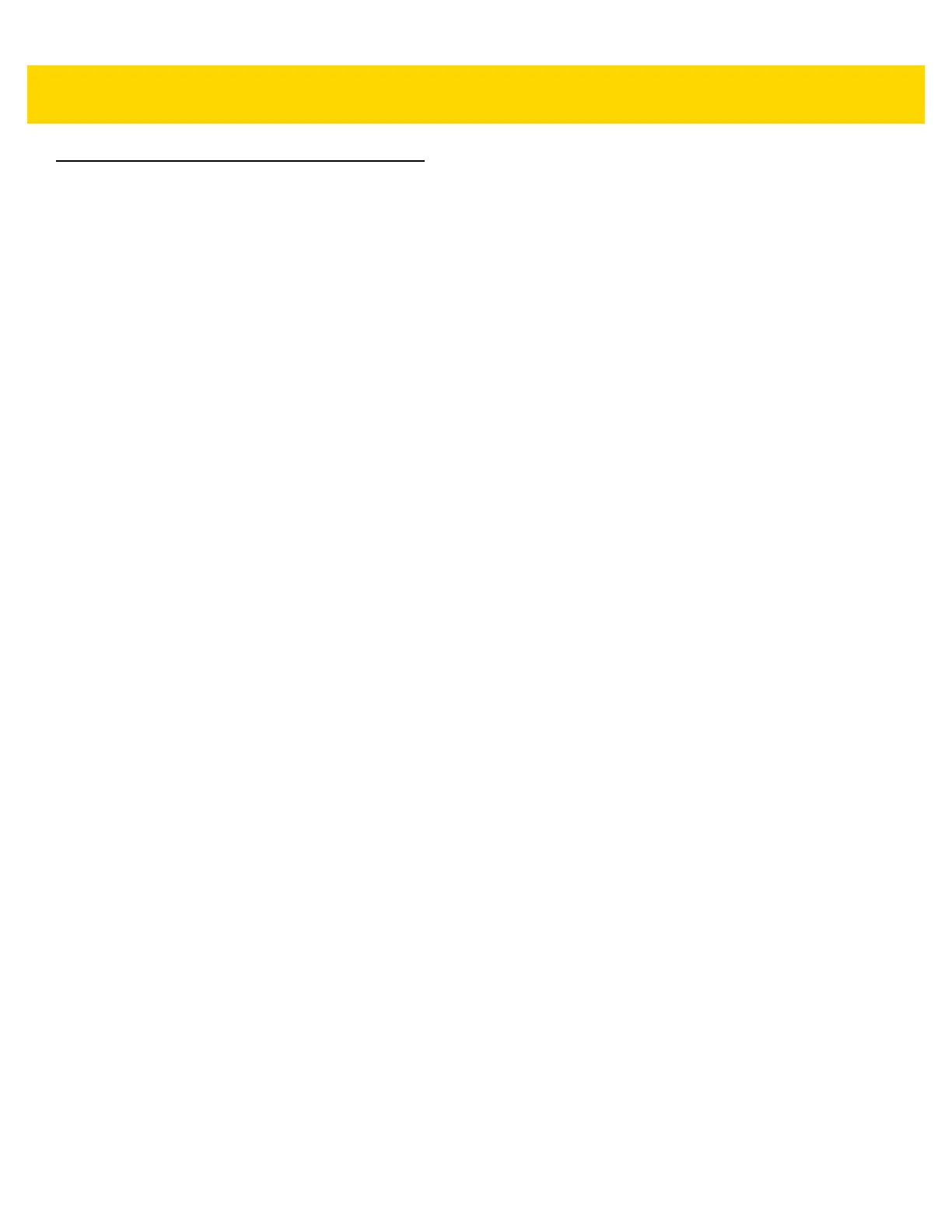Software Windows 7 3 - 3
Connecting
VC80 Windows 7
to Terminal Emulation
The VC80 supports terminal emulators such as TekTerm. For connection to a host, have the following information
available:
•
Alias name or IP host address
•
Port number of the host system
•
Emulation.
To connect to a host:
1. Ensure the mobile client network settings are correctly configured.
2. Ensure the VC80 is connected to the network if connecting via WLAN.
3. Launch the terminal emulation application.
TekTerm
TekTerm is a powerful terminal emulation software application with the ability to interface with multiple Bluetooth
and serial scanners. TekTerm is pre-licensed and pre-installed on the VC80.
It is recommended to check the latest TekTerm version released for the VC80. For more information regarding
TekTerm, go to: www.zebra.com/support.