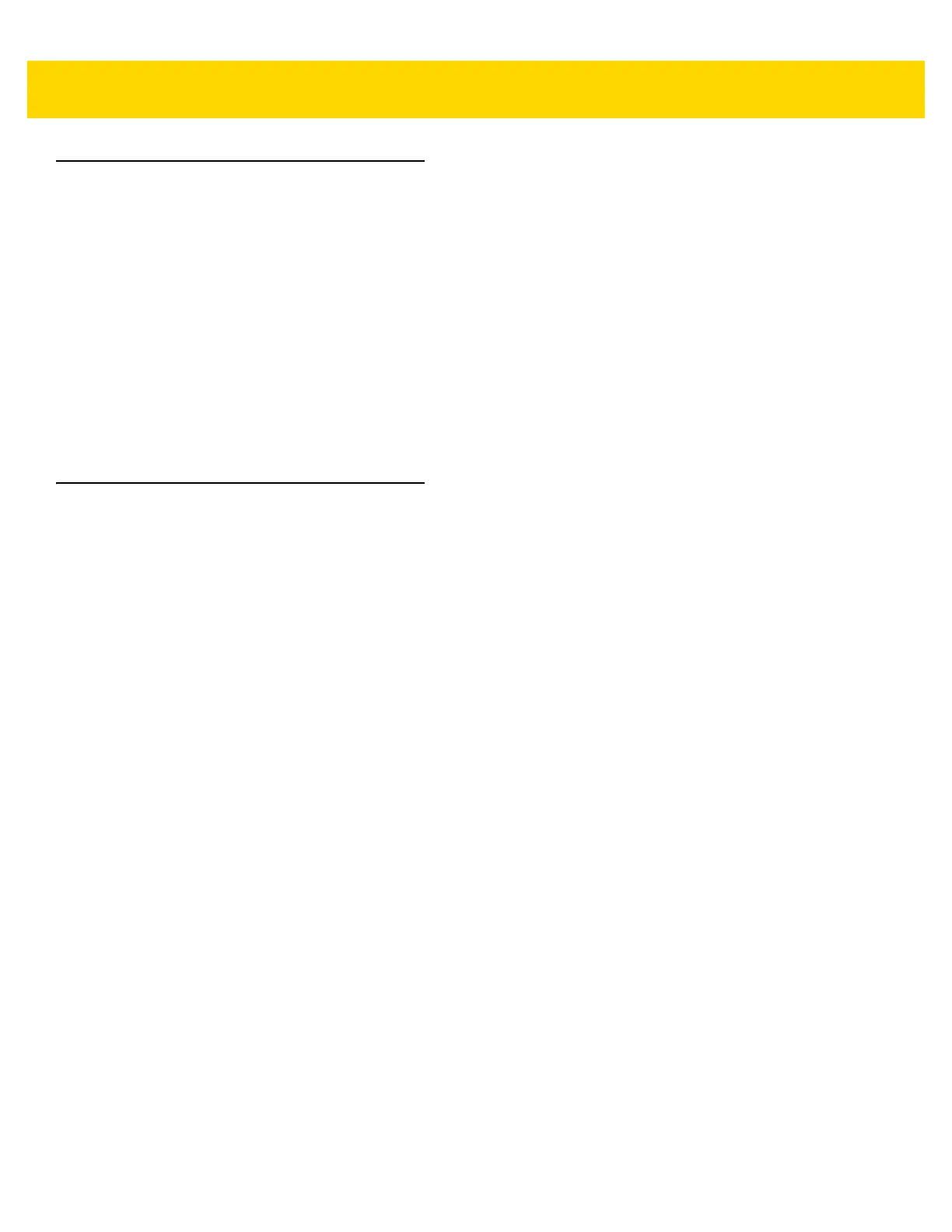Installation 2 - 7
Forklift Battery Replacement Conditions
The VC80 maintains normal function of applications and connections during and after forklift battery replacement.
Replace the forklift battery at any point during a shift and/or while the VC80 is fully running.
The forklift battery may be replaced under following condition: VMC external temperature range: -30° C to +50° C.
During forklift battery replacement (VMC is running on UPS battery), both Windows and the VC80 are monitoring
remaining UPS battery capacity. The default Low Battery notification threshold is set to 20% for all Windows Power
plans. The Critical Battery threshold is set to 10%. If UPS battery is discharged below 10%, the VC80 automatically
shuts down.
An additional notification message can be enabled in the VC80 with a threshold set to the configured Low Battery
level plus an additional 10%. If enabled, this message appears to the User when the UPS battery is discharged to
30% (20% + 10%) level.
Starting from Cold Soak
The VC80 does not startup from a saturated cold soak when internal VC80 temperature (critical components and
UPS battery) is below -30° C or UPS battery has less than 10% capacity. The red LED warning indicator may
display.
The VC80 can to start up from a saturated cold soak at -30° C (or above) internal VC80 temperature when a valid
external DC power source is present.
The VC80 design minimizes wait time from -30° C cold soak to load the OS and have internal heaters to assist
system warm up.
From a -30° C cold soak condition, the VC80 battery heater may be activated to warm the UPS battery to an
acceptable charging temperature if charging is needed. The conditions and time to heat the battery are managed
by the system. The OS load time and VC80 ready for use time is independent of warming the battery.