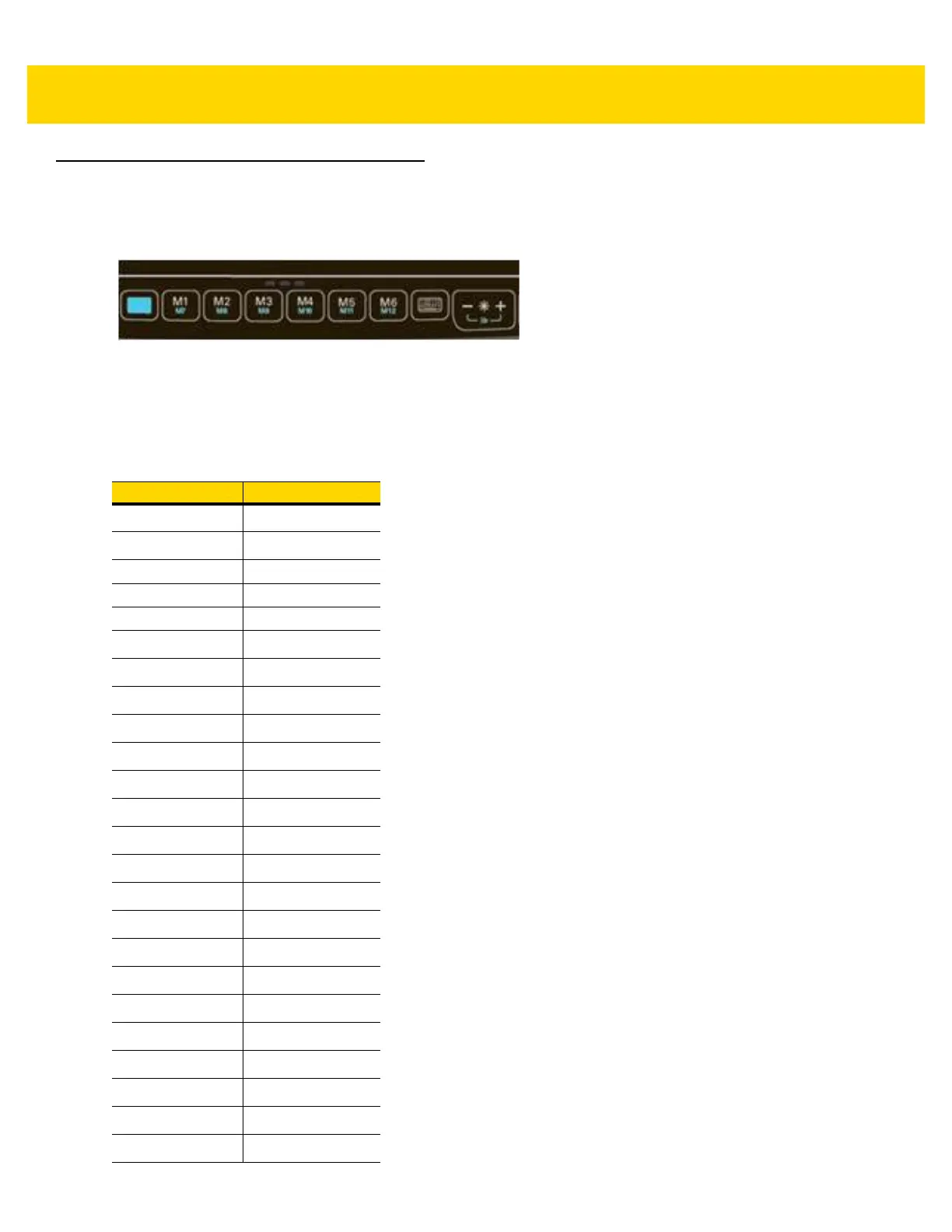7 - 2 VC80 User Guide
Integrated Keypad
The VC80 has six integrated programmable keys located below the display. Each programmable key can be modi-
fied by the Blue key for a total fourteen keys.
Figure 7-1 VC80 Front Keys and LED Indicators
To change scancodes to assign unique functions/characters, edit the scancodes.txt file in
c:\Program Files\VCControlPanel.
Figure 7-2 Scancode Map
101 Keyboard Scan 2 Make
~
0E
!
16
@1E
#26
$25
%
2E
^
36
&
3D
*
3E
(
46
)
45
_
4E
+
55
Backspace
66
Tab
0D
Q
15
W
1D
E
24
R
2D
T
2C
Y
35
U
3C
I
43
O
44