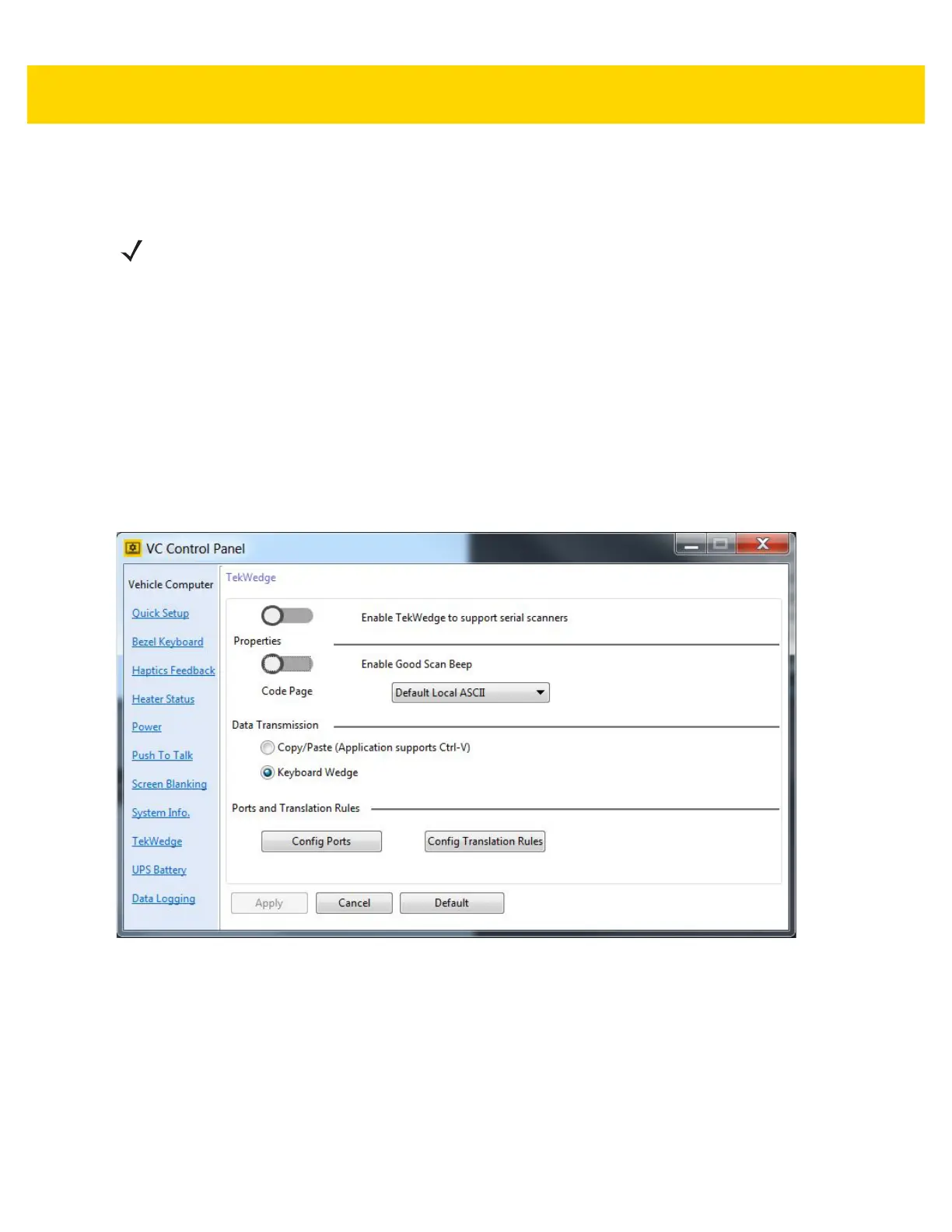3 - 24 VC80 User Guide
TekWedge for VC80 Windows 7
TekWedge provides the ability to interface with Serial and Bluetooth scanners.
•
TekWedge to support serial scanners - Enable/disable TekWedge support for serial and Bluetooth
scanners.
•
Properties
• Enable Good Scan Beep - VC80 beeps when data is received from the scanner.
• Code Page - Select code page from drop-down menu.
•
Data Transmission - Select one type of data transmission.
• Copy/Paste (Application supports Ctrl-V) - Copy/Paste is efficient for large amounts of scanned data.
• Keyboard Wedge.
•
Ports and Translation Rules
Figure 3-24 TekWedge Settings (VC80 with Windows 7)
NOTE
To configure a serial scanner, turn on the power to the port (see
Power for VC80 Windows 7 on
page 3-20
) and in TekWedge settings, enable the port and TekWedge.