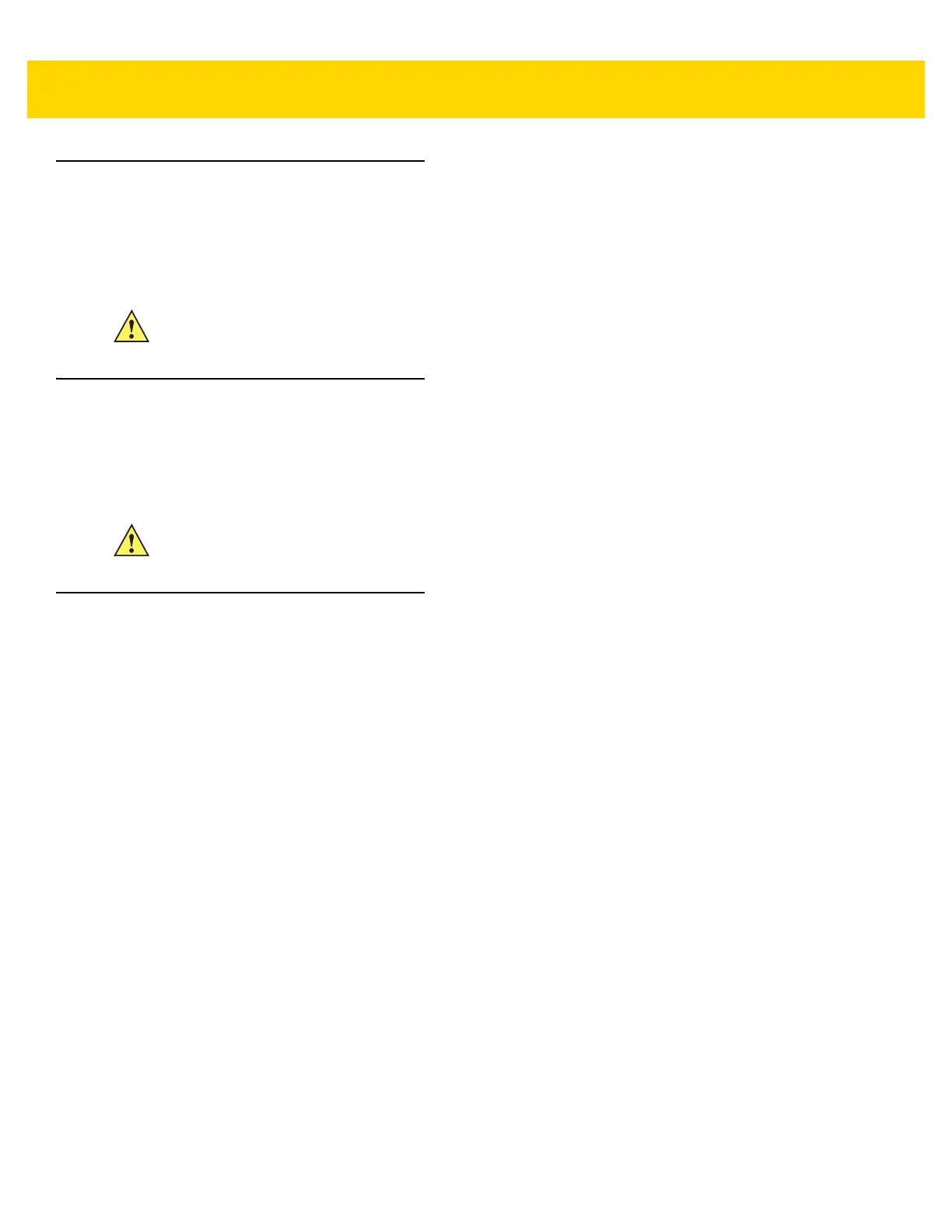Getting Started 1 - 7
Connecting External Devices
Disconnect the VC80 from the power supply before:
• Connecting or disconnecting external devices (e.g., scanner, keyboard).
• Connected to network.
Powering Up the VC80
Power up the VC80 after connecting all of the devices.
To power up the VC80, connect to an appropriate power supply and press the Power button (see Figure 1-1) or the
ignition signal.
Powering Down the VC80
Always shut down the VC80 as follows:
1. Select Start.
2. Select Shut Down.
CAUTION
Turn on external peripheral devices with power supplies at the same time or after turning on the VC80.
Ensure that the VC80 is adequately protected from power leakage caused by an external device.
CAUTION
Make sure there is a suitable disconnecting device such as a power switch or circuit breaker in the
power supply circuit. See Installing the VC80 on page 2-2 for more information.