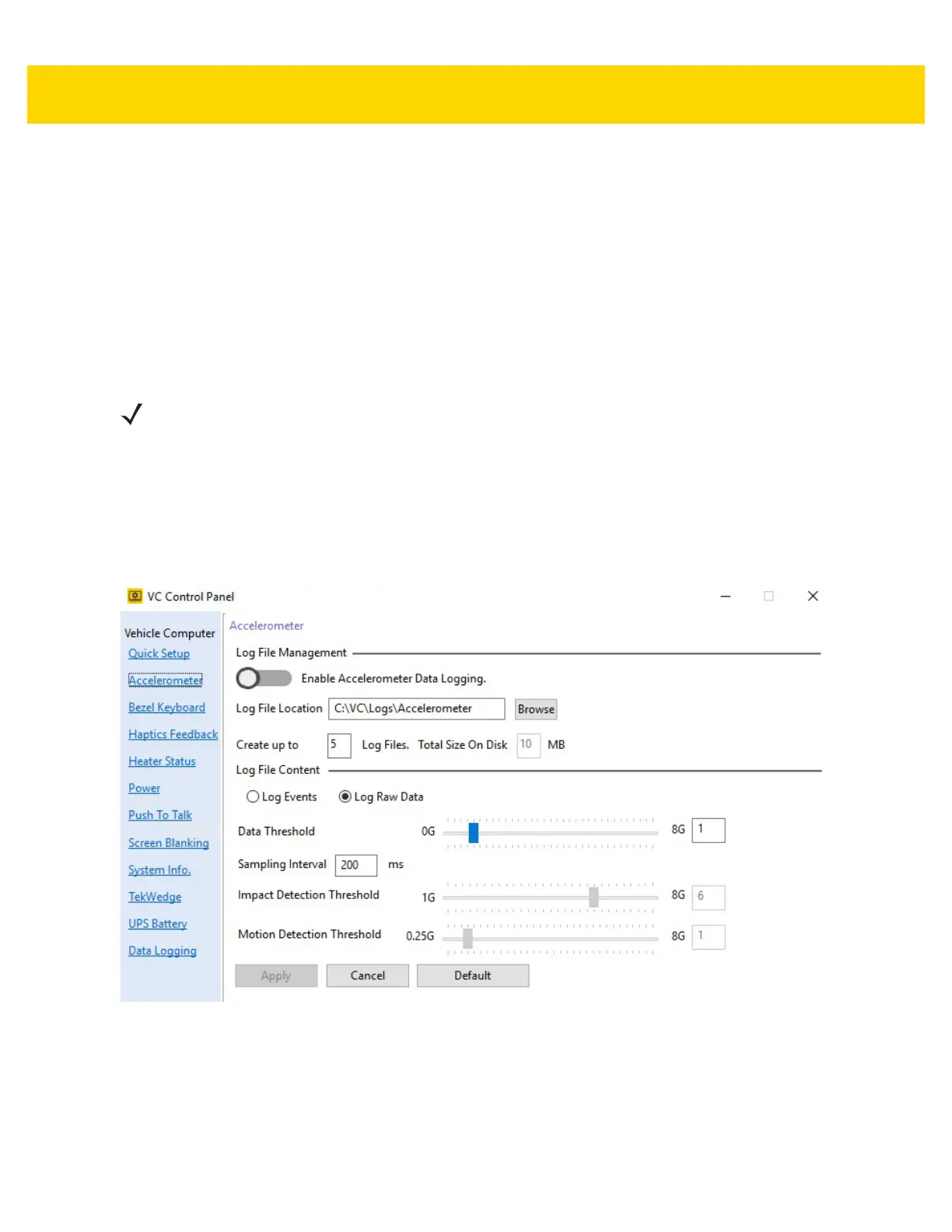Software Windows 10 4 - 17
Accelerometer for
VC80 Windows 10
Log File Management
•
Accelerometer Data Logging- Measures device acceleration and logs the data.
• Enable/disable Accelerometer Data Logging using the slider.
• Select the Log File Location using Browse button.
• Enter the number of log files to create (1-30).
• Total Size on Disk is calculated automatically by multiplying the number of log files by 2 MB each.
Log File Content
• Select Log Events for impact and motion related events.
• Select the Impact Detection Threshold using the slider or enter the quantity.
• Select the Motion Detection Threshold using the slider or enter the quantity.
• Select Log Raw Data which exceeds the Data Threshold.
• Select the Data Threshold using the slider or enter the quantity.
• Enter data Sampling Interval ms (100-2,000).
Figure 4-17 Accelerometer Settings (VC80 with Windows 10)
NOTE
Thresholds are rounded to the nearest 0.25 G.