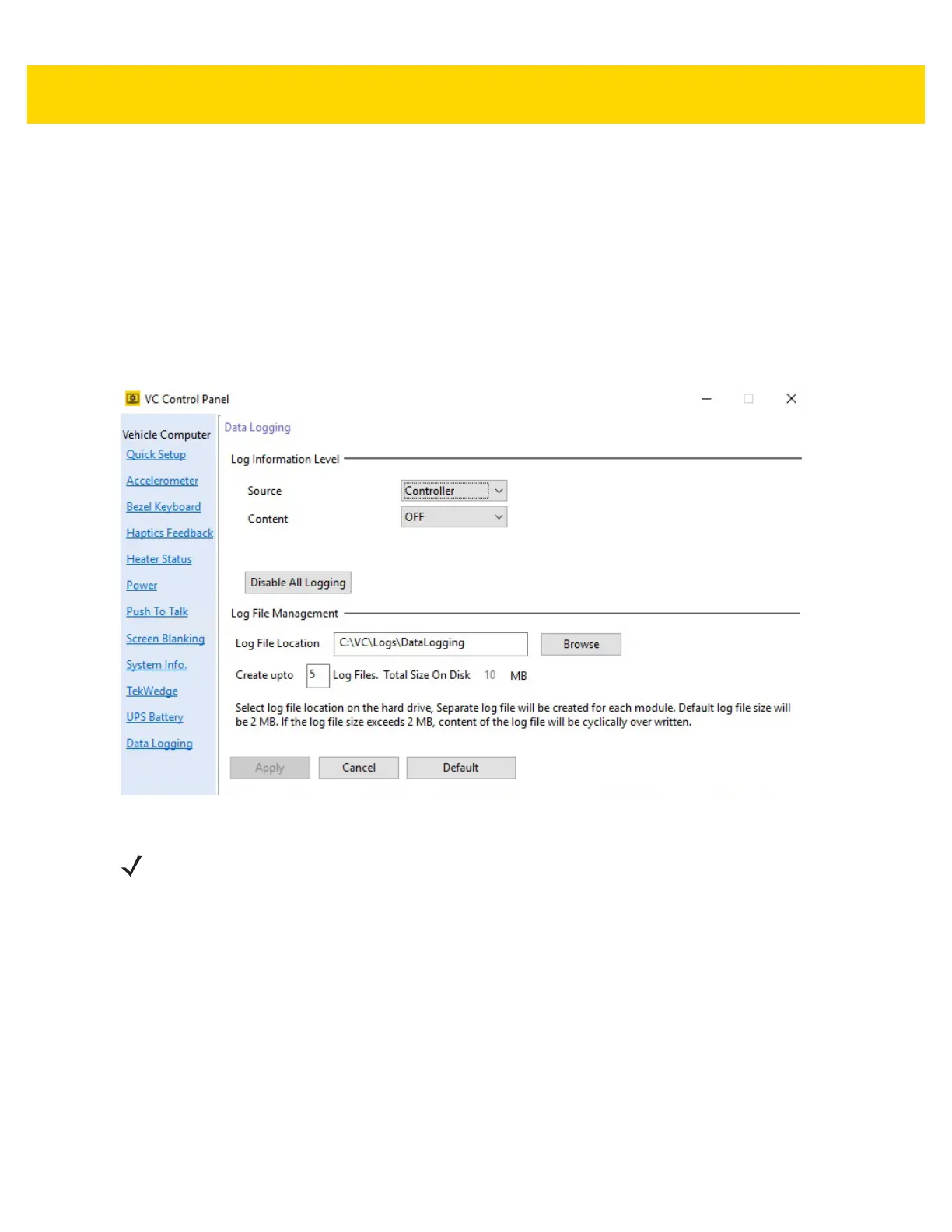Software Windows 10 4 - 29
Data Logging for
VC80 Windows 10
Data Logging logs information about VC80 custom features.
•
Log Information Level
•Source - Select a source from the drop-down menu such as Heaters, Haptics, UPS Battery.
• Content - Select a priority level from the drop-down menu such a Critical, Major, Minor.
• Disable All Logging - Removes logging VC80 custom feature information.
•
Log File Management - Select a Log File Location, quantity of log files in the Create up to field, and disk
size (default is 2 MB) in the Total Size On Disk field.
Figure 4-29 Data Logging Settings
(VC80 with Windows 10)
NOTE
Application crash dump files are captured and stored in a restricted folder permitted for
Administrators only (C:\VC\Logs or C:\Windows\MiniDmp).