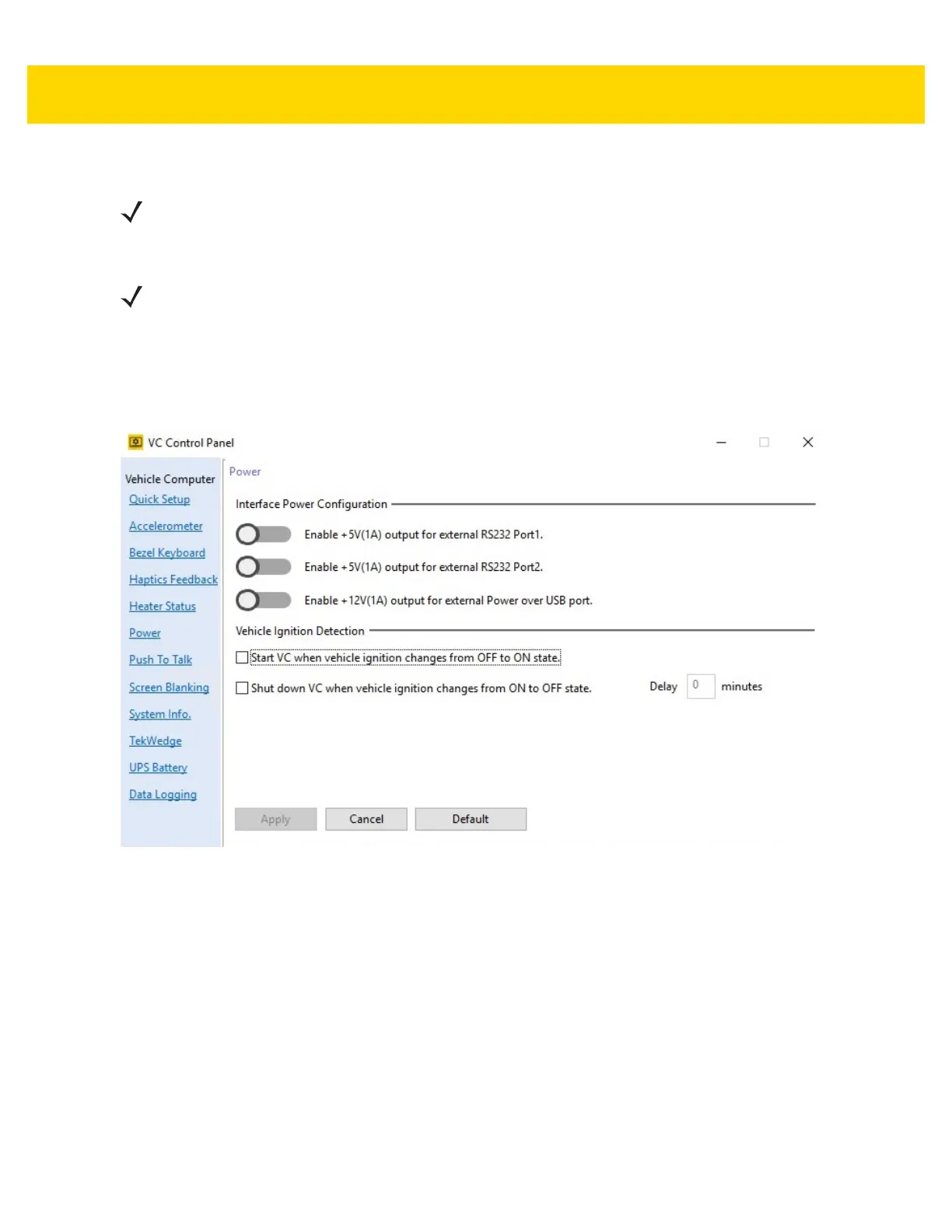Software Windows 10 4 - 21
Power for
VC80 Windows 10
•
Interface Power Configuration - Enable/disable power for serial and USB ports.
•
Vehicle Ignition Detection
• Start VC when vehicle ignition changes from OFF to ON state.
• Shut down VC when vehicle ignition changes from ON to OFF state.
• Enter desired minutes to delay in the Delay field.
Figure 4-21 Power Settings (VC80 with Windows 10)
NOTE
Ignition detect requires a CA1220 power extension cable.
NOTE
To configure a serial scanner, turn on the power to the port and in TekWedge settings, enable
the port and TekWedge (see
TekWedge for VC80 Windows 10 on page 4-25
).