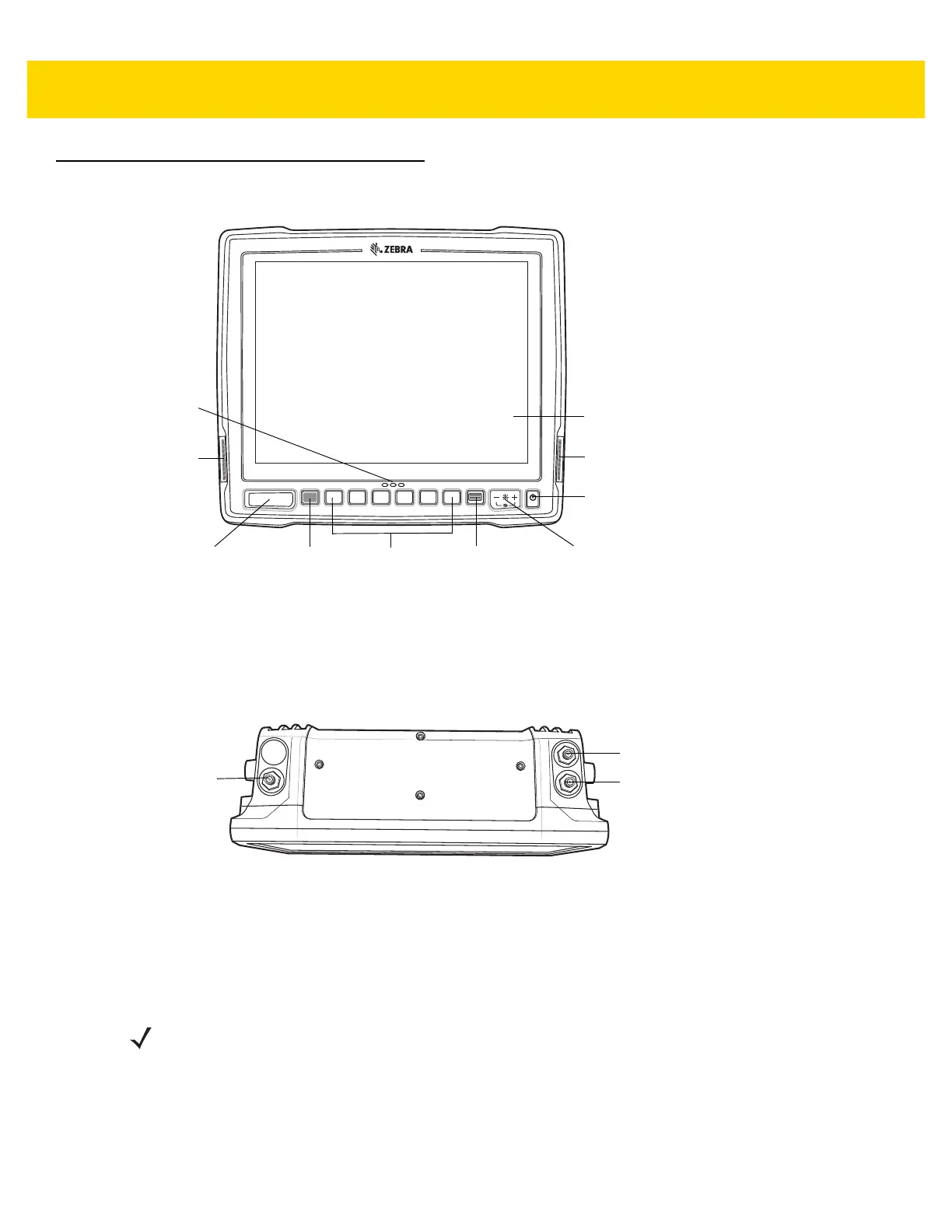Getting Started 1 - 3
VC80 Vehicle-Mount Computer Features
Figure 1-1 VC80 Front View
Figure 1-2 VC80 Top View
M1
M7
M2
M8
M3
M9
M4
M10
M5
M11
M6
M12
Speaker
On Screen
Keyboard
Speaker Volume/
Display Brightness
Power
Button
Pairing
Bar Code
Unpairing
Bar Code
Programmable
Macro Keys
(6 + 6)
Blue
Modifier
Key
LEDs
(three)
Resistive
Touch Screen
802.11 a/b/g/n/ac Radio External Antenna Connectors
ANT 1
ANT 2
ANT 3
ANT 1 - Reverse Polarity SMA Jack (WLAN) / External Main WiFi Antenna
ANT 2 - Reverse Polarity SMA Jack (WLAN + BT) / External WiFi Diversity or MIMO Antenna
ANT 3 - SMA Jack (GPS)
NOTE
Antenna options are dependent on the VC80 configuration. Some configurations only have internal
antennas while other configurations have two or more external antenna connectors. WiFi antennas are
not shipped with the VC80 and must be ordered as a separate accessory.