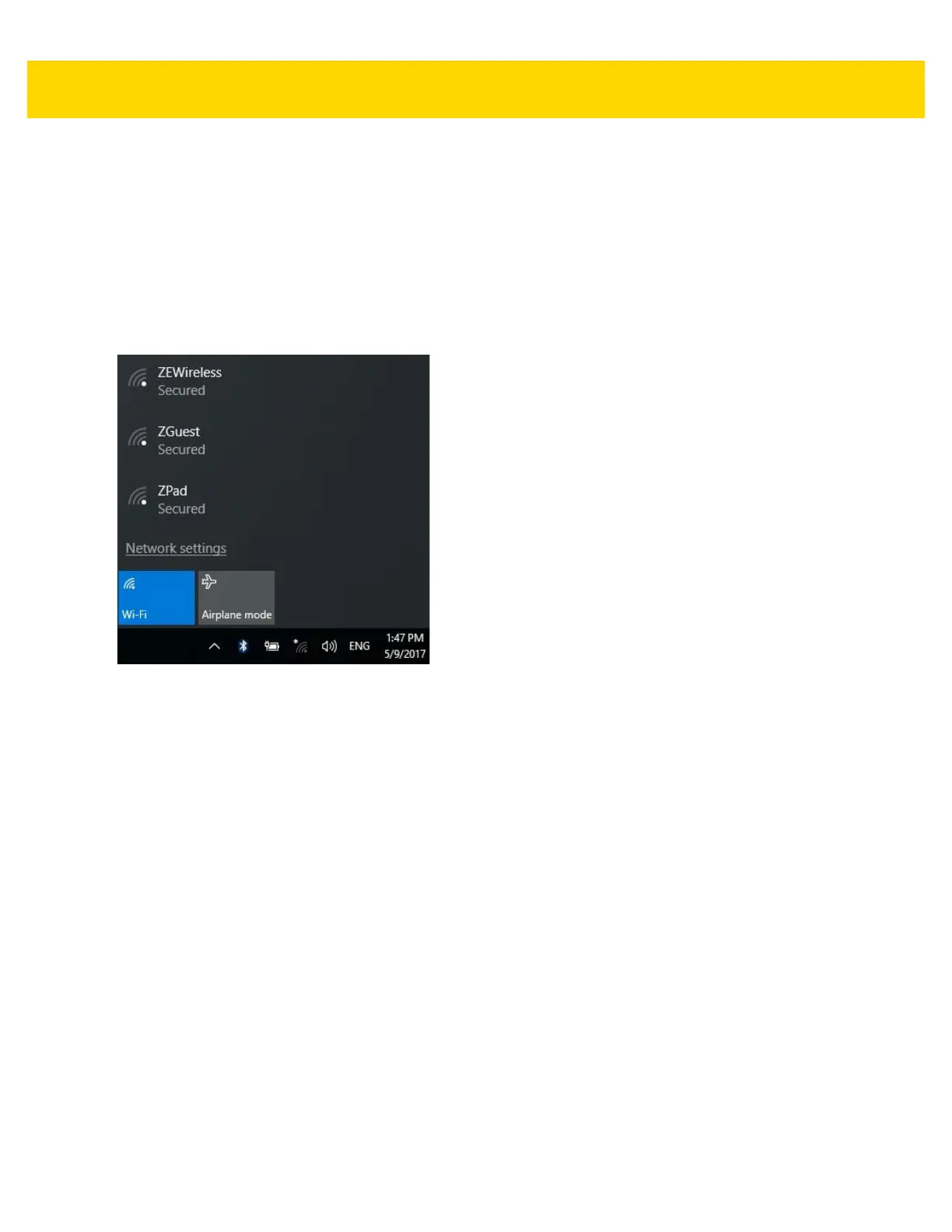Getting Started 1 - 11
Connecting WLAN on VC80 with Windows 10
To connect to the WLAN:
1. Left click on the WiFi icon in the system tray to display available WLAN networks.
2. Select the desired network and enter additional settings.
To manually connect to the WLAN:
1. Right click on the WiFi icon for networks that do not broadcast the SSID.
Figure 1-8 WLAN Connection on VC80 with Windows 10