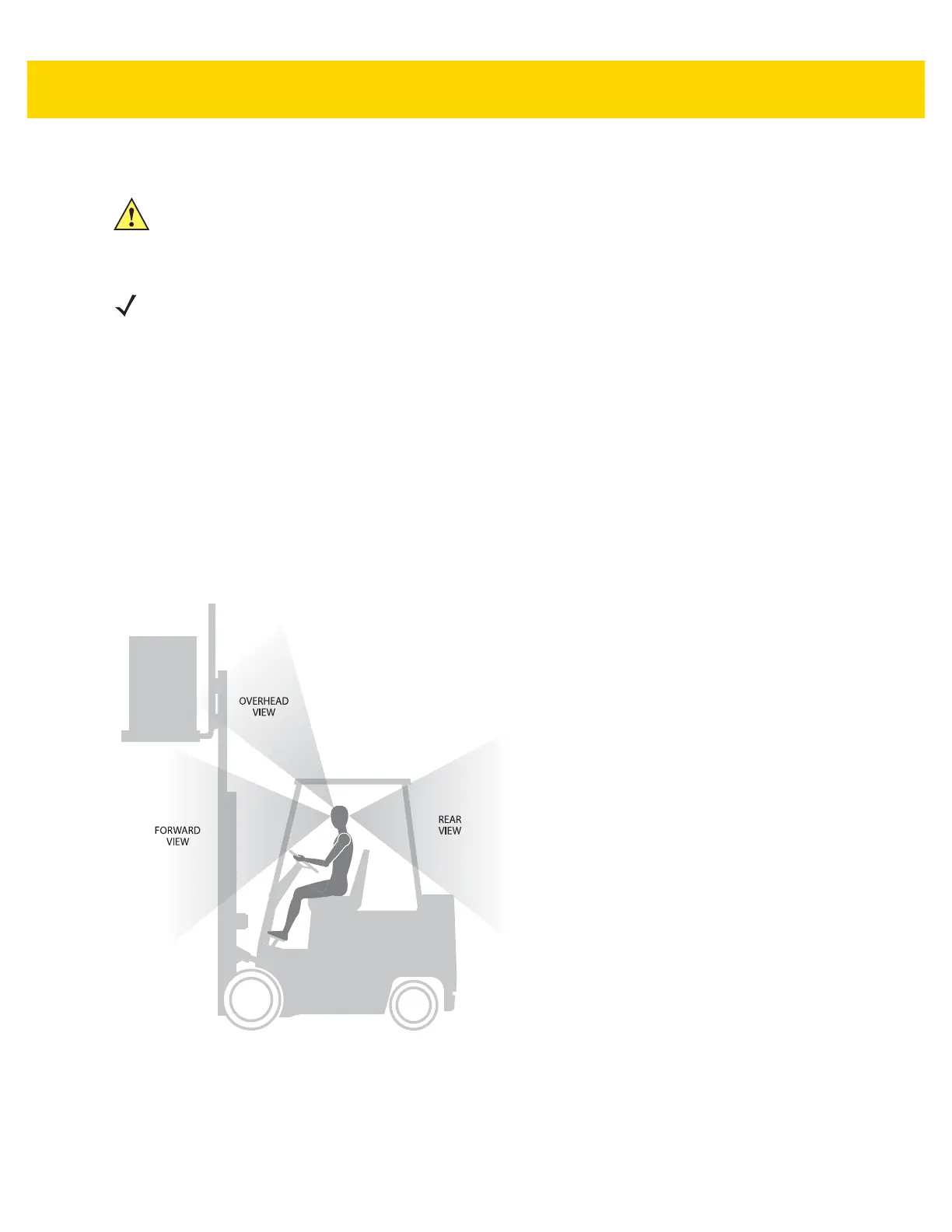2 - 6 VC80 User Guide
Installing the VC80 on a Forklift
1. Attach the desired mount to the VC80. Refer to the VC80 User Guide at www.zebra.com/support for detailed
mounting options and instructions.
2. Attach the mounted VC80 to the vehicle and position in a location that does not obstruct the operator’s view.
3. If using an external antenna, connect antenna in a vertical position to the VC80.
4. Connect peripherals to the VC80. Place the cables in the strain relief brackets inside the dust cover and replace
the dust cover (see Figure 1-3 on page 1-4).
5. Connect the VC80 to the vehicle DC supply.
6. Press the Power button to turn the device On or Off (see Figure 1-1 on page 1-3).
Figure 2-2 View Obstruction Considerations
CAUTION
Tighten peripherals with thumbscrews by hand only. Do not use tools for tightening thumbscrews.
NOTE
If installing peripherals, allow enough space when selecting a mounting location.
View Obstruction Considerations