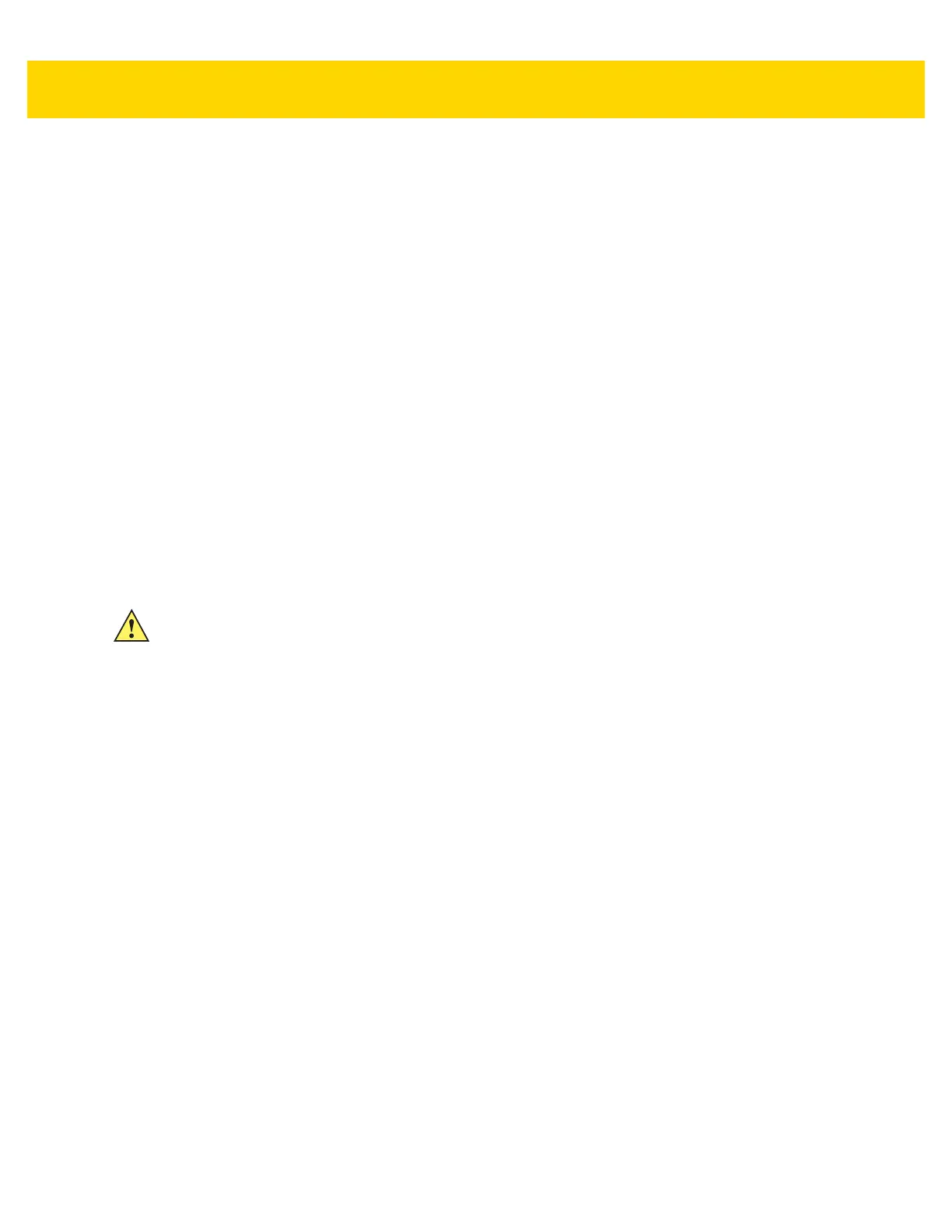Installation 2 - 3
Wiring Guidelines
The metal chassis of the VC80 is equipped with a ground lug (located on the underside adjacent to the power
cable) to provide additional ground to the vehicle. It is strongly recommended that a grounding strap is used to
connect the ground stud on the vehicle-mount to a solid, reliable contact point on the main portion of the vehicle
chassis. It must not be connected to battery negative or terminal block.
As with other vehicle cables, carefully consider the routing of the ground strap to ensure it does not pose a hazard
to the operator or the safe operation of the vehicle. If necessary, secure the ground strap with cable ties or some
other mechanical means to prevent loops or loose lengths of wire from catching on stationary items when the
vehicle is in motion.
Before installing the cables between the mount and other devices, consider the following:
• Ensure that drilling holes do not damage the vehicle or its wiring.
• Protect cable runs from pinching, overheating and physical damage.
• Use grommets to protect cables that pass through metal.
• Use plastic straps and tie-downs to secure cables and connectors in their desired location, away from areas
where they may get snagged or pulled.
• Keep cables away from heat sources, grease, battery acid and other potential hazards.
• Keep cables away from control pedals and other moving parts that may damage the cables or interfere with the
operation of the vehicle.
IMPORTANT
Make sure the cables run inside the roll cage of the vehicle.
If the VC80 is installed in an environment where earth ground is present such as a vehicle
with metal wheels running on a metal track, or is powered by the AC/DC adaptor in a
permanent installation, the ground lug must be connected to the ground structure.