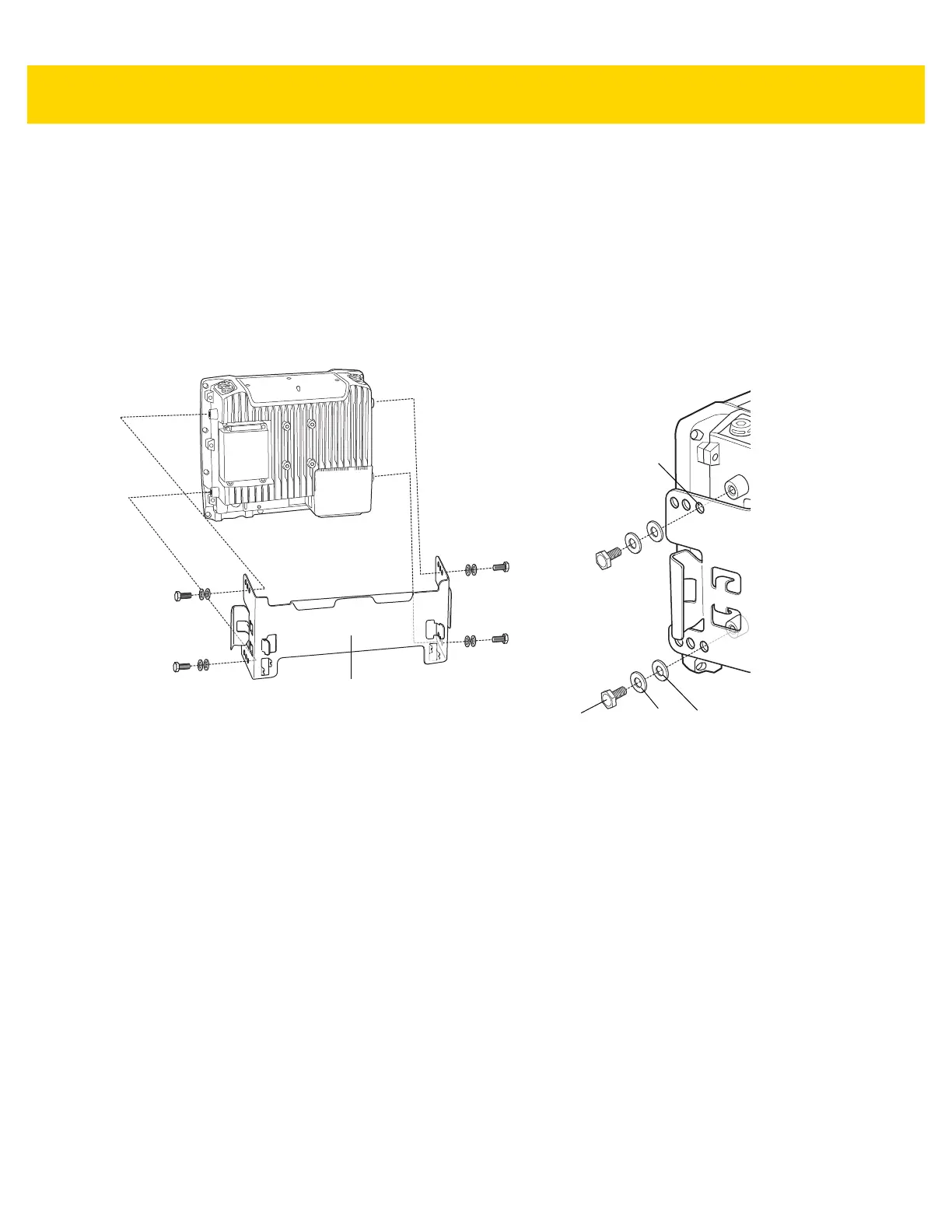Accessories and Mounting 6 - 11
Attaching MT4200 to VC80
To attach the MT4200 Quick Release Mount to the VC80:
1. Line up the MT4200 mounting bracket holes with the holes on the sides of the VC80 (two on each side).
2. Place the washer spring lock onto the hex head screw.
3. Place the washer flat onto the hex head screw (on top of the washer spring lock).
4. Screw the bracket onto the VC80 (total of four). Torque to 34.7 in-lbs.
Figure 6-5 VC80 and MT4200 Assembly
Hex Head
Screw
Washer
Spring
Lock
Washer
Flat
MT4200
Mounting
Bracket
Detailed View
MT4200
Mounting Bracket
(Back View)