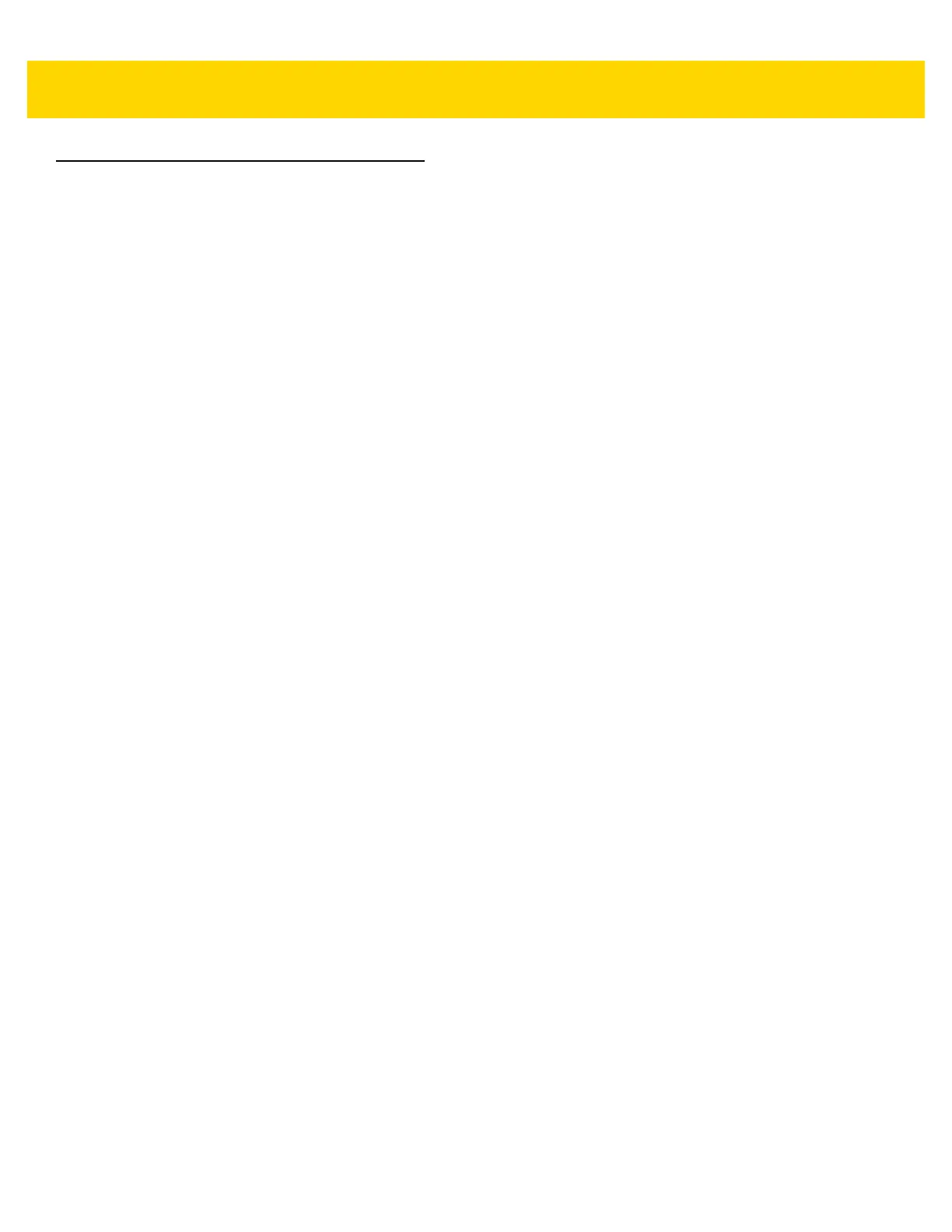1 - 2 VC80 User Guide
Safety
In order to prevent injury and damage, observe the following safety guidelines prior to assembly and
commissioning. The VC80 is a multifunction terminal for stationary and mobile use in commercial environments
such as, warehouses, manufacturing, yard/ports, and freezers. Different or extraordinary usage is not permitted.
For resulting damage, the user/operator of the VC80 is solely responsible. This also applies to any changes that
you make to the device. Compliance with the safety guidelines is particularly important for the proper use of this
device. The manufacturer assumes no liability for any and all damages that can be attributed to non-compliance
with these guidelines.
Initial Operation Safety Considerations
•
Installation/Initial Operation - Perform VC80 installation in accordance with Chapter 2, Installation.
Specifically, pay special attention to the various electrical potentials of the vehicle. Some vehicles have a
chassis that is connected to one of the battery supply lines (DC+ or DC-), while most electrically-driven forklift
vehicles have floating chassis, connected to neither DC+ or DC-. See Wiring Vehicle Power to the VC80 on
page 2-4 for required wiring of vehicle power and fusing for the VC80.
•
Risk of injury during transit or installation - The unit can fall during transit or installation and cause injury.
Always ensure that there are two persons available when installing or removing the device.
•
Ensure that no persons are injured in case the mounting bracket breaks - The VC80 may not be
installed in such a way that persons can be injured during a breaking of the mounting bracket (e.g. fatigue
break). If the device is mounted in a place where people can be injured if the bracket breaks, apply
appropriate safety measures (e.g. install a security cable in addition to the device bracket).
Power Supply/Cable Safety
The main power cord shall comply with the national safety regulations of the country where the equipment is to be
used.
•
Operation in an emergency - In case of an emergency (such as damage to the power cable or housing, or
ingress of liquid or other foreign bodies), disconnect the device immediately from the power supply. Contact
technical support staff at once.
•
Protection of the power supplies - If, after replacement, the fuse fed by the internal power supply blows,
send the device for servicing immediately.
•
Danger of electrocution when cleaning/servicing the device - In order to avoid electrocution, always
disconnect the VC80 from the power supply before cleaning or servicing the device.
•
Do not exceed maximum voltage when charging the vehicle battery - While charging the vehicle battery,
disconnect the VC80 from the battery or ensure that the maximum allowed input voltage of the VC80 is not
exceeded.
•
Do not switch on devices with damaged cables or plugs - Do not use the VC80 if a cable or plug is
damaged. Replace damage parts immediately.
•
Do not connect or disconnect cables during storms - Cables must never be connected or disconnected
during an electrical storm.
External Devices Safety
The use of additional wiring and other peripheral devices, which are not recommended or sold by the manufac-
turer, can result in fire, electrocution or personal injury.
•
If a power supply is used, only use the power supply recommended by the manufacturer.
•
Before connecting or disconnecting peripheral devices (exception: USB devices), disconnect the VC80 from
the power supply to avoid serious damage to both the VC80 and the connected devices.