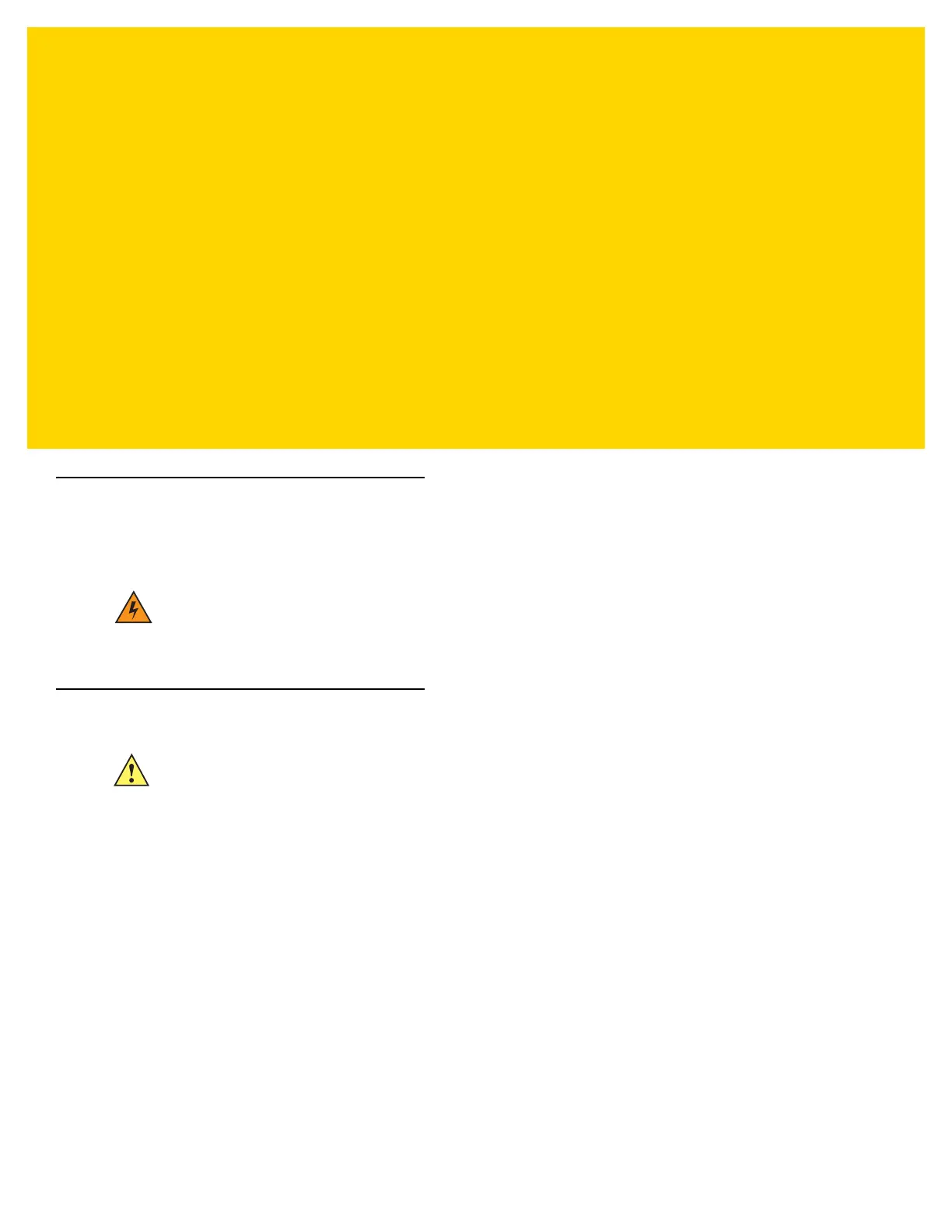CHAPTER 5 MAINTENANCE AND
TROUBLESHOOTING
Introduction
This chapter includes instructions on cleaning the device and provides troubleshooting solutions for potential
problems during device operations.
Cleaning
Housing Cleaning
Clean the fully assembled VC80 vehicle mount computer housing using only a mild detergent on a lightly damp-
ened soft cloth.
Touchscreen Cleaning
•
Use neutral detergent or isopropyl alcohol on a clean soft cloth to clean the panel surface. Do not use any
kind of chemical solvent, acidic or alkali solution.
WARNING Danger due to electric shock when cleaning and maintaining the device. To avoid
electric shock, turn the VC80 off and disconnect it from the power supply before
cleaning or maintaining it.
CAUTION
Do not use compressed air, a high-pressure cleaner or vacuum cleaner, as this can damage
the surface. Using a high-pressure cleaner poses the additional risk of water entering the
device and damaging the electronics or display.
