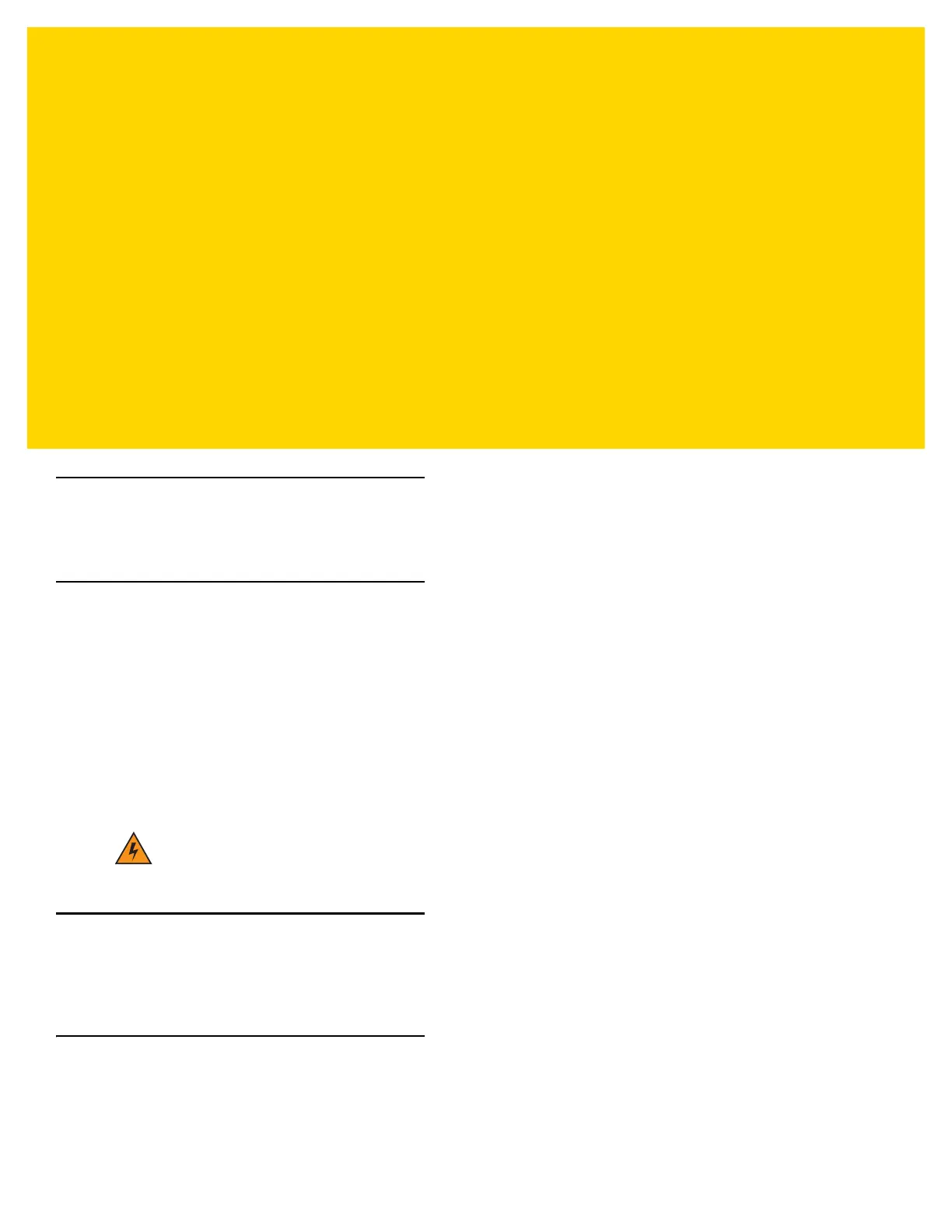CHAPTER 2 INSTALLATION
Introduction
This chapter provides instructions on installing the VC80.
Overview
The VC80 can be installed in a variety of ways:
• Position the VC80 horizontally on a desk or mounted on a vehicle console.
• Wall mount the VC80 using the optional wall mount (see VC80 Mounting Accessories on page 6-7).
• Overhead mount on a lift truck cage using mounting hardware.
Depending on the vibration resistance and pivoting demands, mounting brackets, clamp foots or RAM mount
elements can also be used to attach the device. Contact your Zebra sales office to find out more about the range of
available installation options.
Mounting Instructions
Follow and retain the mounting instructions included with assembly kit when installing the VC80. See Safety on
page 1-2 for safety instructions.
Heater Status
The VC80 offers a unique heater system that enables continuous operations in freezer environments. See Heater
Status for VC80 Windows 7 on page 3-19 for information about the heater settings.
WARNING
!
The unit could fall during transit or installation/mounting and cause injury. Always
ensure that there are two people available when installing or removing the device.
