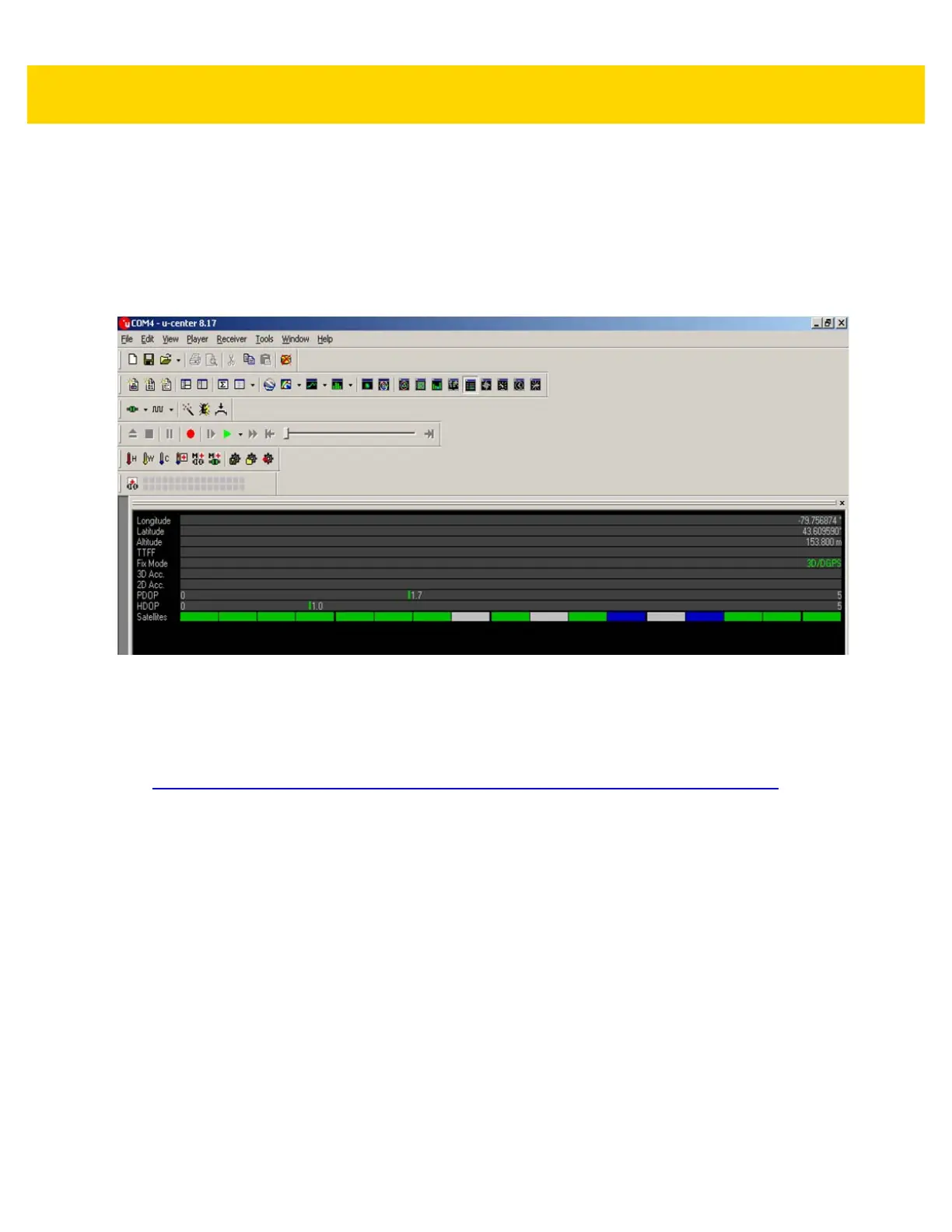3 - 32 VC80 User Guide
Satellite Level
To view the Satellite Level, select View > Docking Windows > Satellite Level.
Location Coordinates
To view Location Coordinates, select View > Docking Windows > Data.
Figure 3-33 Location Coordinates
U-Center Software
•
For detailed U-Center information, refer to the U-Center User Guide at:
https://www.u-blox.com/sites/default/files/u-center_UserGuide_%28UBX-13005250%29.pdf
•
Other applications/software such as Visual GPS can be used to collect location data by communicating with
the GPS receiver.