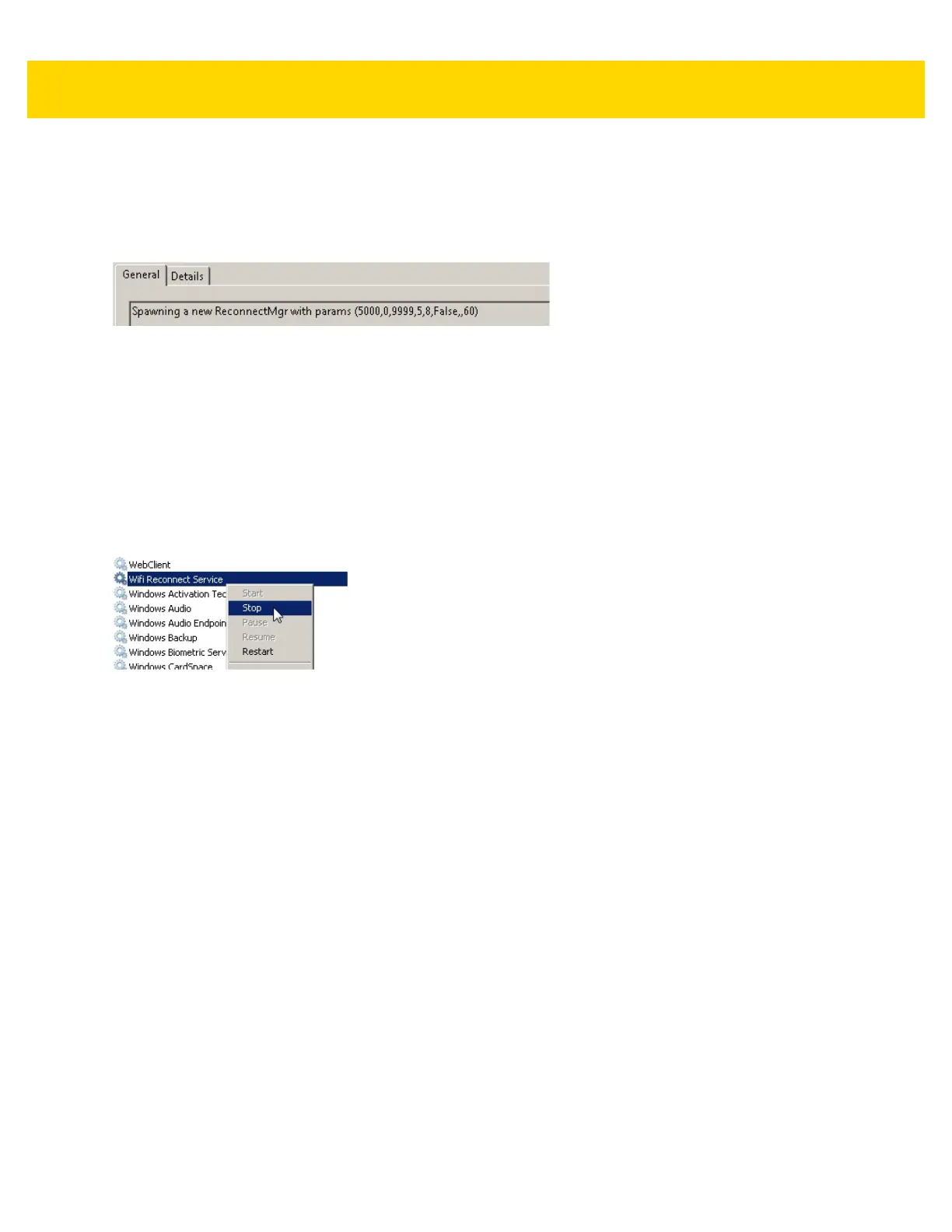Getting Started 1 - 15
Event Viewer
By default, some logging regarding the starting/stopping of service is routed to the Event Viewer (Windows >
Application section, source WifiReconnectService). To verify the configuration of the WifiReconnectService, filter
the WifiReconnectService source, and verify the parameters used.
Figure 1-13 Event Viewer
The parameters between the parenthesis correspond to the following:
(PollingInterval, BackoffTime, ConnectDuration, ConnectInterval, ScanInterval, VerboseMode,
MinimumRssiNegative, MinimumSignalQuality)
Starting/Stopping Service
To halt the WifiReconnectService functionality, manually stop the service from the Services or Computer
Management control panel. It may be restarted at any time.
Figure 1-14 Start/Stop WifiReconnectService