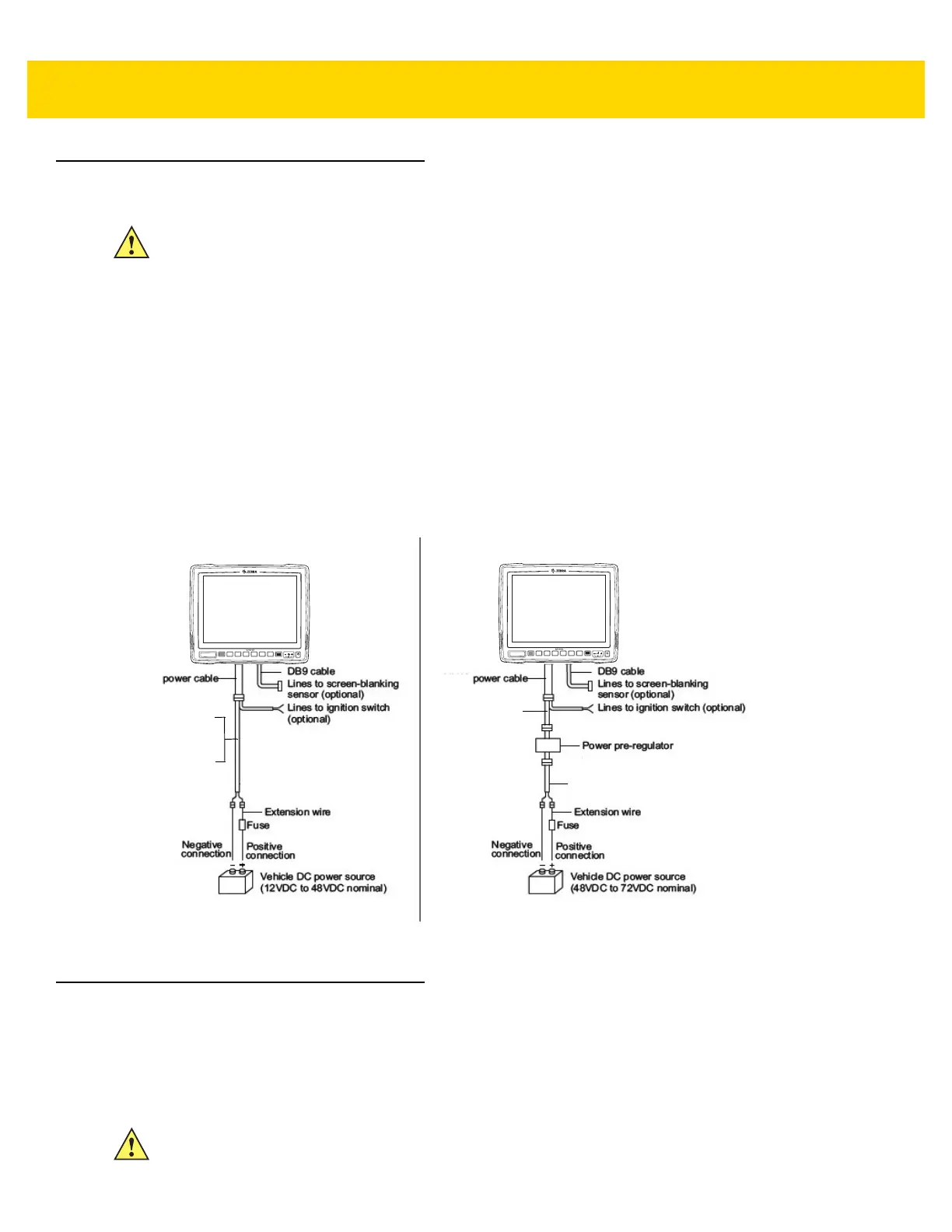2 - 8 VC80 User Guide
Installing the Power Pre-Regulator
To install the power pre-regulator:
1. Attach the pre-regulator cable male connector to the Zebra power extension cable which is installed on the
vehicle.
2. Connect the pre-regulator cable female connector either directly to the VC80 power cable, or to the power
extension cable. See Figure 2-3.
Figure 2-3 Connections To Vehicle DC Supply
Non-Vehicle Installations
Using AC power, the VC80 Vehicle-Mount Computer can be mounted at fixed locations adjacent to cross-dock
doors, manufacturing stations, or in offices.
Use the 100/240 VAC Power Supply (p/n PS000145A01) to power the computer from an AC source.
IMPORTANT
The Zebra power extension cable positive lead is red and the negative lead is black.
It is recommended that all connections be secured with electrical tape or heat shrink to
prevent contaminants from degrading the connection.
Without Power Pre-regulator
For vehicles with DC power 48V or less
With Power Pre-regulator
For vehicles with DC power greater than 48V
M1
M7
M2
M8
M3
M9
M4
M10
M5
M11
M6
M12
M1
M7
M2
M8
M3
M9
M4
M10
M5
M11
M6
M12
Power Extension
without Ignition Sense (p/n CA1210)
Power Extension
without Ignition Sense
(p/n CA1210)
Power Extension
with Ignition Sense
(p/n CA1220)
Power Extension
for Pre-regulator with
Ignition Sense
(p/n CA1230)
IMPORTANT
The AC/DC power supply is only intended for use at room temperature condition such as
an office environment.