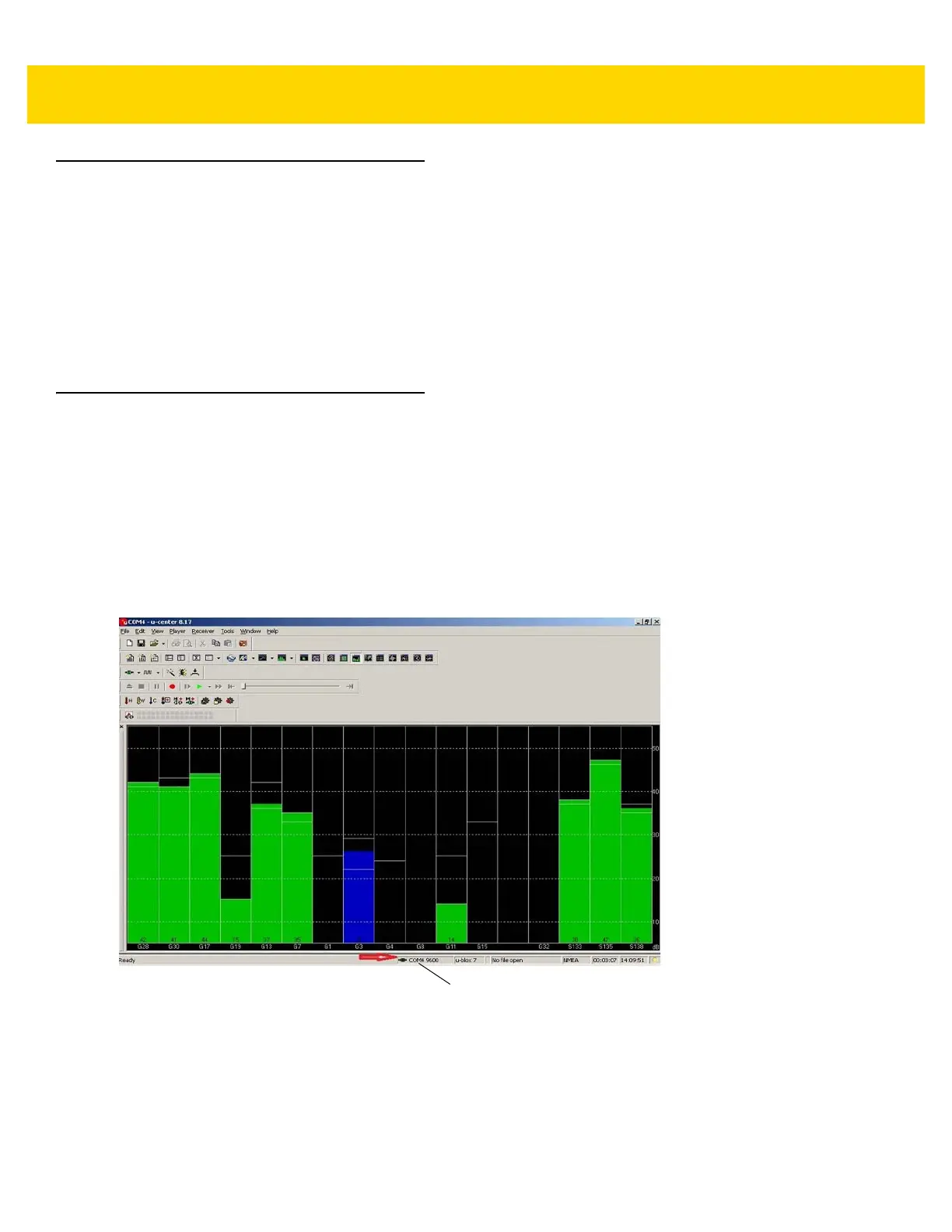Software Windows 7 3 - 31
Windows Management Instrumentation
Windows Management Instrumentation (WMI) is a free component of the Microsoft Windows® operating system
that provides a scalable system management infrastructure. Using a free provider plug-in from Zebra, WMI
enables local and network remote management of scanner(s). System administrators can leverage WMI to query
and set information on desktop systems, applications, networks, components, and accessories, such as a scanner.
For more WMI information, go to:
•
https://msdn.microsoft.com/en-us/library/aa384642(v=vs.85).aspx
•
http://www.zebra.com/support
GPS
U-Center is used to set up GPS on the VC80.
To set up the GPS:
1. Ensure that the antenna is properly installed on the GPS port (see Figure 1-2 on page 1-3).
2. Open U-Center by selecting Start > Program Files > U-Center.
3. Ensure that the receiver is connected. See Figure 1-2 on page 1-3. After approximately thirty seconds, some of
signals bars turn to green. This signifies that the GPS has obtained 3D lock.
Figure 3-32 U-Center Connection