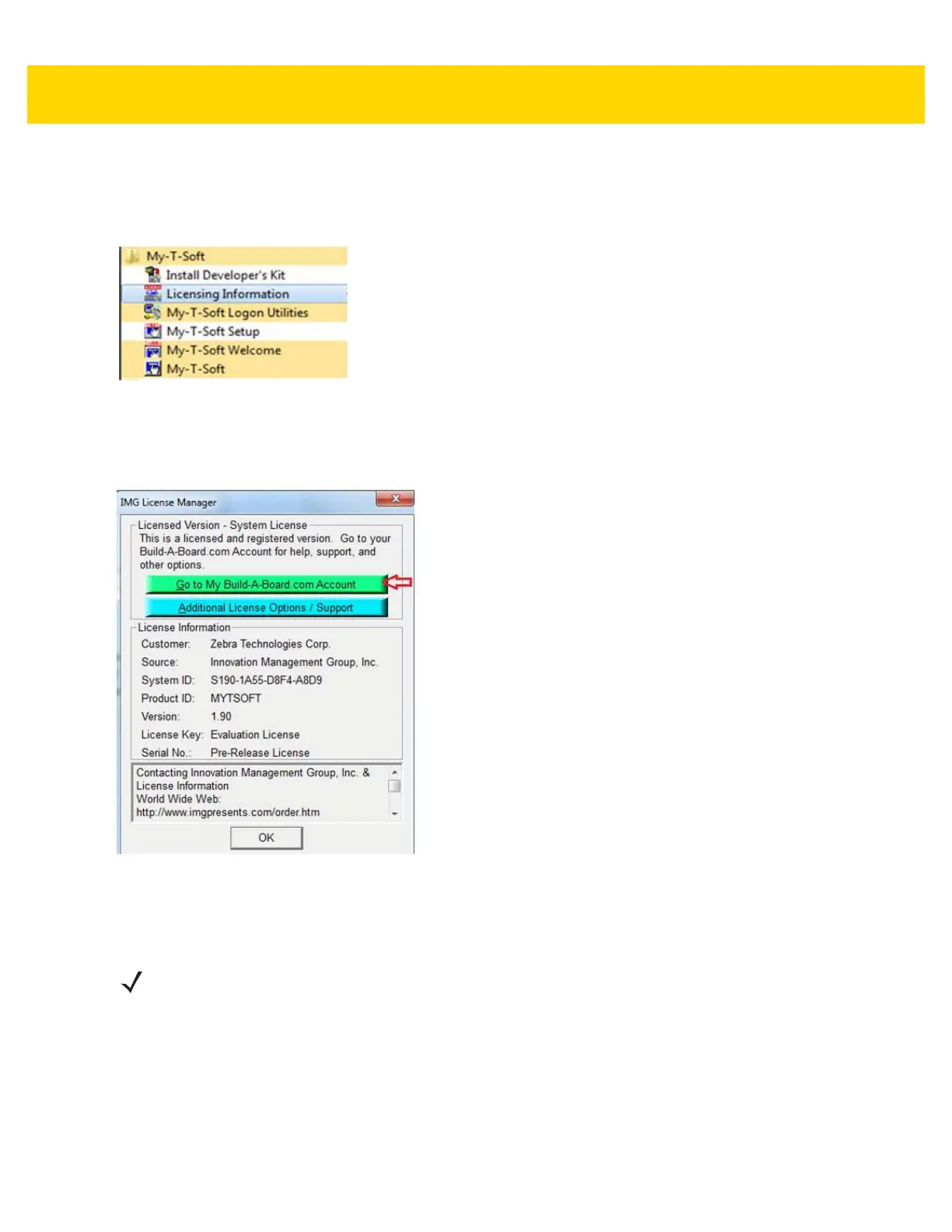3 - 30 VC80 User Guide
All VC80s are My-T-Soft licensed through a common account which is only available from the VC80.
To access My-T-Soft:
1. Select Start > Select My-T-Soft > Licensing Information.
Figure 3-30 My-T-Soft License Information
2. The UAC window displays. Select Yes.
3. In the IMG License Manager menu, select Go to My Build-A-Board.com Account.
Figure 3-31 IMG License Manager
4. The Zebra account web page displays. Download existing keyboards or create your own and save in the Zebra
account.
NOTE
To create a private collection of keyboards, you must acquire your own account.