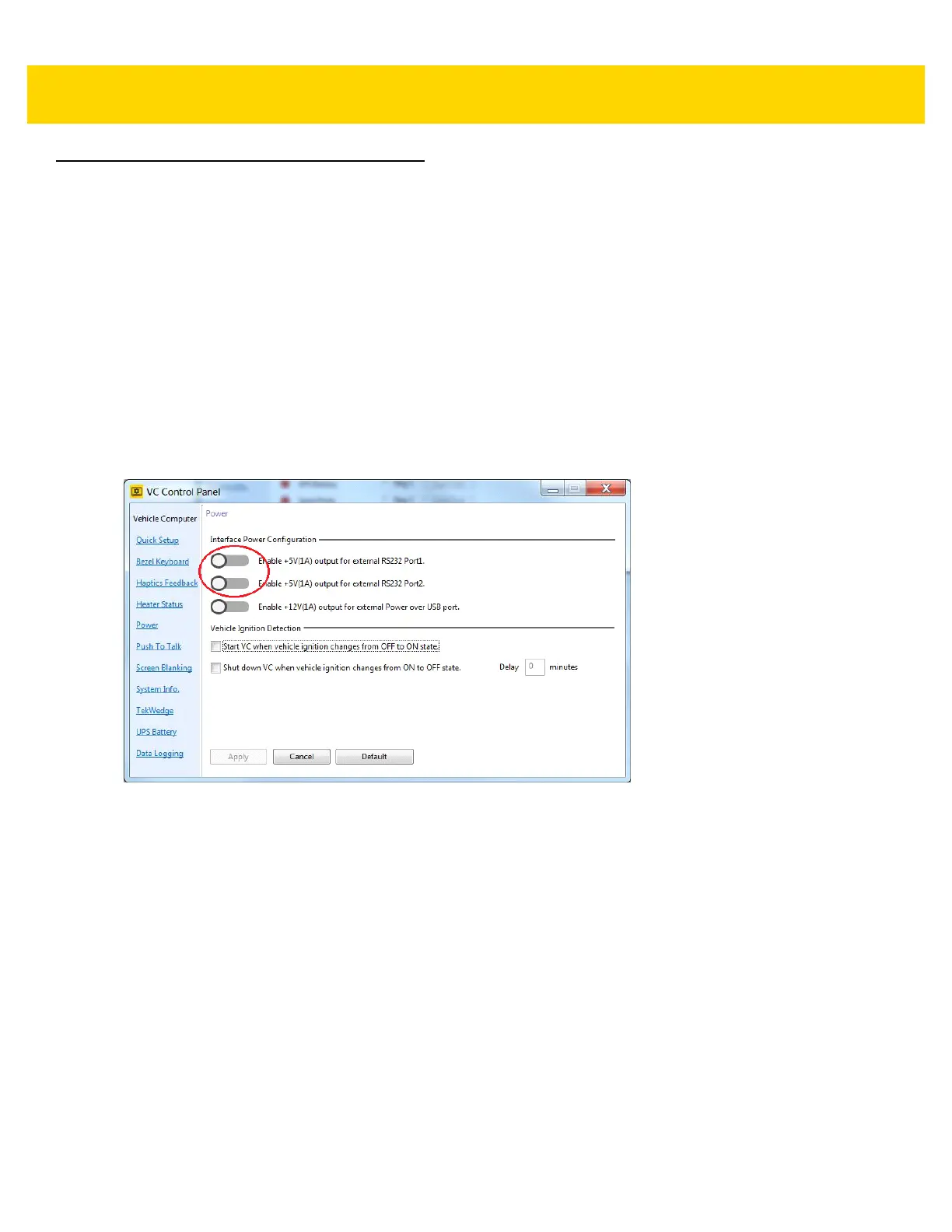3 - 4 VC80 User Guide
VC80 Windows 7
Bar Code Scanners and Settings
The VC80 supports the following types of bar code scanners:
•
Tethered scanner connected to COM1 or COM2.
•
Tethered scanner connected to a USB host port
•
Wireless scanner connected via Bluetooth.
Serial Scanners for VC80 Windows 7
To configure serial scanners:
1. Open the VC Control Panel and select Power.
2. Enable the power to the port.
Figure 3-1 Enable Power for Serial Scanners (VC80 with Windows 7)
