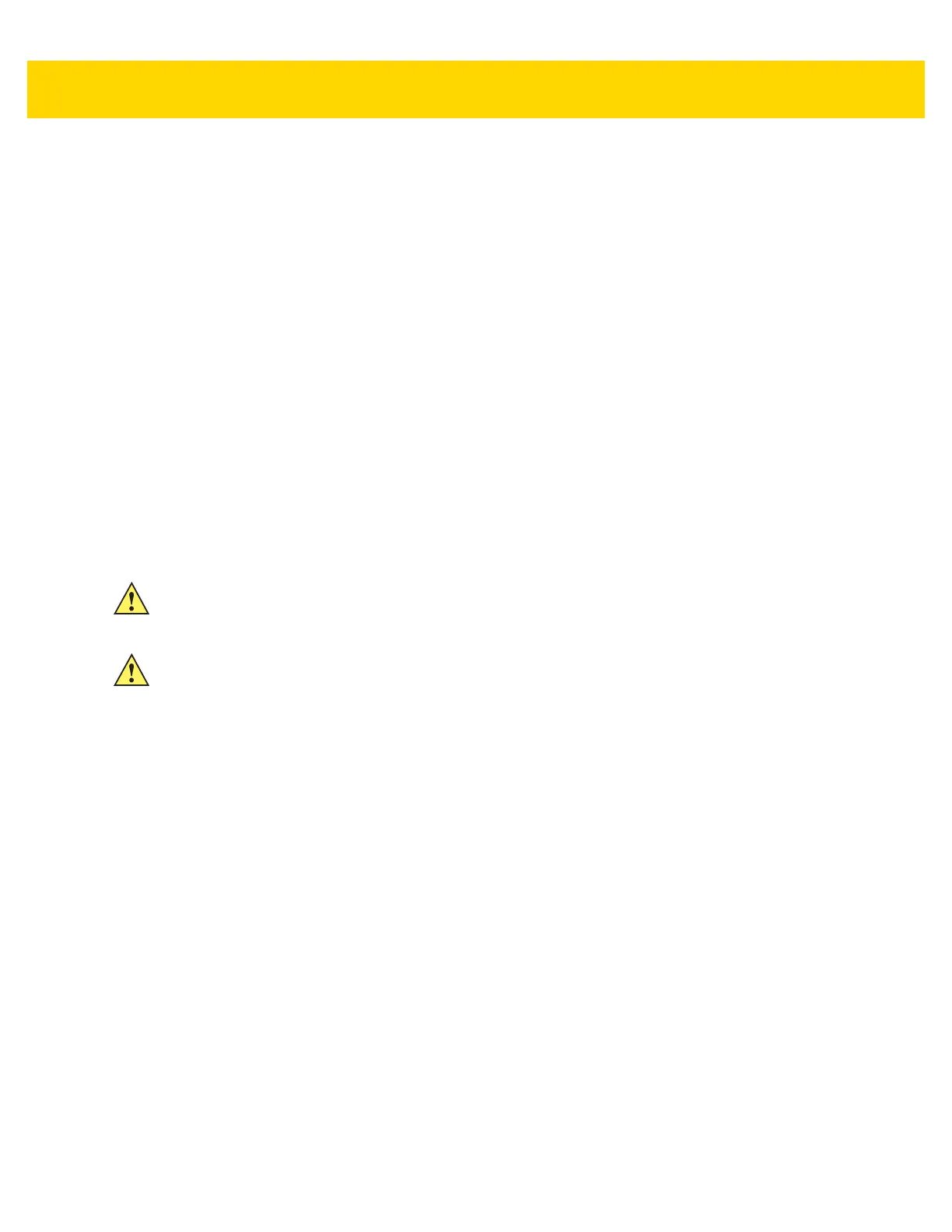Installation 2 - 5
Positioning the VC80 in the Vehicle
When positioning the VC80 on the vehicle:
•
The driver's field of view must be kept free.
•
Plan for sufficient space if a keyboard and scanner are installed with the VC80.
•
No part of the VC80 system may project beyond the vehicle.
Overview of the Assembly Steps
Before fastening the VC80 to the vehicle:
•
Configure shut down automation.
•
Prepare the forklift such as ignition connection and correct voltage.
•
It is recommended to fasten the bracket to the vehicle and then install the VC80 to the bracket.
Cable Dust Cover
For the dust cover location, see VC80 Back View with Dust Cover on page 1-4.
Strain Relief
After the VC80 and bracket are fastened, prepare the strain relief as follows:
1. Install the cables loosely on the strain relief rail (see Figure 1-4 on page 1-4).
2. As far as possible, route cables leading to or away from the unit next to one another without crossing.
3. Fasten the cables into the strain relief rail precisely at the positions at which the cable openings in the cable
cover are located.
CAUTION
Turn on external peripheral devices with their own power supply at the same time or after the VC80. If
this is not possible, ensure that the VC80 is adequately protected from power leakage caused by an
external device.
CAUTION
For safety reasons, install the supplied cable cover for the external ports prior to using the VC80.