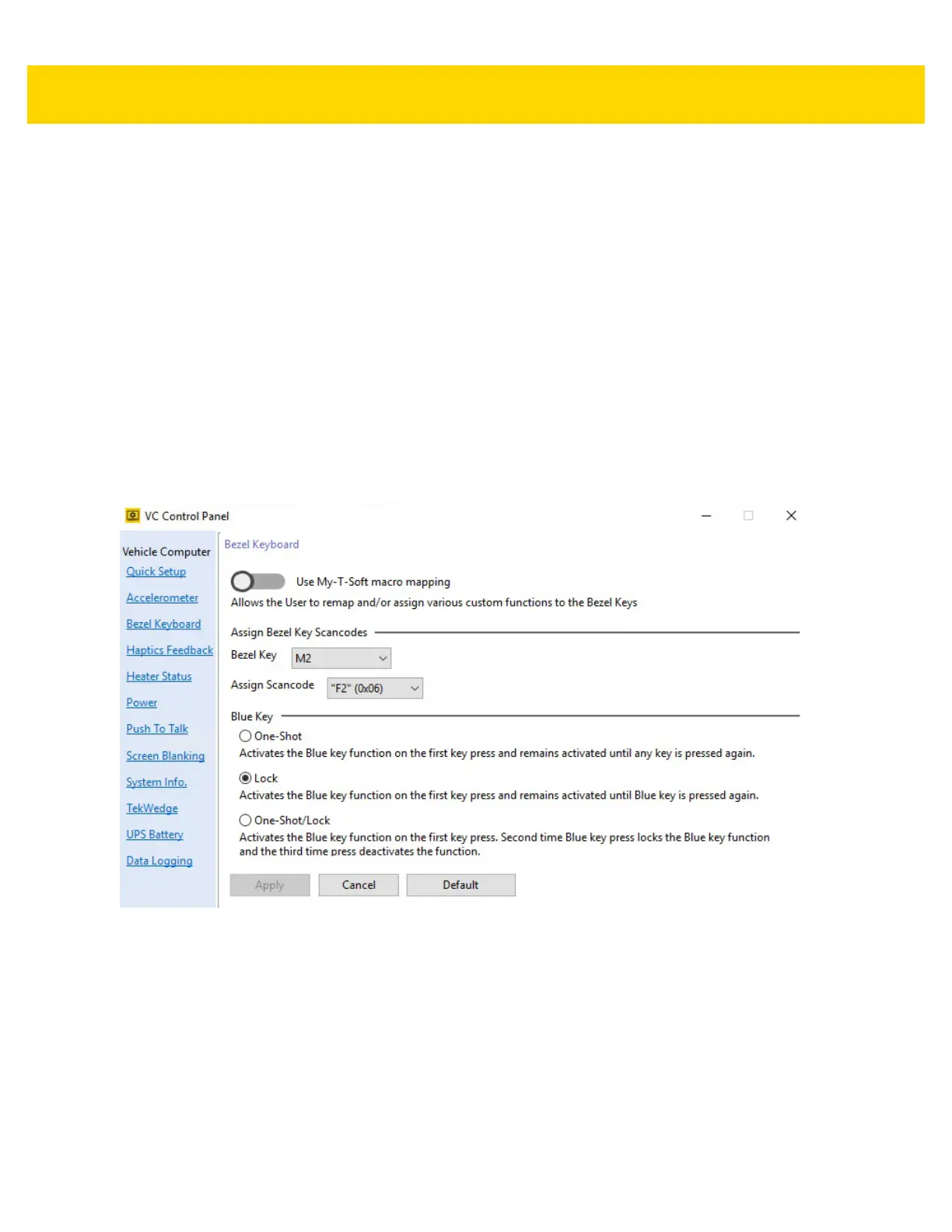4 - 18 VC80 User Guide
Bezel Keyboard for
VC80 Windows 10
•
My-T-Soft Macro Mapping - Allows remapping and/or assigning various custom functions to the Bezel
buttons.
•
Assign Bezel Key Scancodes - Map bezel keys one of the following ways:
• Bezel Key - Assign bezel key using the drop-down menu.
• Assign Scancodes - Assign scancode function from drop-down menu. To change scancodes to assign
unique functions/characters, see Chapter 7, Scancode Map.
•
Blue Key
• One-Shot -Activates the Blue key function on the first key press and remains activated until any key is
pressed again.
•Lock - Activates the Blue key function on the first key press and remains activated until the Blue key is
pressed again.
• One-Shot/Lock - Activates the Blue key function on the first key press. The second Blue key press locks
the Blue key function. The third Blue key press deactivates the function.
Figure 4-18 Bezel Keyboard Settings (VC80 with Windows 10)