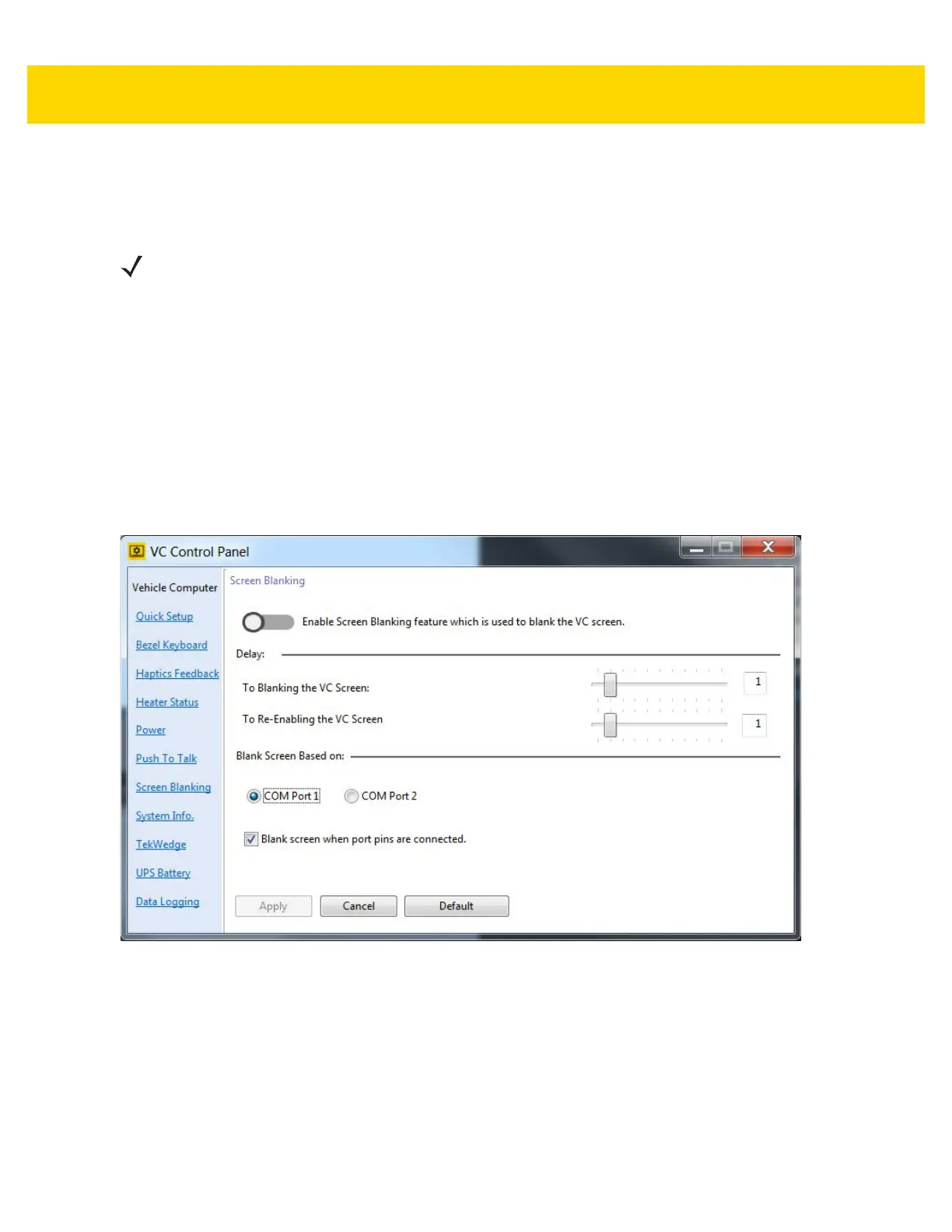3 - 22 VC80 User Guide
Screen Blanking for VC80 Windows 7
The optional Screen Blanking setting turns the screen off when the vehicle is moving and back on when the vehicle
is stopped.
•
Screen Blanking - Enable/disable screen blanking feature.
•
Delay
• Blanking the VC Screen - Screen blanking duration in seconds.
• Re-Enabling the VC Screen - Re-enable screen duration in seconds.
•
Blank Screen Based On
•Com Port 1 or Com Port 2.
• Blank screen when port pins are connected - Select blank screen option. De-select to disconnect the
blank screen option.
Figure 3-22 Screen Blanking Screen (VC80 with Windows 7)
NOTE
To use Screen Blanking, first connect one of the two DB9 serial ports on the VC80 to a user-supplied
switch or relay. See Connecting Switch for Screen Blanking on page 2-10.