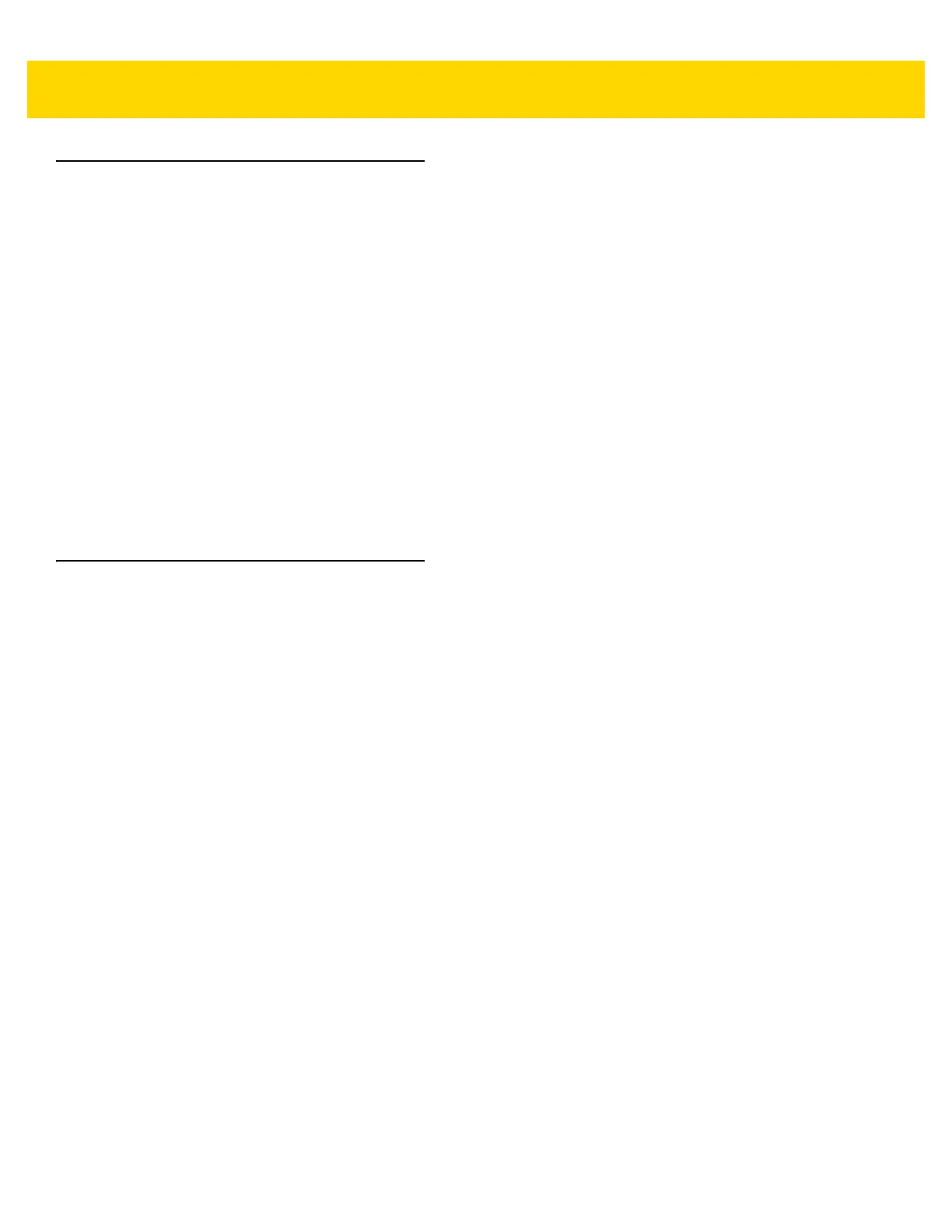About This Guide xi
Chapter Descriptions
Topics covered in this guide are as follows:
•
Chapter 1, Getting Started, provides information on safety guidelines and initial VC80 setup.
•
Chapter 2, Installation, provides instructions on installing the VC80.
•
Chapter 3, Software Windows 7, explains how to configure the VC80 with Windows 7.
•
Chapter 4, Software Windows 10, explains how to configure the VC80 with Windows 10.
•
Chapter 5, Maintenance and Troubleshooting, includes instructions on cleaning the VC80 and provides
troubleshooting solutions for potential problems during device operations.
•
Chapter 6, Accessories and Mounting, describes the accessories and mounting options available for the
VC80.
•
Chapter 7, Scancode Map, provides information on the integrated scancode maps for the VC80.
•
Appendix A, Specifications, summarizes the device’s intended operating environment and technical
specifications.
Notational Conventions
The following conventions are used in this document:
•
Italics are used to highlight the following:
• Chapters and sections in this guide
• Related documents.
•
Bold text is used to highlight the following:
• Dialog box, window and screen names
• Drop-down list and list box names
• Check box and radio button names
• Icons on a screen
• Key names on a keypad
• Button names on a screen.
•
Bullets (•) indicate:
• Action items
• Lists of alternatives
• Lists of required steps that are not necessarily sequential.
•
Sequential lists (e.g., those that describe step-by-step procedures) appear as numbered lists.
