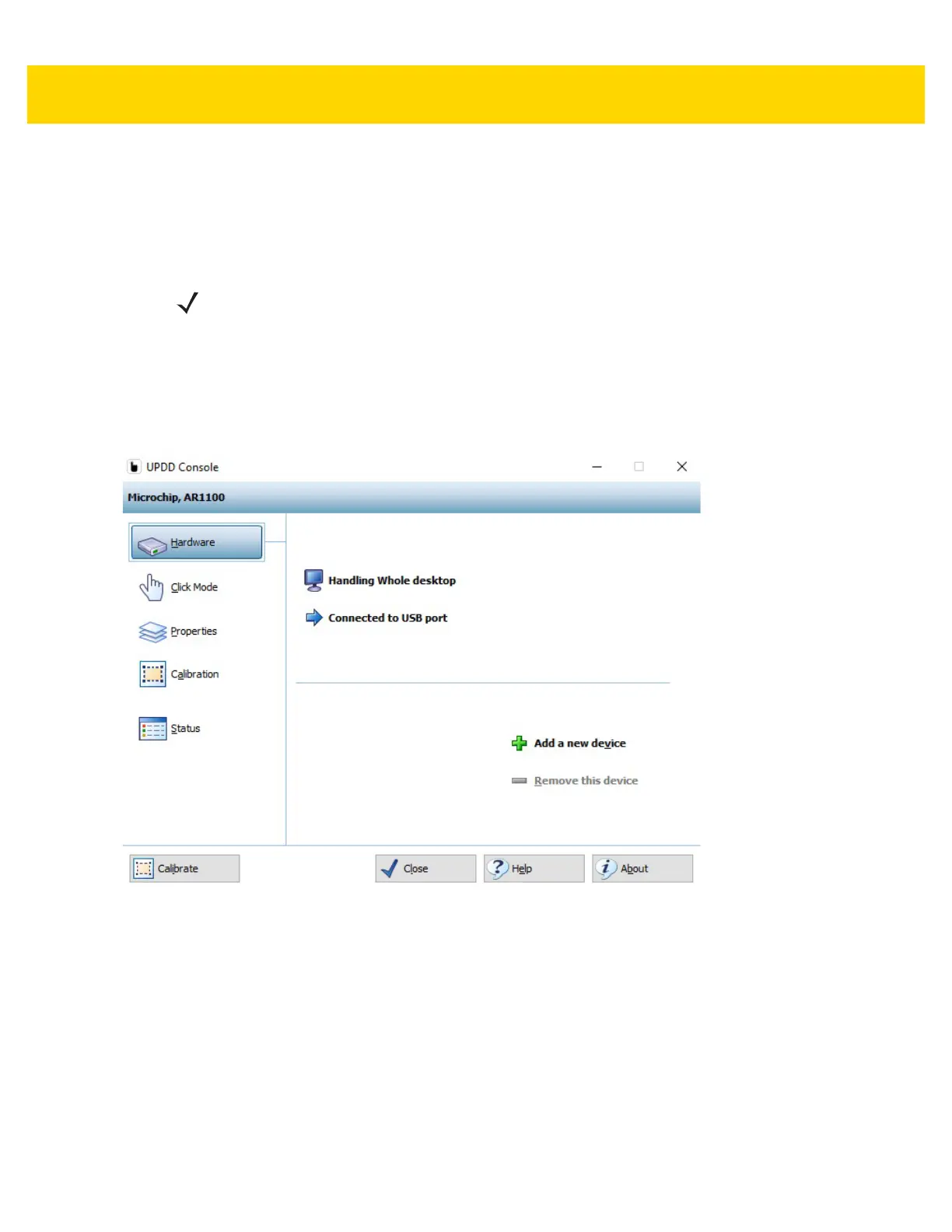Software Windows 10 4 - 11
Touch Panel Calibration for VC80 Windows 10
Hardware
Associates the pointer device with the monitor/desktop area that is controlled by the device and shows the
hardware port information.
• Handling Whole Desktop - Whole indicates the primary monitor.
• Connected to USB Port - Displays the port connected to the device.
• Add a New Device - Option to add a device. Only non USB devices are manually added. USB devices
are automatically added.
• Remove this Device - Option to remove a device. Only non USB or inactive USB are manually
removed.
Figure 4-11 Hardware Settings (VC80 with Windows 10)
NOTE
Select Help for detailed information on the Touch Panel Calibration options.